Monitoring features default settings – NETGEAR AV Line M4250 GSM4210PX 8-Port Gigabit PoE+ Compliant Managed AV Switch with SFP (220W) User Manual
Page 816
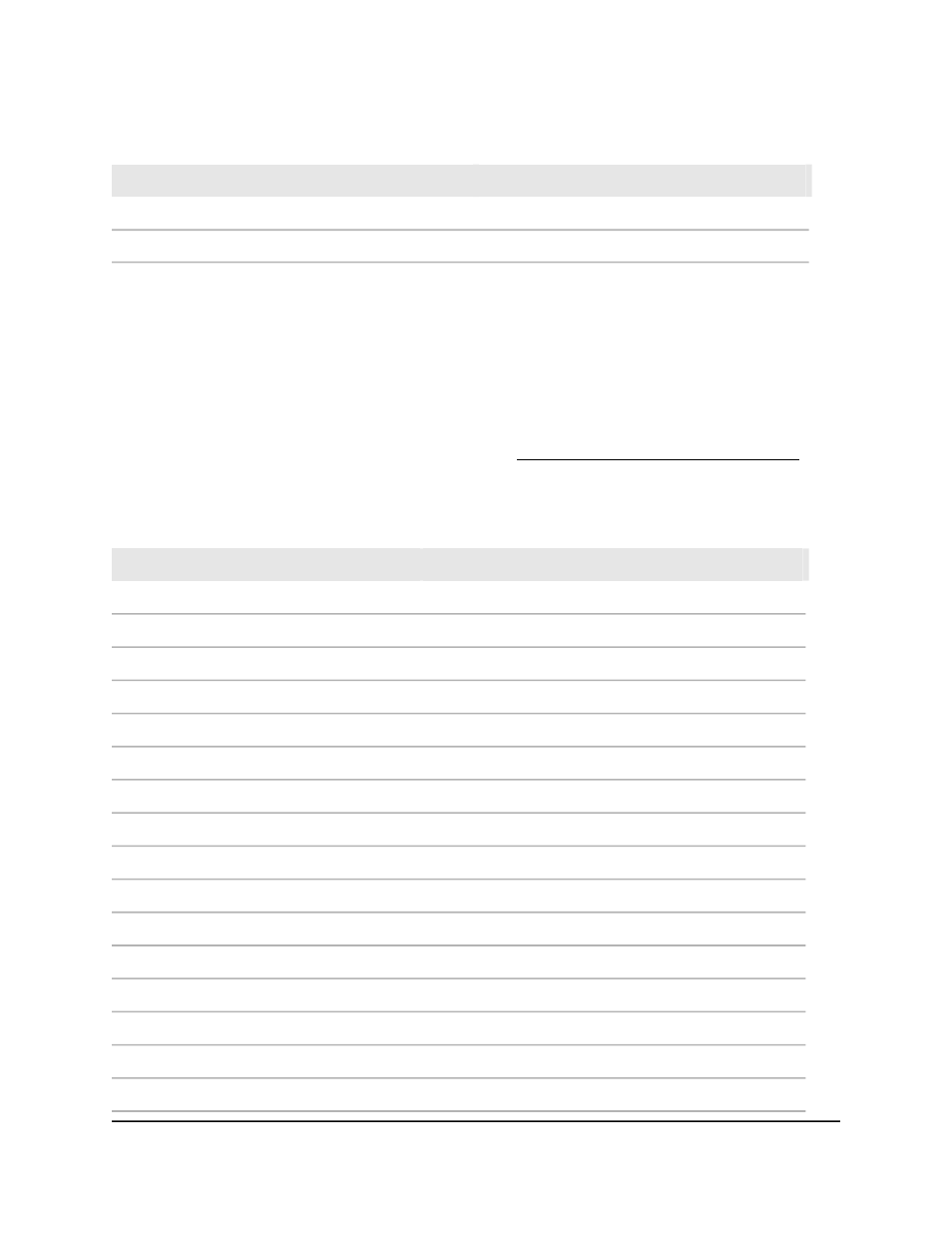
Table 181. Security features default settings (Continued)
Default
Feature Name/Setting
None configured
IP ACLs
None configured
IPv6 ACLs
Monitoring features default settings
The following table describes the default settings for the monitoring features that you
can configure.
(Nonconfigurable settings are not included in the table but might be included in the
data sheet, which you can download by visiting
Table 182. Monitoring features default settings
Default
Feature
Logs, Memory Log
Enabled
Admin status
Wrap
Behavior
Notice
Severity filter
80
Threshold
Logs, Command Log
Disabled
Admin status
Logs, Console Log
Disabled
Admin status
Error
Severity filter
Logs, Server Log
Disabled
Admin status
514
Local UDP port
VLAN 1s
Source interface
Mirroring, Multiple Port Mirroring, Global
1
Session ID
Main User Manual
816
Software Default Settings and
Hardware Specifications
AV Line of Fully Managed Switches M4250 Series Main User Manual