When placing a standard size document, When placing a book, When placing multiple documents at once – Fujitsu Ricoh Fujitsu ScanSnap iX1400 Document Scanner User Manual
Page 262
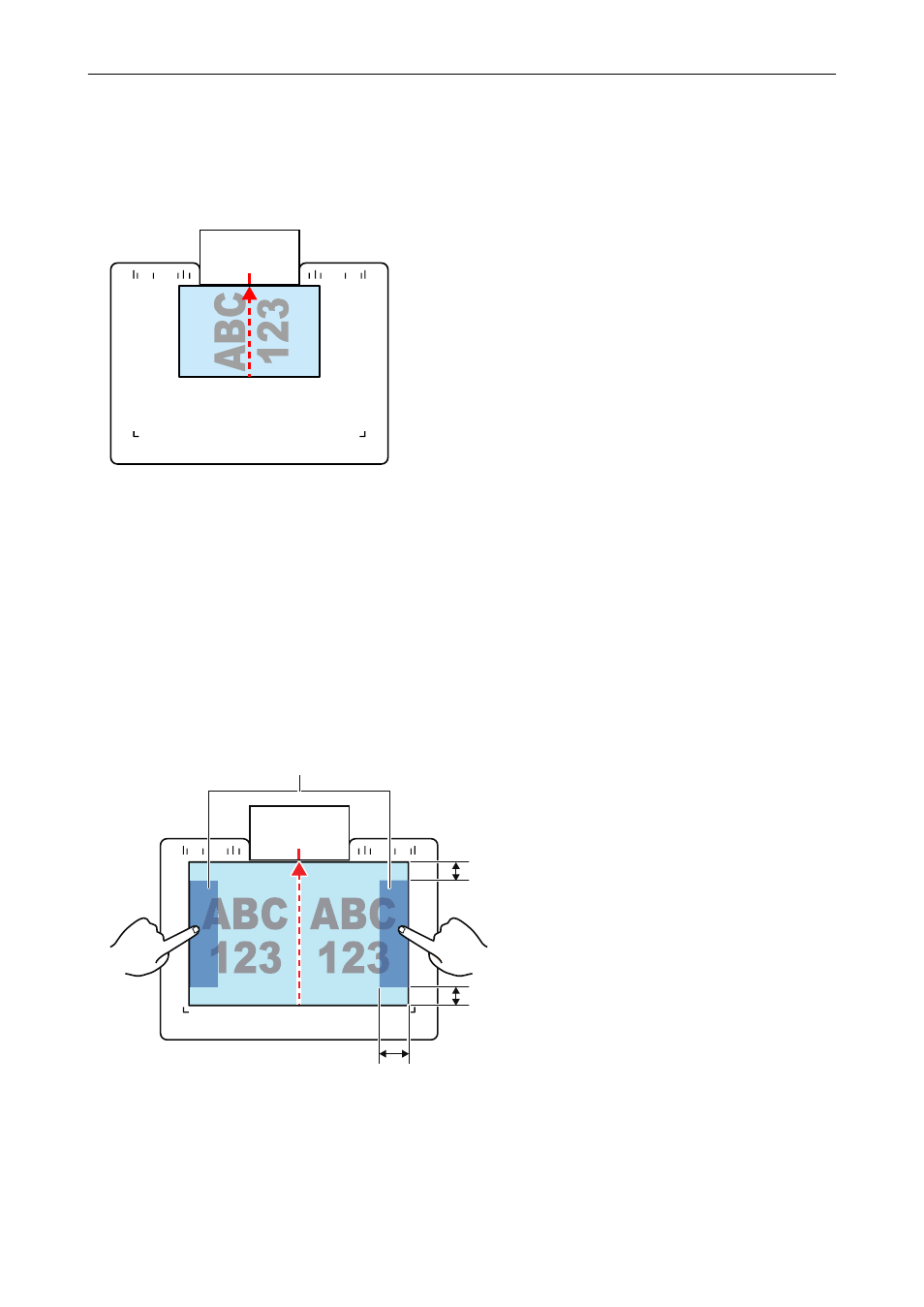
When Placing a Standard Size Document
When you select an option other than [Automatic detection] for [Paper size] on the [Paper] tab in the
"ScanSnap Setup Window" (page 88)
, align the center of the document with the centering mark on
the ScanSnap.
SV600
When Placing a Book
Place a book as follows:
l
Open a book horizontally.
l
Align the center of the opened book face-up with the centering mark.
l
Hold the book down with fingers within the appropriate areas.
When holding the book down, use your fingers as follows:
-
Keep your fingers straight.
-
When using multiple fingers to hold down the book, keep fingers apart by at least 2 cm (0.79
in.).
SV600
20 mm (0.79 in.)
50 mm (1.97 in.)
20 mm (0.79 in.)
Appropriate Areas for Holding the Book Down
When Placing Multiple Documents at Once
To scan multiple documents at once, place them in the following conditions:
l
The documents must be placed at least 15 mm (0.59 in.) apart from each other.
Scanning Documents with SV600
262