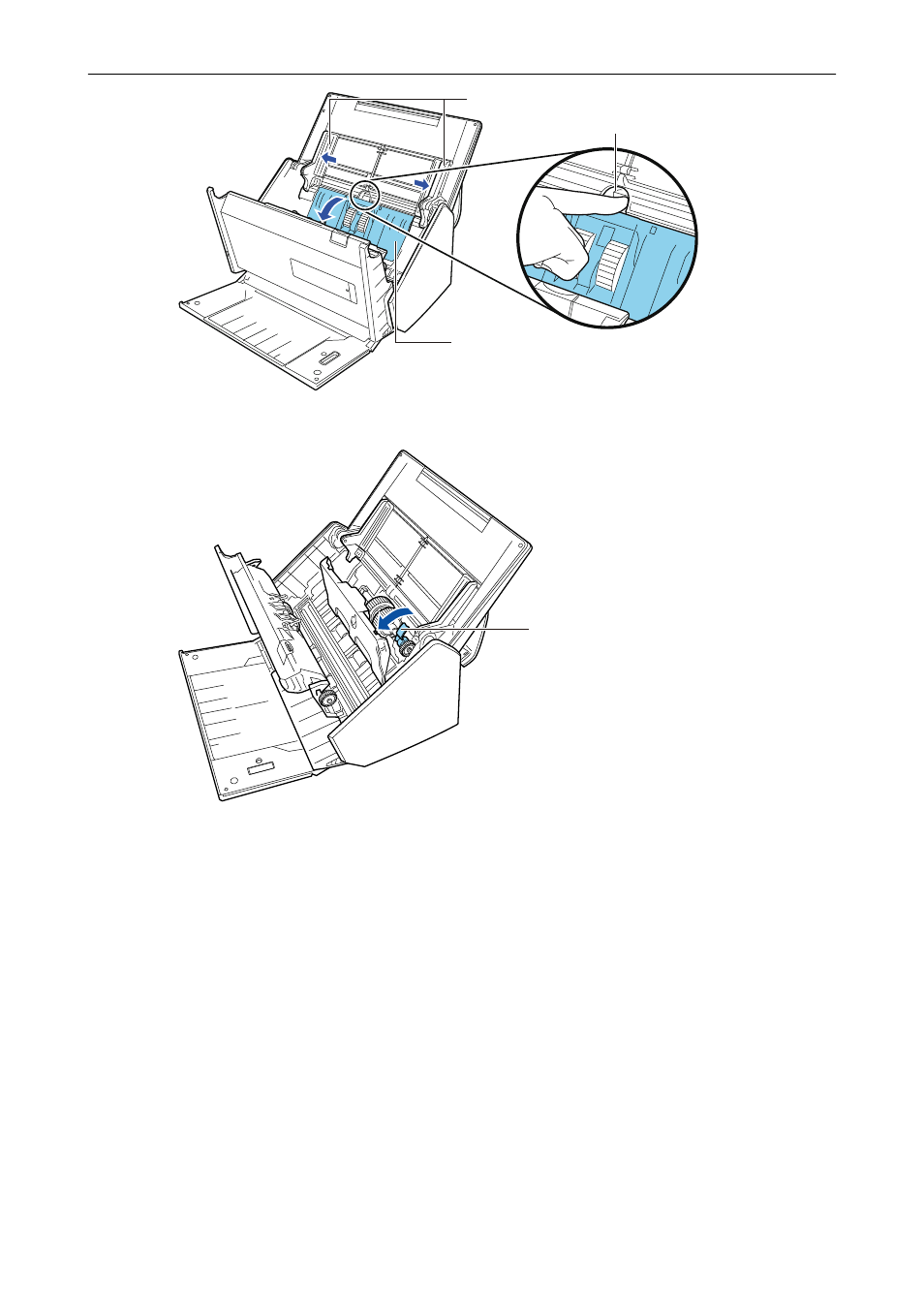
Side Guides
Sheet Guide
Dip
2. Rotate the bushing in the direction of the arrow.
Bushing
3. Remove the pick roller.
Lift the right side of the bushing slightly (about 5 mm), move it toward the right, and then lift
it upward to pull out the pick roller.
Replacing Consumables for iX500
467