Fujitsu Ricoh Fujitsu ScanSnap iX1400 Document Scanner User Manual
Page 426
Advertising
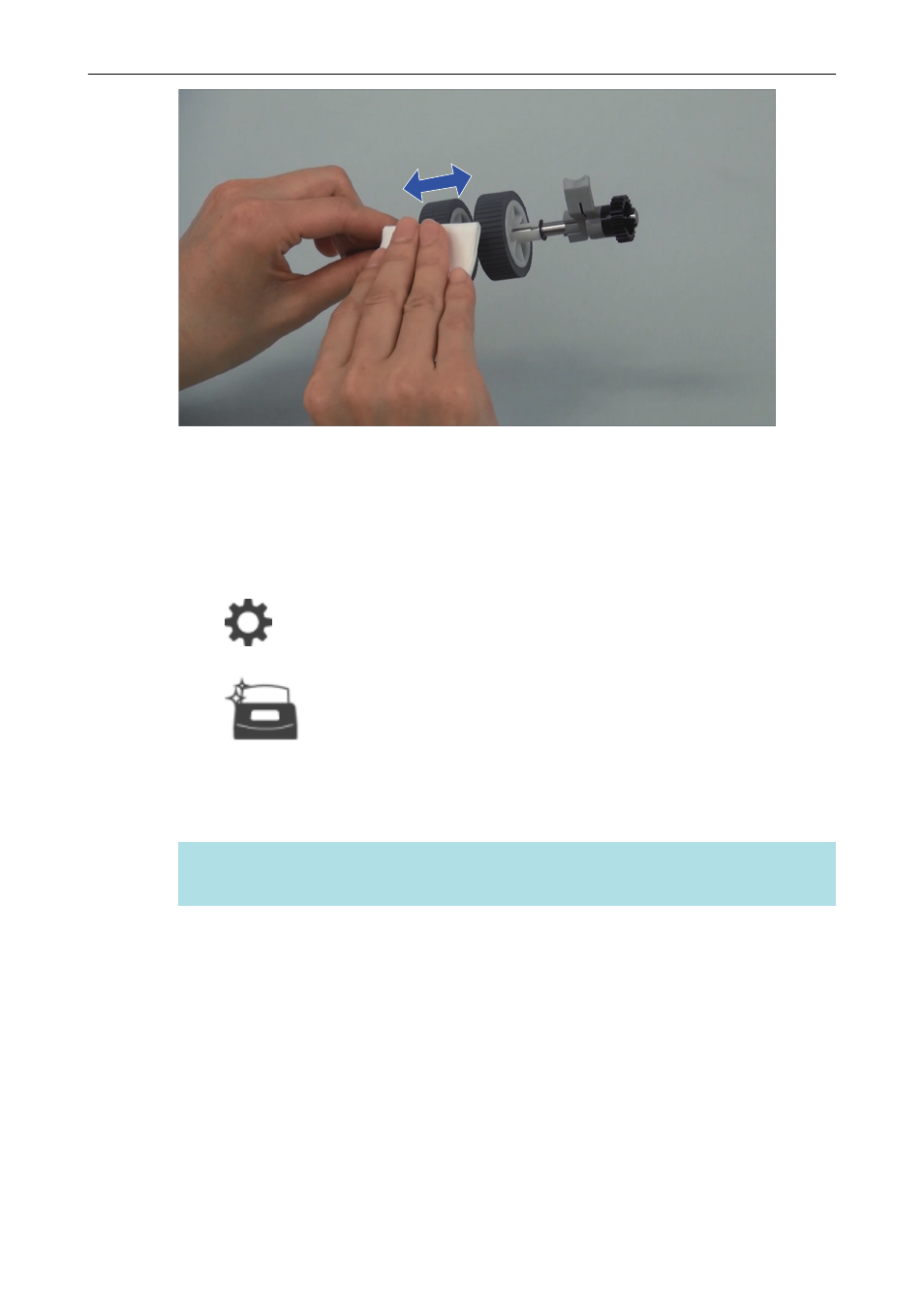
l
Ultrasonic sensor (× 2)
Gently wipe the dirt and dust off the surface of the ultrasonic sensors. If it is difficult to
clean the ultrasonic sensors, use cotton swabs.
6.
Clean the feed rollers and the eject rollers with the ScanSnap turned on.
1. Connect the power cable of the ScanSnap to the AC outlet.
2. Press
on the touch panel to display the [Settings] screen.
3. Press
to display the [Maintenance] screen.
4. Press [Roller cleaning] to display the [Roller cleaning] screen.
5. Keep pressing the [Run] button to rotate the feed rollers and the eject rollers.
HINT
When you let go of the [Run] button, the feed rollers and the eject rollers stop rotating.
6. Clean the following locations while rotating the rollers.
Cleaning iX1500
426
Advertising