Fujitsu Ricoh Fujitsu ScanSnap iX1400 Document Scanner User Manual
Page 469
Advertising
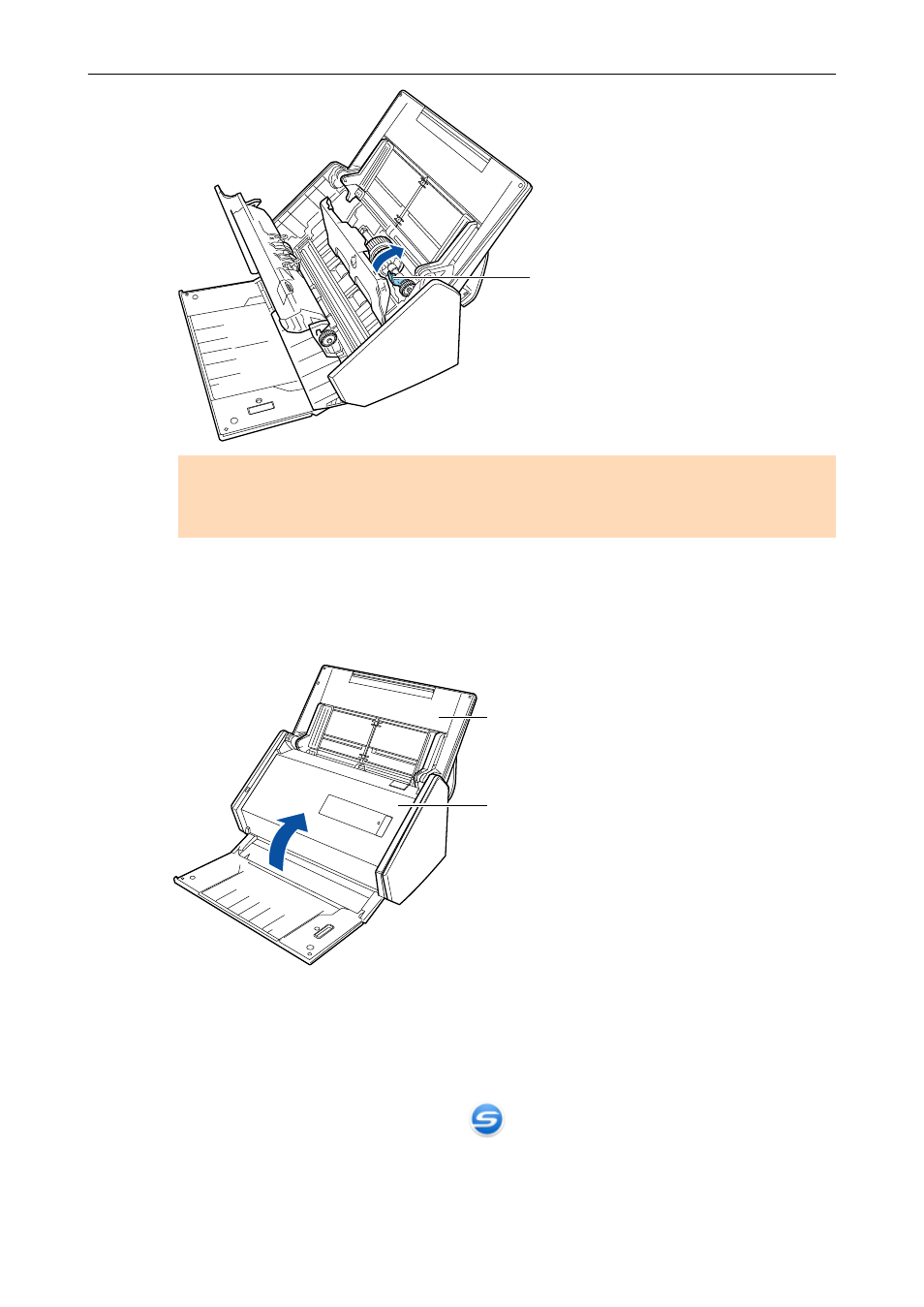
Bushing
ATTENTION
Make sure that the pick roller is attached firmly. Otherwise, paper jams or other feeding
errors may occur.
6. Close the sheet guide.
Make sure that both sides of the sheet guide are locked firmly.
6.
Close the ADF top section.
ADF Paper Chute (Cover)
ADF Top Section
a
It clicks when it returns to its original position.
7.
Connect the power cable to the AC outlet, and turn on the ScanSnap.
8.
Reset the roller set count.
1. Right-click the ScanSnap Manager icon
in the notification area located at the far right
of the taskbar and select [Check consumable status] from the
a
The [ScanSnap Manager - Check consumable status] window appears.
Replacing Consumables for iX500
469
Advertising