Back – Fujitsu Ricoh Fujitsu ScanSnap iX1400 Document Scanner User Manual
Page 79
Advertising
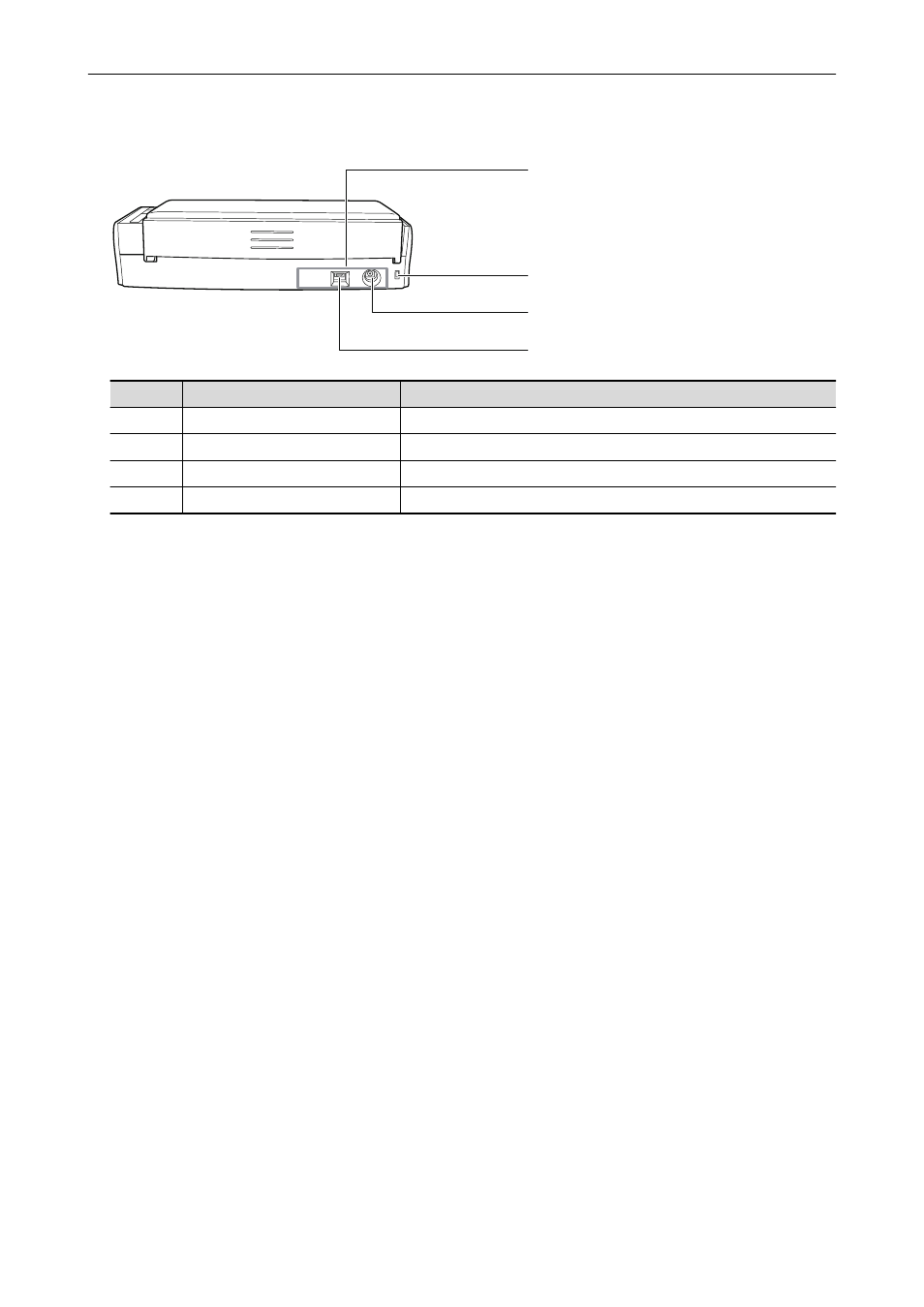
Back
7
8
9
10
No.
Name
Description
7
Tape seal
Remove this tape seal after installing the software.
8
Security cable slot
Used to connect an anti-theft security cable (commercially available).
9
Power connector
Used to connect a power cable.
10
USB connector
Used to connect a USB cable.
Parts and Functions
79
Advertising