Connecting a sony or panasonic hdmi camera – Vaddio DocCAM 20 HDBT OneLINK Bridge System User Manual
Page 14
Advertising
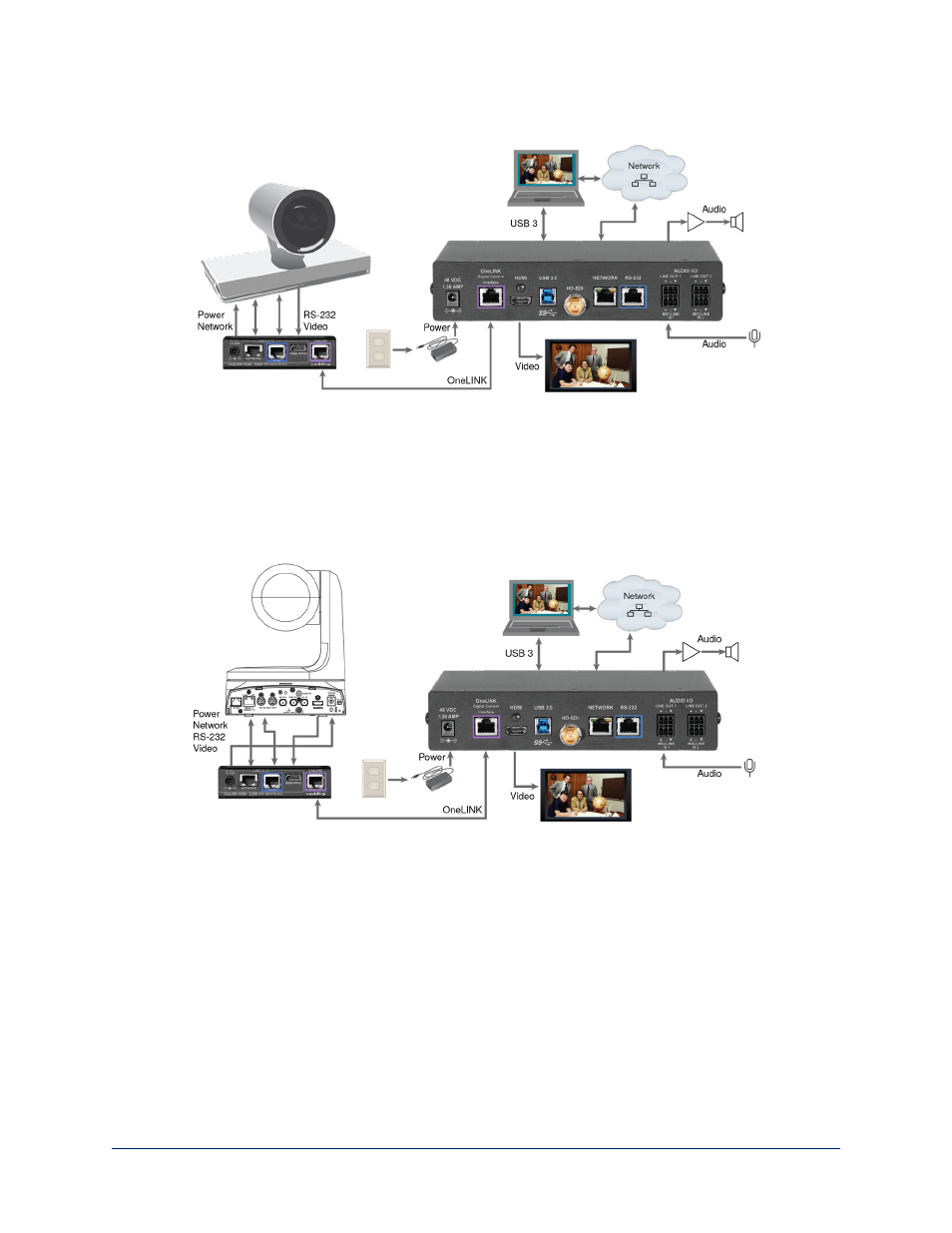
Cisco Precision 60 Camera
Hardware Note: RS-232 Connections
For RS-232 connections to Cisco cameras, use the appropriate null-modem cable. Connect it as
indicated on the cable labels. This cable is used with the Cisco split cable CAB-PHD4XS2-SPLIT for
some cameras.
Connecting a Sony or Panasonic HDMI Camera
Panasonic AW-HE130 Camera
Complete Manual for the OneLINK Bridge AV Interface
10
Advertising