Vaddio DocCAM 20 HDBT OneLINK Bridge System User Manual
Page 3
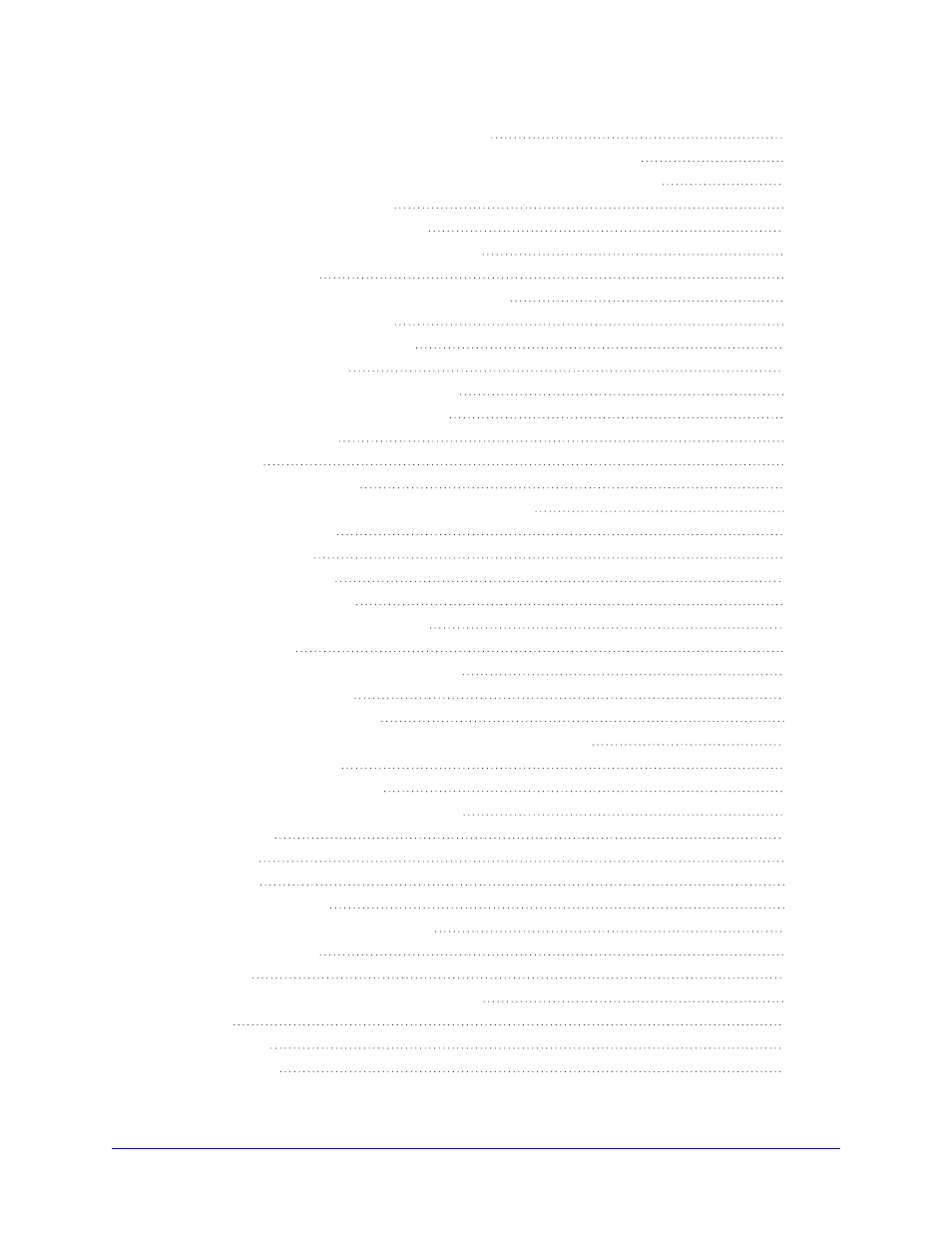
Configuring Access and Other Security Settings
Configuring a Static IP Address for a Device Currently at 169.254.10.1
Changing from an Automatically Assigned Address to a Static IP Address
Changing the Device's Hostname
Specifying Time Zone and NTP Server
Adding Room Information to the Web Interface
Accessing the Connected Camera's Web Interface
Performance and Behavior Settings
Configuring USB Streaming Settings
Quick Adjustments – Muting and Volume
Enabling Phantom Power to Microphones
Microphone Settings for Environments with Audiences
Setting SDI Level for SDI Video Output
Exporting and Importing Configuration Data
Contacting Vaddio Technical Support and Viewing Diagnostics
Channels Available for Audio Commands
Communication and Power Commands
Maintenance and Troubleshooting Commands
Complete Manual for the OneLINK Bridge AV Interface
iii