Audio route, Audio crosspoint-gain – Vaddio DocCAM 20 HDBT OneLINK Bridge System User Manual
Page 57
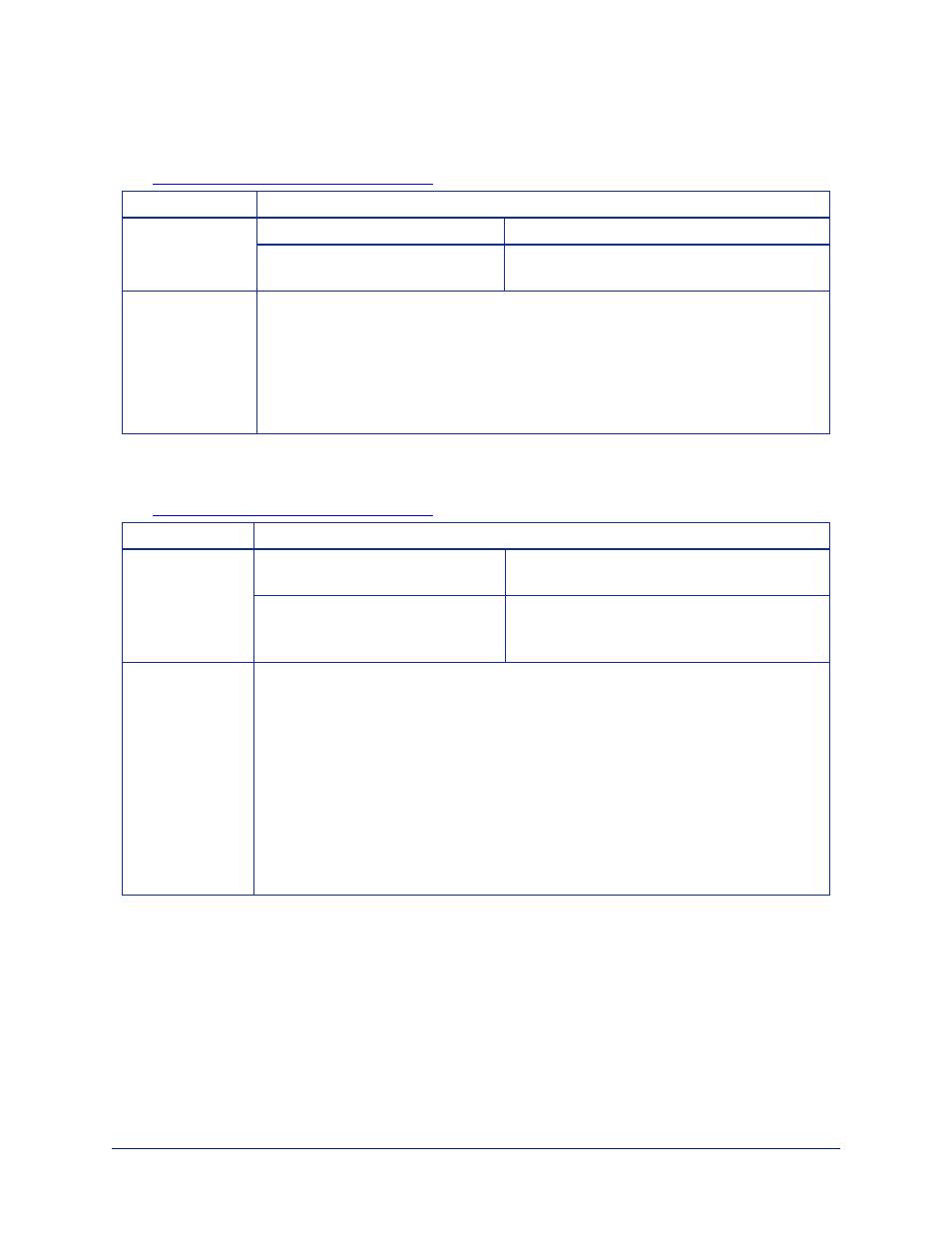
audio route
Gets or sets the input routed to the specified output.
See
Channels Available for Audio Commands
for the audio input and output channels available.
Synopsis
audio <output channel> route {get | set <input channel>}
Options
get
Returns the routing for the specified output.
set
<input channel>
Sets the routing for the specified input. More
than one input may be specified.
Examples
>
audio line_out_1 route get
[usb3_playback_left usb3_playback_right ]
OK
>
Returns the current source of the audio output on Line Out 1 (typically a speaker).
Both channels of far-end audio from the USB stream are currently routed to this
output.
audio crosspoint-gain
Returns or sets the current routing gain, in dB, for the crosspoint between a given output and input.
See
Channels Available for Audio Commands
for the audio input and output channels available.
Synopsis
audio <output channel> crosspoint-gain <input channel> {get | set <level>}
Options
get
Returns the gain from the specified input to the
specified output.
set
<-12.0 .. 12.0>
Sets the gain from the specified input to the
specified output. Valid range is -12.0 dB to
12.0 dB.
Examples
>
audio line_out_1 crosspoint-gain usb3_in_left get
3.9
OK
>
Returns the gain from the left channel of the USB 3 playback to the Line Out 1
output.
>
audio line_out_1 crosspoint-gain usb3_in_left set -3
OK
>
Sets the gain from the left channel of the USB 3 playback to the Line Out 1 output to
-3 dB.
Complete Manual for the OneLINK Bridge AV Interface
53