About echo cancellation, Preventing audio feedback – Vaddio DocCAM 20 HDBT OneLINK Bridge System User Manual
Page 49
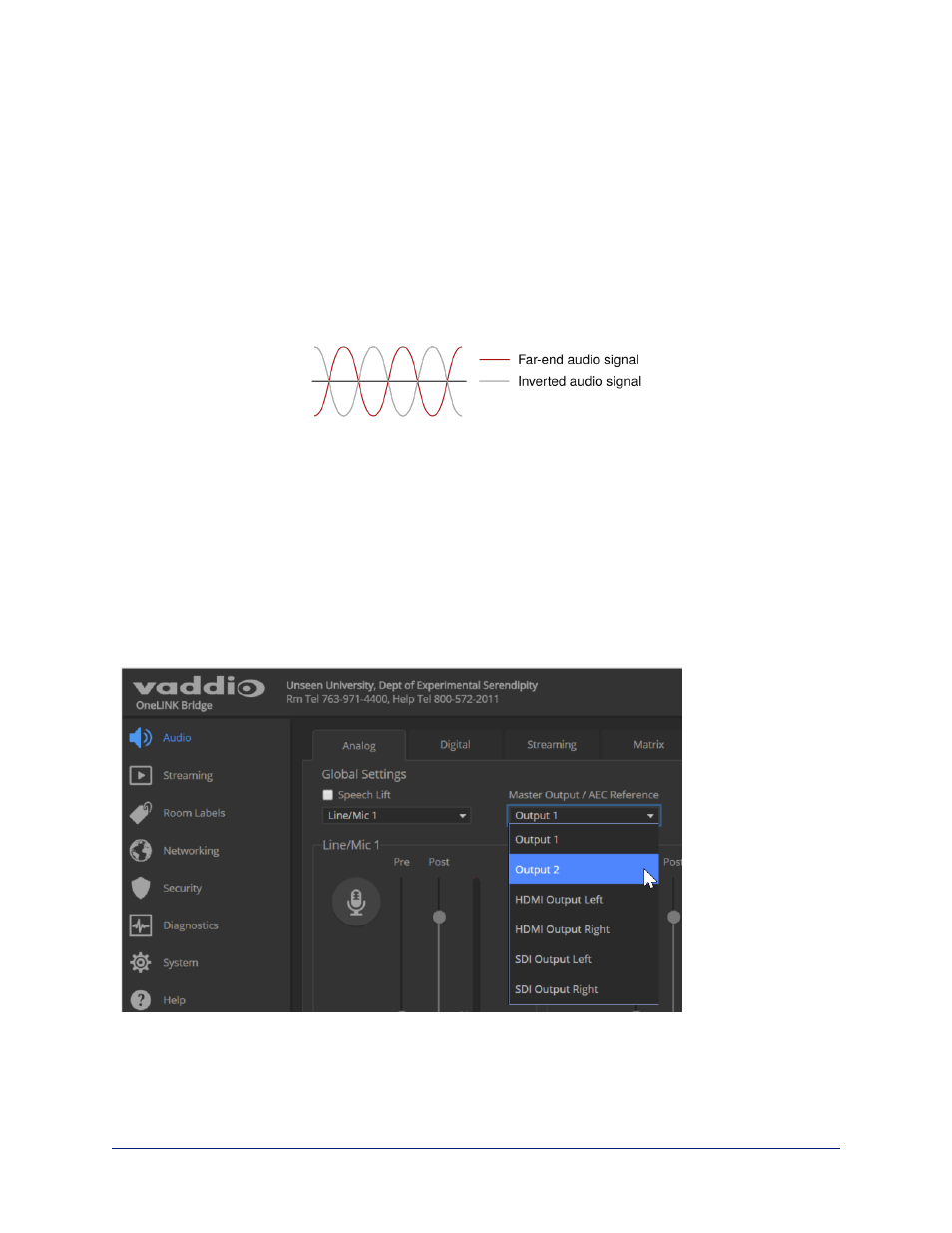
About Echo Cancellation
When a microphone picks up the audio from a speaker (far-end audio) during a conference, it sends the
far-end audio back to the participants at the far end, creating an echo. Acoustic echo cancellation
prevents this.
Here's how it works:
1. The speaker feeds the far-end audio into the room. This signal also goes to the audio processor as
the reference that needs to be canceled.
2. The audio processor inverts the signal and sends it to the microphone.
3. The sum of the audio that the microphone picks up from the speaker and the inverted signal is 0: The
echo is canceled.
With the audio from the speaker canceled out, the audio from the microphone includes only the sounds
originating at your end of the conference.
Preventing Audio Feedback
A
UDIO PAGE
, A
NALOG TAB
Audio feedback results when the microphones pick up audio from the speakers.
1. Select Echo Cancellation on any line inputs that are connected to signal sources.
2. In the Global Settings, under Master Output/AEC Reference, select the audio output to use as the
reference - the signal that will be cancelled out of the inputs. Set Master Output/AEC Reference to
Output 2 if using Line Out 2 for the speaker connection, as shown in some of the connection diagrams
in this manual.
Complete Manual for the OneLINK Bridge AV Interface
45