Vaddio DocCAM 20 HDBT OneLINK Bridge System User Manual
Page 2
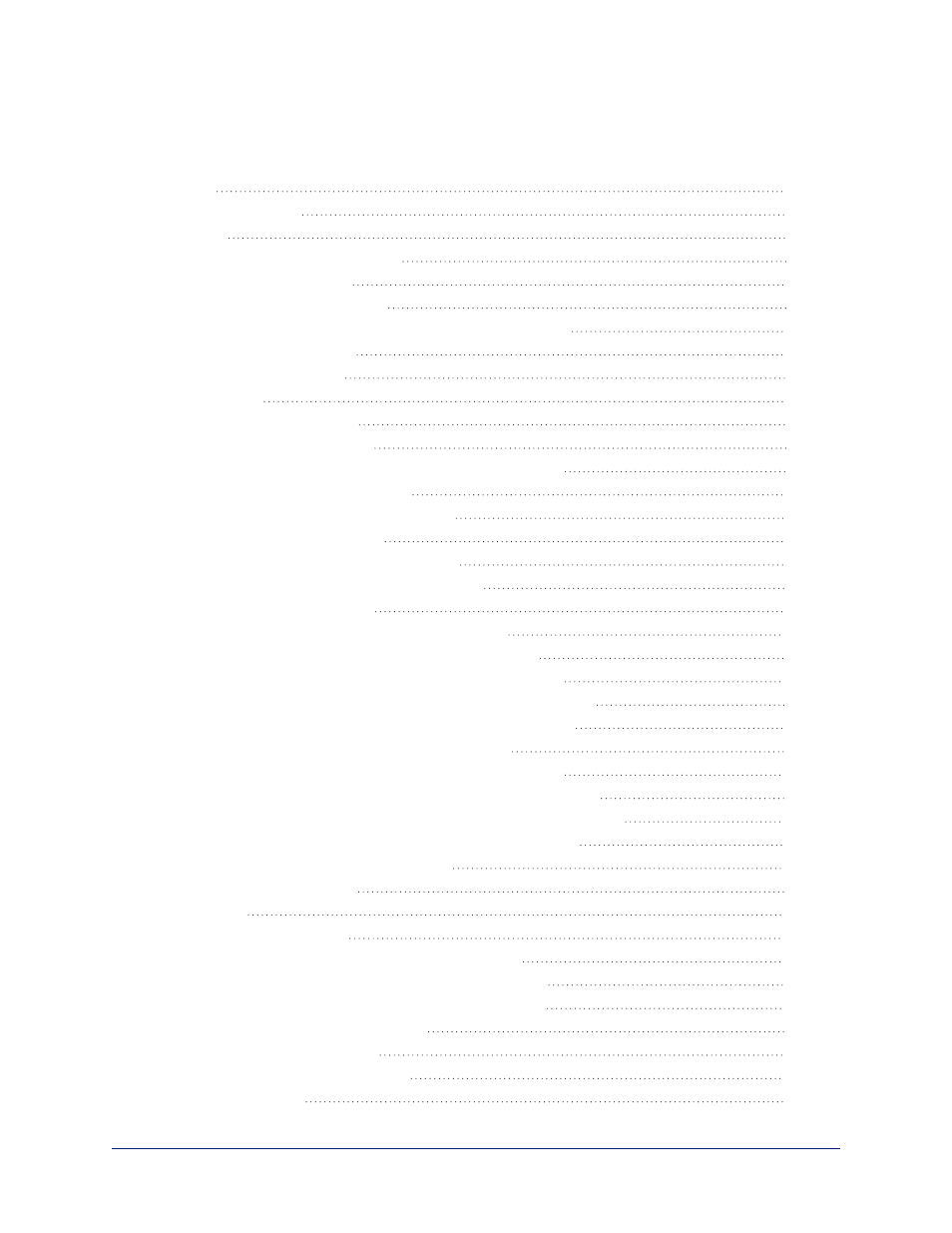
Contents
A Quick Look at the OneLINK Device
Connector Panel of the Receiver
Connector Panel of the EZCamera Interface Module (EZIM)
About Installations Using the Half-Recessed Ceiling Mount
Connections for HDBaseT Cameras
Connecting a Vaddio HDBaseT Camera
Connecting a RoboSHOT HDMI Camera
Connecting a Polycom EagleEye IV Camera
Connecting a Sony or Panasonic HDMI Camera
Connections for HDBaseT Cameras Used with Codecs
Hardware Note: Connection and Configuration Changes
Connecting a Vaddio HDBaseT Camera and Polycom Codec
Connecting a Vaddio HDBaseT Camera and Cisco Codec
Connections for HDMI Cameras Used with Codecs
Hardware Note: Connection and Configuration Changes
Connecting a RoboSHOT HDMI Camera and Polycom Codec
Connecting a Polycom EagleEye IV Camera and Polycom Codec
Connecting a RoboSHOT HDMI Camera and Cisco Codec
Connecting a Cisco Camera and Codec
Initial Device Set-Up and System Administration Tasks
Initial Device Set-Up Using the Vaddio Device Controller
Initial Device Set-Up Using the Vaddio Deployment Tool
Accessing the Web Interface Manually
If the Device Is At 169.254.10.1
Completing the Initial Device Set-up
ii