Communication issues – Vaddio DocCAM 20 HDBT OneLINK Bridge System User Manual
Page 63
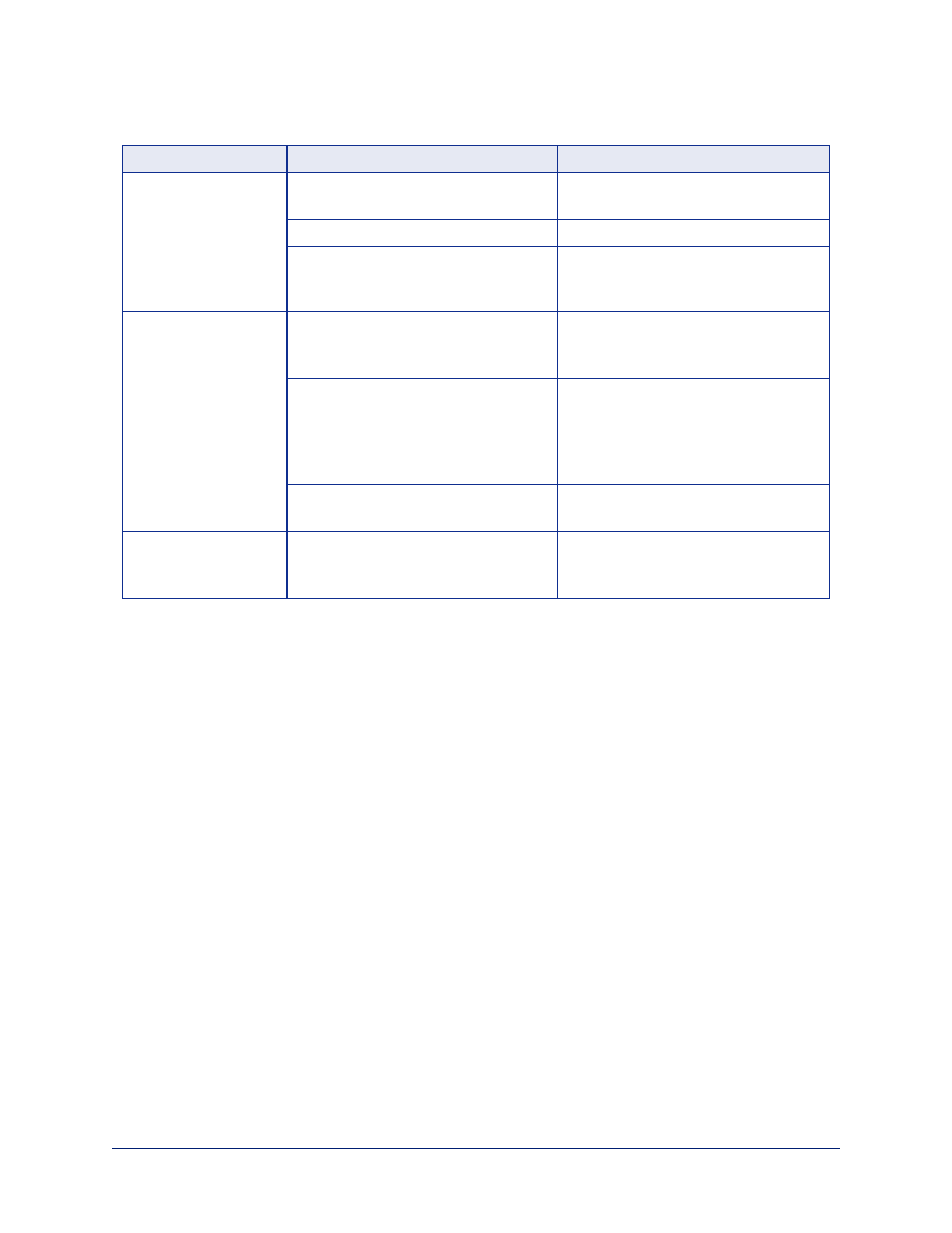
Communication Issues
What is it doing?
Possible causes
Check and correct
The camera is on, but
its web interface is not
available.
A cable is not connected.
Make sure all network and OneLINK
cables are connected.
The network or OneLINK cable is bad. Replace the bad cable.
The camera is not using the IP
address you browsed to.
Vaddio cameras: Press the Data
Screen button on the remote to see the
camera's IP address.
No communication
with camera
Ethernet or RS-232 cable is
connected to the wrong port at one
end.
Check the cables from the EZIM or
OneLINK device to the camera.
The wrong cable is connected
(standard Cat-5e cable where a
custom Cisco cable is needed, or vice-
versa) or the custom cable is
connected the wrong direction.
Be sure you are using the right cable.
If using a custom Cisco cable, be sure
it is connected according to the
instructions on its labels.
The camera is not compatible with the
OneLINK device.
Be sure you are using your OneLINK
device with a compatible camera.
Polycom camera does
not respond to the
remote.
The OneLINK BridgeAV interface has
no IR forwarding.
Point the remote at the conferencing
codec.
Complete Manual for the OneLINK Bridge AV Interface
59