Audio management commands, Channels available for audio commands – Vaddio DocCAM 20 HDBT OneLINK Bridge System User Manual
Page 55
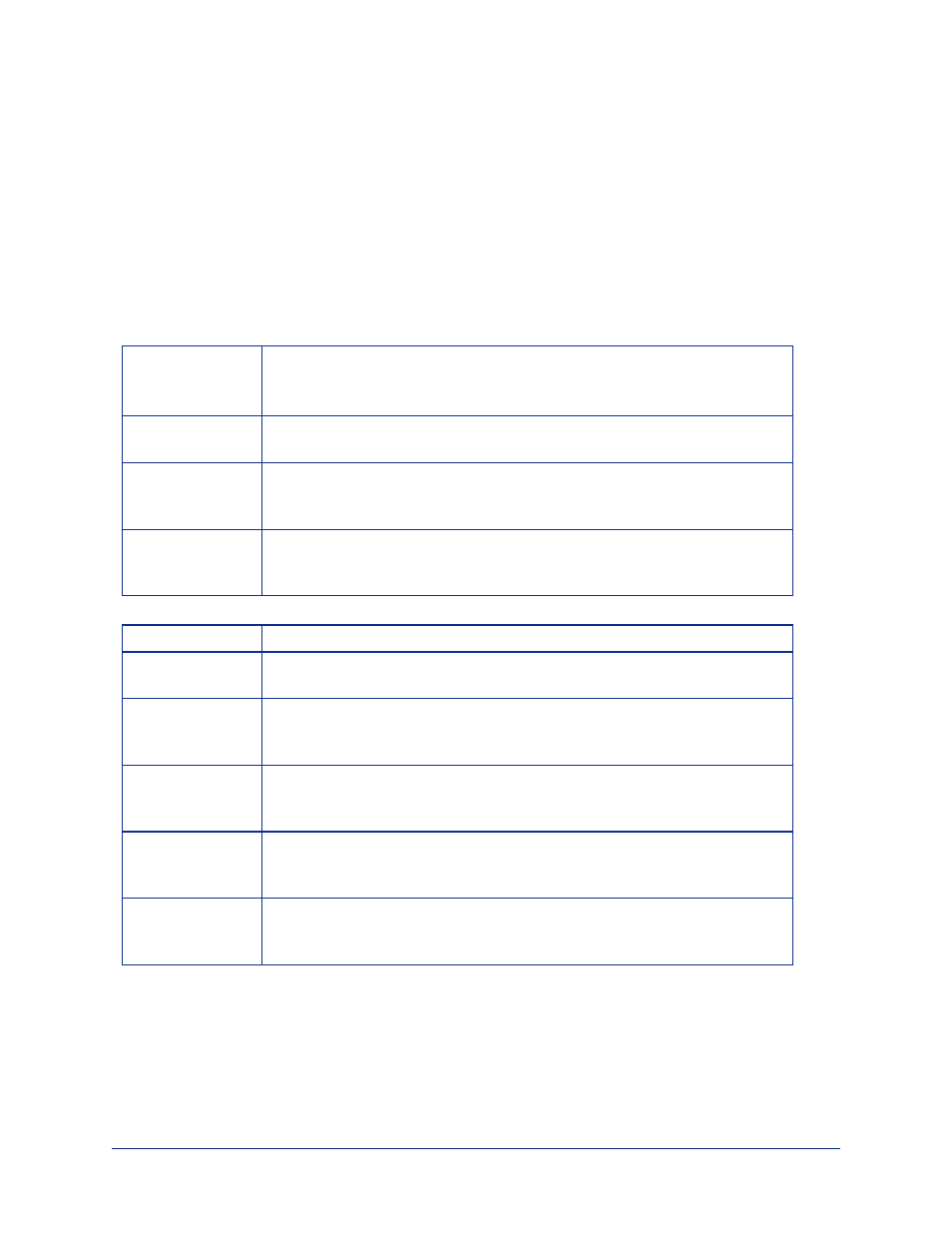
Audio Management Commands
The following commands are available for audio management:
n
audio volume
n
audio mute
n
audio route
n
audio crosspoint-gain
Channels Available for Audio Commands
Audio mute and volume commands may be applied to all audio channels at once (
master
) or one
specific input or output. Routing and crosspoint gain commands must specify individual channels.
Inputs
master
All audio inputs
(Not available for
audio route
and
audio crosspoint-gain
commands)
line_in_1
and
line_in_2
Microphones or other line-level inputs
usb3_playback_
left
and
usb3_
playback_right
Left and right USB audio channels from the far end
hdbt_in_left
and
hdbt_in_
right
Left and right audio channels from a connected HDBaseT input device
Outputs
master
All audio outputs
line_out_1
and
line_out_2
Speakers or other line-level outputs
usb3_record_
left
and
usb3_
record_right
Left and right USB audio channels from your site
hdmi_out_left
and
hdmi_out_
right
Left and right audio channels out to a connected HDMI device
sdi_out_left
and
sdi_out_
right
Left and right audio channels out to a connected SDI device
hdbt_out_left
and
hdbt_out_
right
Left and right audio channels out to a connected HDBaseT device
Complete Manual for the OneLINK Bridge AV Interface
51