Serial control settings, Accessing the connected camera's web interface – Vaddio DocCAM 20 HDBT OneLINK Bridge System User Manual
Page 41
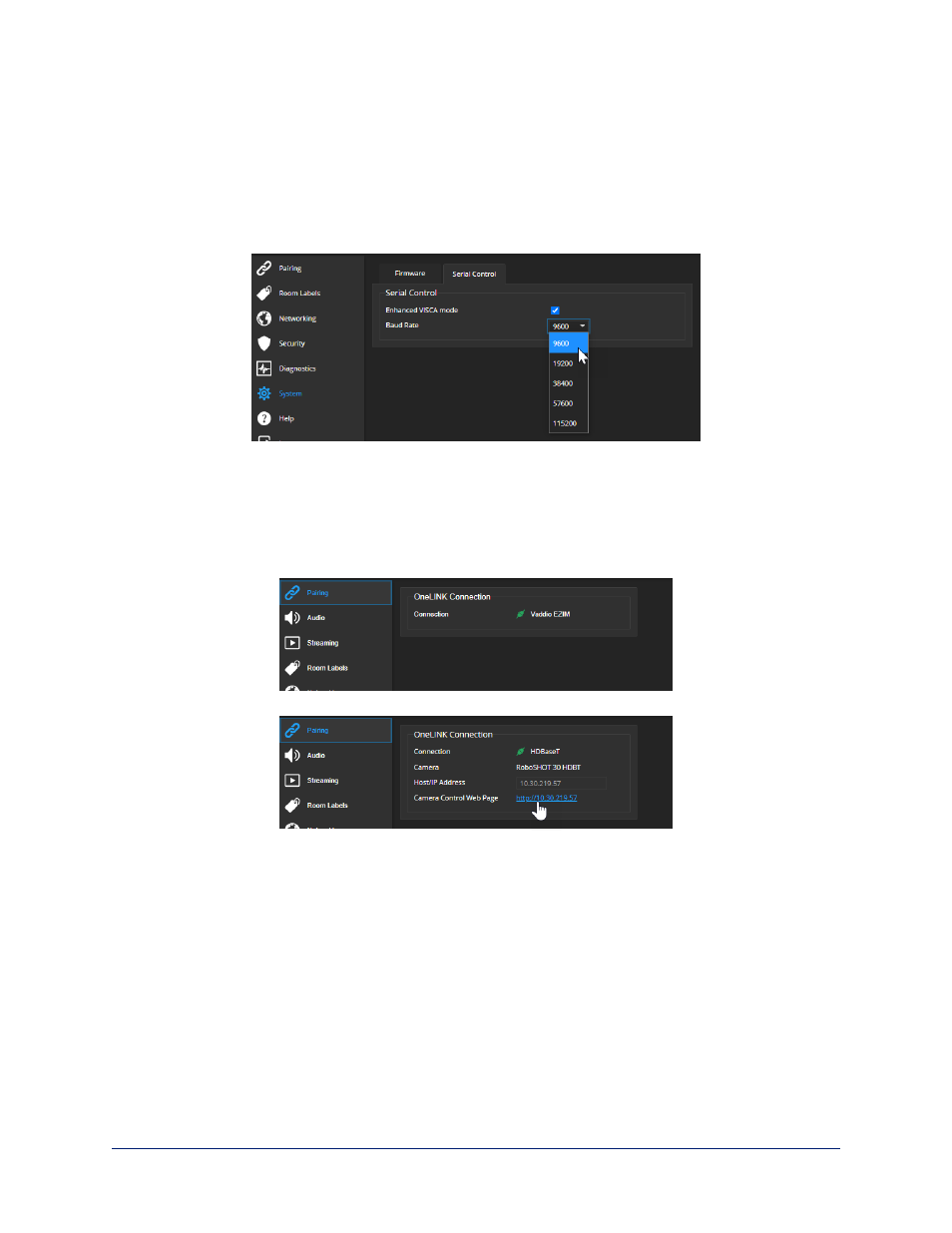
Serial Control Settings
Enhanced VISCA mode is enabled by default. It provides enhanced support for some capabilities in
HDBaseT cameras.
If the installation includes devices that use RS-232 connections, set the baud rate to match the camera's
baud rate.
Accessing the Connected Camera's Web Interface
The Pairing page shows whether the OneLINK connection goes to an EZCamera Interface Module
(EZIM) or directly to an HDBaseT camera.
If the OneLINK device is directly connected to a camera, this page provides a link to the camera's web
interface.
You can access the camera's web interface using a Vaddio Device Controller (if the room includes one)
regardless of the connection type.
If the OneLINK device connects to the camera through an EZIM and no Vaddio Device Controller is
present, use the Vaddio Deployment Tool or refer to the camera's manual for information on discovering
its IP address.
Complete Manual for the OneLINK Bridge AV Interface
37