Connections for hdbaset cameras used with codecs – Vaddio DocCAM 20 HDBT OneLINK Bridge System User Manual
Page 16
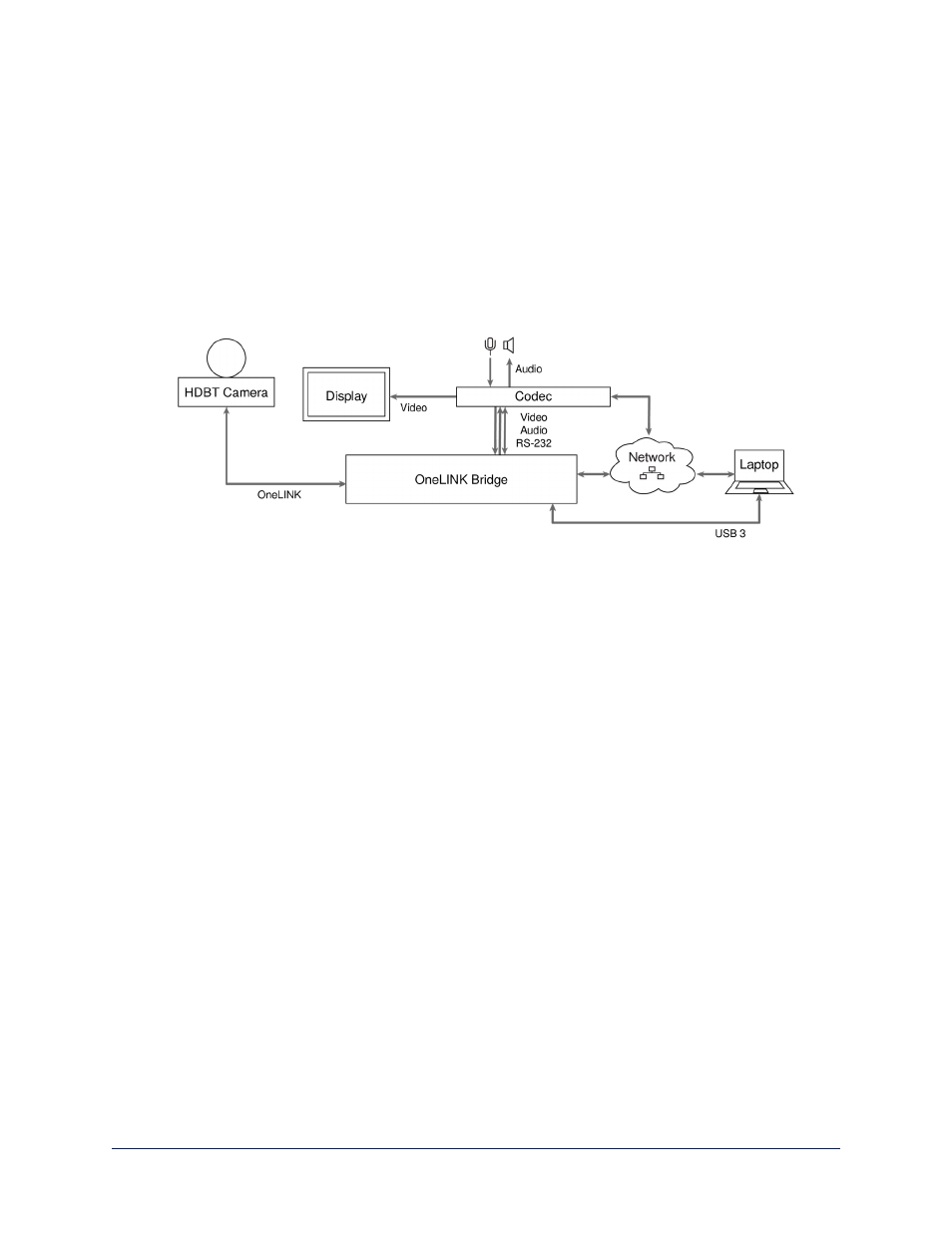
Connections for HDBaseT Cameras Used with Codecs
The OneLINK Bridge extends network connectivity, power, and control to an HDBaseT camera, and
sends HDMI video from the camera to a connected codec. In addition, the OneLINK Bridge provides
audio connections and originates a USB stream to bridge the equipment into a USB-based conferencing
application.
The codec may be connected to the OneLINK device via RS-232 or over the IP network, depending on
the codec.
If an IP stream is available from the camera, the OneLINK device passes it to the network. Ethernet pass-
through is limited to 100 Mb/s. HDMI output resolution and streaming parameters (including resolution)
are configured on the camera, not the OneLINK device.
Vaddio HDBaseT cameras include RoboSHOT HDBT, RoboSHOT UHD, RoboFLIP, and RoboSHOT In-
Wall.
Hardware Note: Connection and Configuration Changes
After connecting or configuring the equipment, reboot the OneLINK device, camera, and codec. Note
that rebooting the OneLINK device does not affect the camera and codec; they must be rebooted
separately.
Complete Manual for the OneLINK Bridge AV Interface
12