Specifying time zone and ntp server, Adding room information to the web interface – Vaddio DocCAM 20 HDBT OneLINK Bridge System User Manual
Page 40
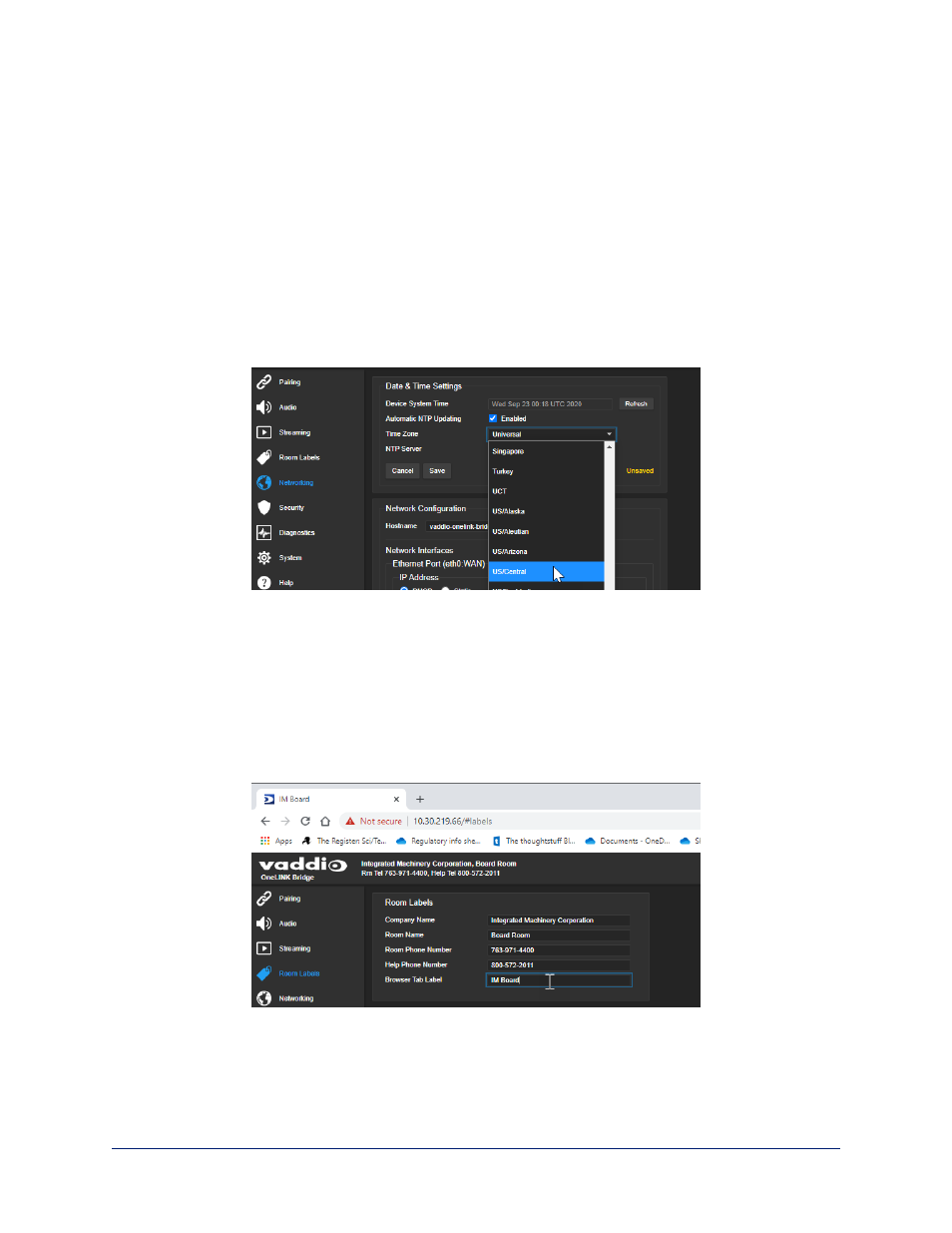
Specifying Time Zone and NTP Server
N
ETWORKING PAGE
Using automatic NTP updating ensures that the timestamps in the device's diagnostic log are accurate.
Specifying your time zone may make it easier to match logged events with other actions and external
events.
1. To make the time zone and NTP server editable, enable Automatic NTP Updating.
2. Select the desired time zone from the list.
3. Optional: Specify the NTP server to use. If you are not sure about this, use the default.
4. Save your changes.
5. To update the system time immediately, select Refresh. Otherwise, the time will update the next time
the device contacts the NTP server.
Adding Room Information to the Web Interface
R
OOM
L
ABELS PAGE
Enter information about the location of the equipment and the local IT or A/V help line. This information
will be displayed on all pages of the web interface.
Note
This does not affect the room information (if any) presented on the web interface for the attached
camera.
Complete Manual for the OneLINK Bridge AV Interface
36