Video and audio issues – Vaddio DocCAM 20 HDBT OneLINK Bridge System User Manual
Page 64
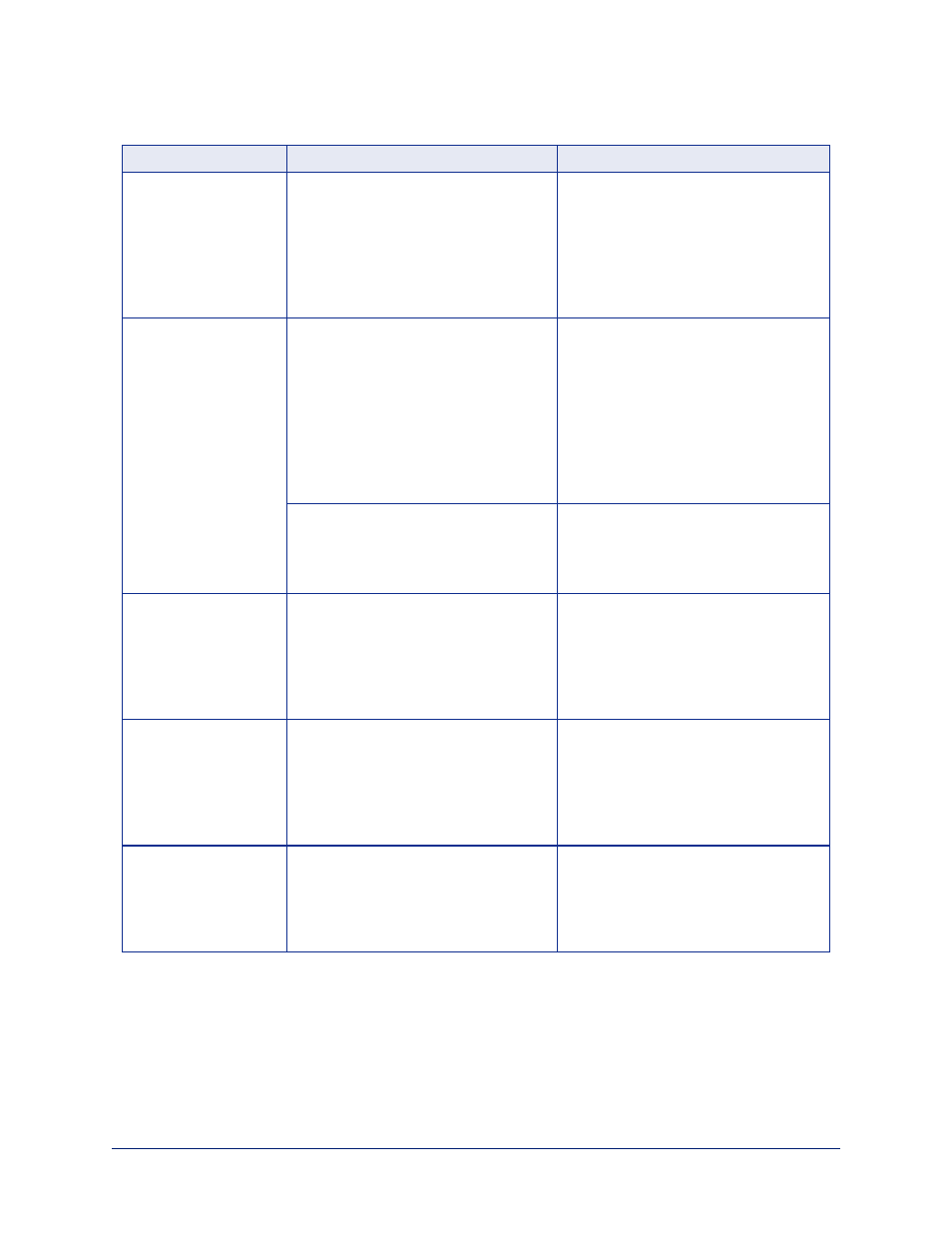
Video and Audio Issues
What is it doing?
Possible causes
Check and correct
The camera is on but
not transmitting video.
Possible cable length issue.
Check the HDMI output from the
camera by connecting a display
directly to it. If video is good using a
relatively short cable directly to the
display, then a better grade of cable
(Cat-6 or Cat-7) may correct the
problem.
Video drops out
repeatedly.
If this happens during PTZ
movements, the camera is not getting
adequate power.
Check how the camera behaves when
it and the attached EZIM are
connected to the main interface with a
short (6 to 10 ft/ 2 to 3 m) cable. If the
camera performs properly, then the
problem is the length of the cable from
the main interface to the EZIM. A
better grade of cable (Cat-6 or Cat-7)
may correct the problem.
Possible cable inductance issue.
Do not store excess cable by coiling it
neatly.
Best practice: Build cables to the
required length.
Video and audio don't
match up – speech is
audible before the
person on the far end
appears to start
speaking.
The audio signal is arriving before the
video signal, which is normal but not
desirable.
For the affected audio outputs (Line
Out, HDMI Out, or USB Record),
enable Delay and enter a value in
milliseconds.
When connected to a
conferencing codec:
Far-end audio drops
out periodically, and
the issue may
intensify.
Echo cancellation is enabled on both
the codec and the OneLINK Bridge.
Disable echo cancellation on the
OneLINK Bridge.
Audio feedback or
echo that intensifies.
Echo cancellation is disabled.
If using the OneLINK Bridge with a
conferencing codec, enable echo
cancellation on the codec. Otherwise,
enable echo cancellation on the
OneLINK Bridge.
Complete Manual for the OneLINK Bridge AV Interface
60