Maintenance and troubleshooting commands, Version, Network ping – Vaddio DocCAM 20 HDBT OneLINK Bridge System User Manual
Page 59
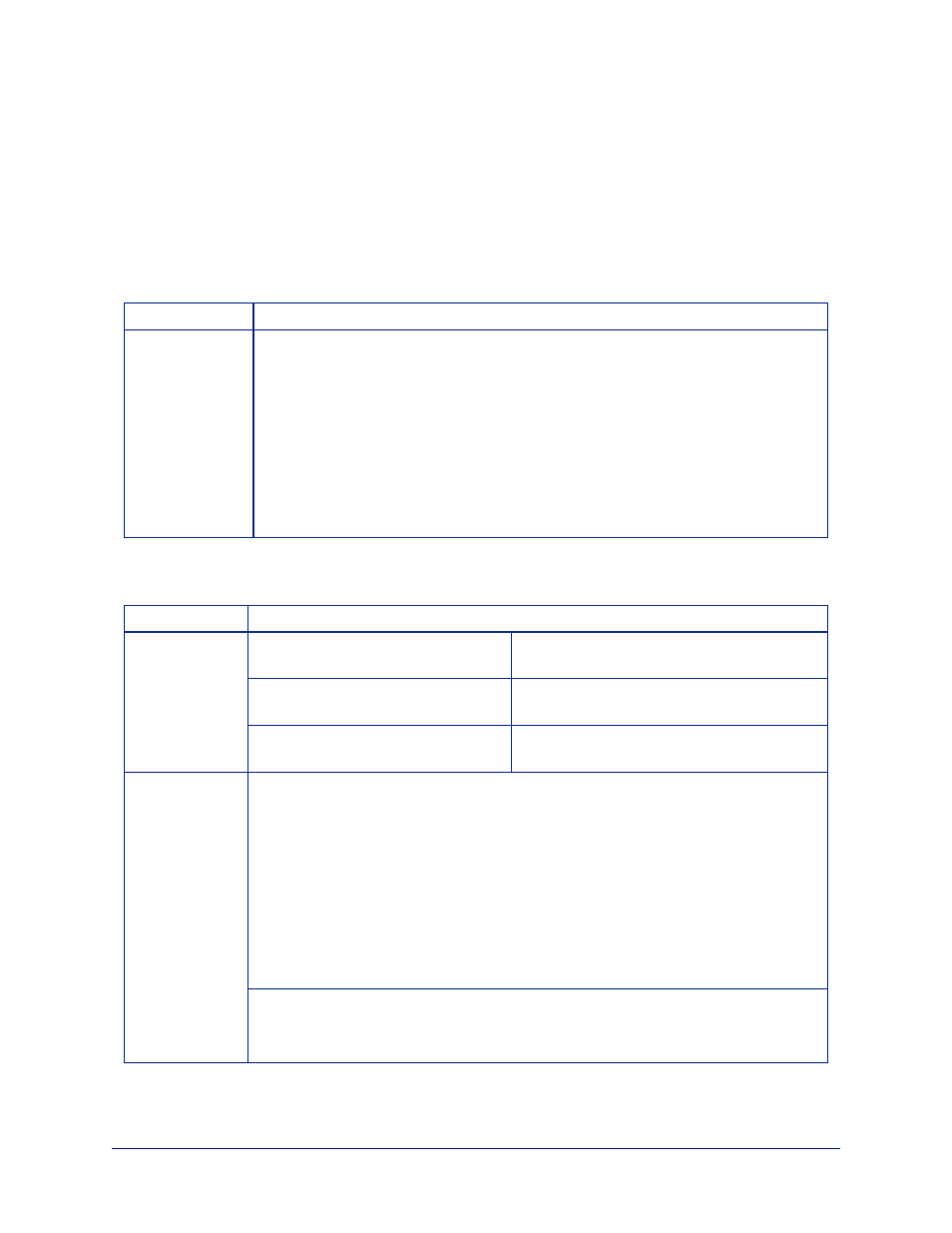
Maintenance and Troubleshooting Commands
The following commands are available for maintenance and troubleshooting:
n
version
n
network ping
n
system reboot
n
system factory-reset
version
Returns the current firmware version of the OneLINK device.
Synopsis
version
Example
version
Returns current firmware version information in a form something like this:
Audio 0
1.06
Audio 1
1.01
Commit
a735fee1ab6270e693e2791b76a9bcbdf5bd36b5
HDLink
RX4.6.1*0.01-TX4.6.1*0.03
System Version OneLINK Bridge 1.5.1
USB
01.02.002
Video
1.07
OK
>
network ping
Sends an ICMP ECHO_REQUEST to the specified IP address or hostname.
Synopsis
network ping [count <count>] [size <size>] <destination-ip>
Options
<count>
The number of ECHO_REQUEST packets to
send. Default is five packets.
<size>
The size of each ECHO_REQUEST packet.
Default is 56 bytes.
<destination-ip>
The IP address where the ECHO_REQUEST
packets will be sent.
Examples
>
network ping 192.168.1.66
PING 192.168.1.66 (192.168.1.66): 56 data bytes
64 bytes from 192.168.1.66: seq=0 ttl=64 time=0.476 ms
64 bytes from 192.168.1.66: seq=1 ttl=64 time=0.416 ms
64 bytes from 192.168.1.66: seq=2 ttl=64 time=0.410 ms
64 bytes from 192.168.1.66: seq=3 ttl=64 time=0.410 ms
64 bytes from 192.168.1.66: seq=4 ttl=64 time=3.112 ms
--- 192.168.1.66 ping statistics ---
5 packets transmitted, 5 packets received, 0% packet loss
round-trip min/avg/max = 0.410/0.964/3.112 ms
>
Sends five ECHO_REQUEST packets of 56 bytes each to the host at 192.168.1.66.
>
network ping count 10 size 100 192.168.1.1
Sends 10 ECHO_REQUEST packets of 100 bytes each to the host at 192.168.1.1.
The command returns data in the same form as above.
Complete Manual for the OneLINK Bridge AV Interface
55