Vaddio DocCAM 20 HDBT OneLINK Bridge System User Manual
Page 28
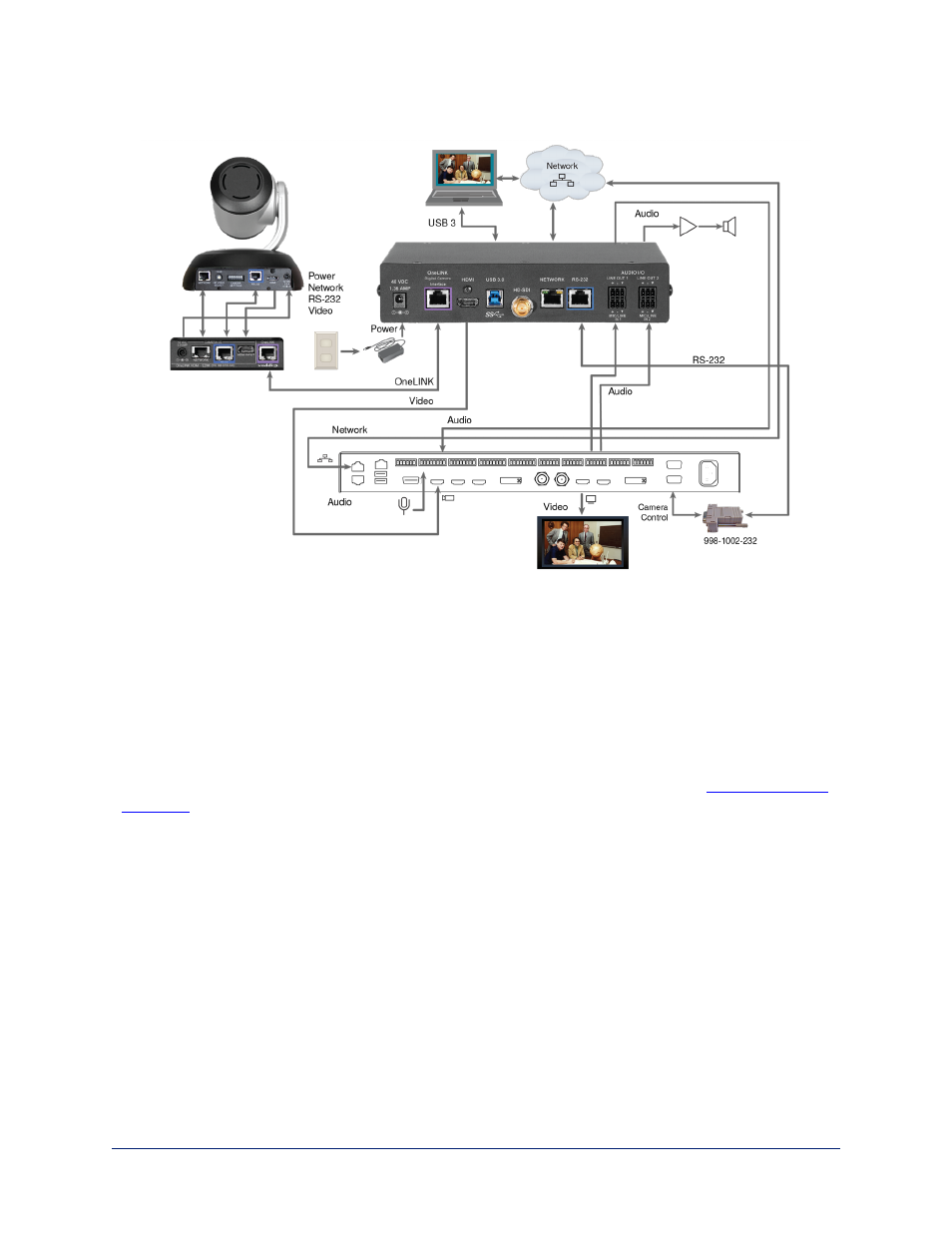
RoboSHOT HDMI Camera and Cisco SX80 Codec
Hardware Note: RS-232 Connections
For RS-232 connections to Cisco gear using DE-9 connectors, use the 998-1002-232 RJ-45 to DE-9
adapter. Its wiring differs from the 998-1001-232 adapter used with many Vaddio products.
For RS-232 connections to Cisco gear using the Cisco split cable, use the appropriate null-modem cable
to the RJ-45 side of the split cable. Connect the null-modem cable as indicated on the cable labels.
OneLINK Device Configuration
After installation is complete and the OneLINK device and camera are operational, you will need to
change the AEC reference if you made the audio connections as shown in these diagrams. Set Master
Output/AEC Reference to Output 2 if using Line Out 2 for the speaker connection. See
.
Complete Manual for the OneLINK Bridge AV Interface
24