Casella CEL Software for the Microdust dust monitor User Manual
Page 13
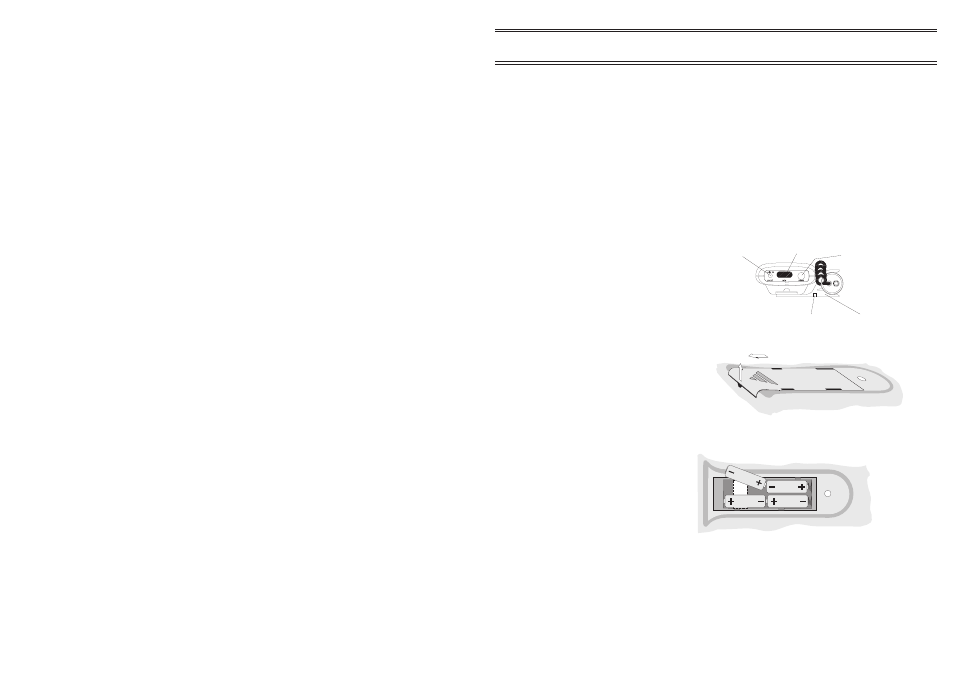
2.
OPERATION
The MicroDust pro is a sensitive scientific instrument which should not be
exposed to excessive moisture, vibration, or physical shocks.
The following steps must be performed before your MicroDust pro can be
used under operating conditions. It is suggested that you follow the
sequence of sections in this chapter.
For optimum accuracy, it is recommended that you always perform a user
calibration to correct your instrument for the type of dust to be measured.
2.1
Preparation for Use
2.1.1 Power Supply
The MicroDust pro is powered by
four AA size batteries located in a
compartment in the underside of
the instrument.
The instrument can also be
powered continuously using
external power applied via the
12 V DC socket (Figure 8),
without the need for internal
batteries to be installed.
To gain access to the batteries,
lift the bottom end of the cover
slightly to release it, then slide
downwards in the direction of the
arrow mark (Figure 9).
Warning !
One cell installed with the
wrong polarity may still
allow operation, but can
cause overheating severe
enough to rupture a cell
and damage the instrument.
Load four new batteries (AA or equivalent) in the orientations shown in
Figure 10. Rechargeable nickel-cadmium (NiCd) 1.2 V batteries are recom-
mended. 1.5 volt alkaline and other non-rechargeable batteries can also be
used.
Figure 8: Bottom panel connectors
Figure 9: Removing battery cover
00013
12 V DC
Power
RS 232
Clip
Tripod Bush
IrDA (Not
Implemented)
Lift End
o
Release
Cover
Slide Off
00021
00015
Figure 10: Loading batteries
Page 13 of 60
Operation
MICRODUST pro Aerosol Monitoring System &
WINDUST pro Application Software - Handbook