Casella CEL Software for the Microdust dust monitor User Manual
Page 57
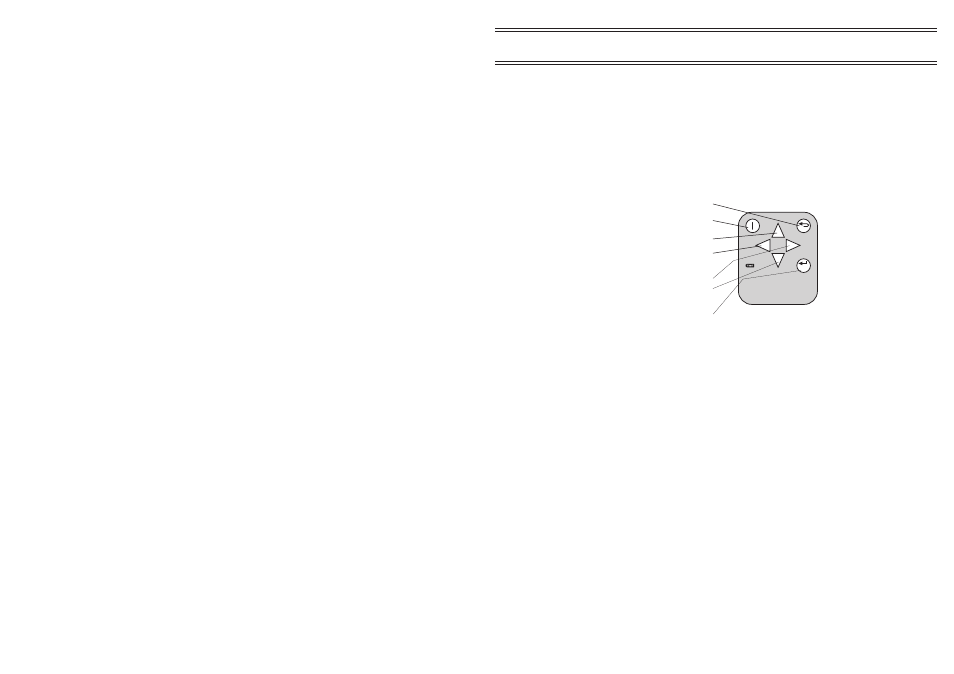
Command ‘B’: - Upload bitmap screen to instrument
E.g. B ; wait until D received then transmit 1024 bytes.
First byte will form the top left column of the display.
Command ‘C’: - Clear bitmap
E.g. C ;To restore the start up bitmap to the default.
User interface Commands
Keypad of the Microdust Pro RDM
Display
i // Screen dump
The screen dump from the instrument should be requested not more rapidly
than once every two seconds to allow all the data to be transferred
successfully.
Data format is binary data and first byte is top left column of display.
MICRODUST pro
Aerosol Monitoring System
Esc
Enter
v03051
'e' Escape key
ON/OFF
'u' Up key
'l' Left key
'r' Right key
'd' Down key
0x0D Enter key
(same as return key)
Page 59 of 60
MICRODUST pro Aerosol Monitoring System &
WINDUST pro Application Software - Handbook
Appendix A