Casella CEL Software for the Microdust dust monitor User Manual
Page 25
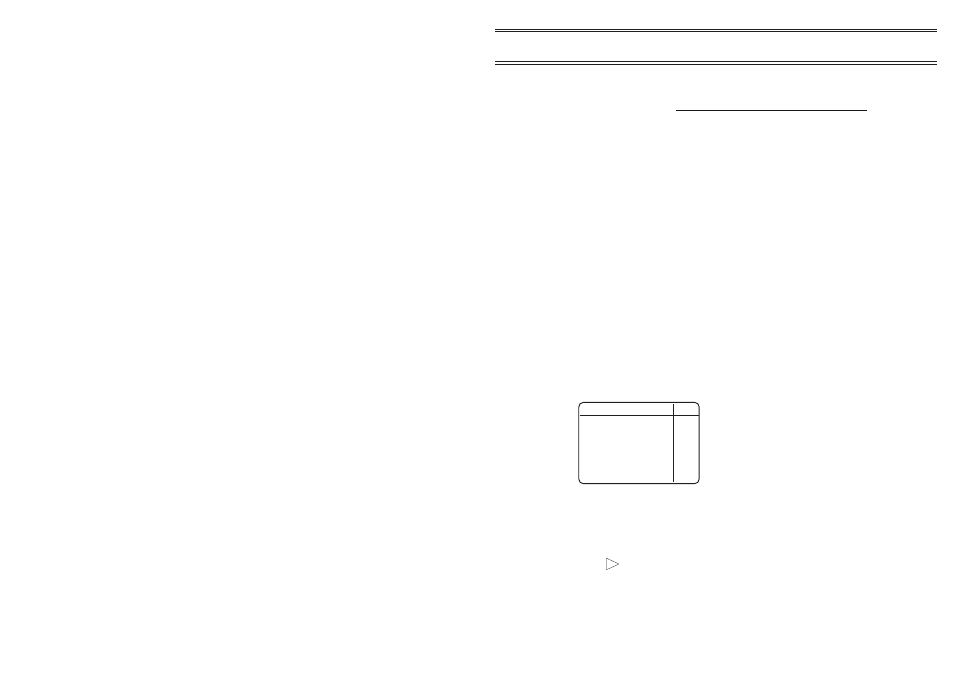
The calibration correction factor is calculated as:
Example:
Filter mass increase
= 3.21 mg
Volume Sampled
= 0.75 m
!
(based on flow rate
and sample time)
Gravimetric density
= 3.21 / 0.75 = 4.28 mg/m
!
T.W.A indication over period
= 3.45 mg/m
!
(i.e. the instrument reads low)
Correction factor
= 4.28 / 3.45 = 1.24
This correction factor can also be calculated automatically using the
WinDust pro software. (See Section 3.7).
2.3.3 Applying the Calibration
1.
Check the zero and span settings as described in Section 2.3.1.
2.
Select the User Dust Types option from the Calibration menu.
A list of the current dust types is displayed, with the active type
marked √.
The default dust type is a factory calibration that cannot be edited or
deleted. It is based on measurements using ISO Fine 12103-1 A2
(equivalent to Arizona Road Dust).
3.
Move to an existing dust name (not Default) or to an empty space.
4.
Press
to step through the following options:
√
The active dust type,
del
Deletes this dust type,
set
Sets a name and correction factor,
This type stored but inactive.
Correction Factor
Gravimetric Concentration
Instrument Average
ading T W A
=
Re
( .
. )
D u s t N a m e
O P T
Ø ] D E FA U LT
1 ] L I M E S T O N E
2 ] S I T E 4
3 ] S I T E 5
4 ] R O A D S T O N E
√
MP25
Page 25 of 60
Operation
MICRODUST pro Aerosol Monitoring System &
WINDUST pro Application Software - Handbook