Casella CEL Software for the Microdust dust monitor User Manual
Page 32
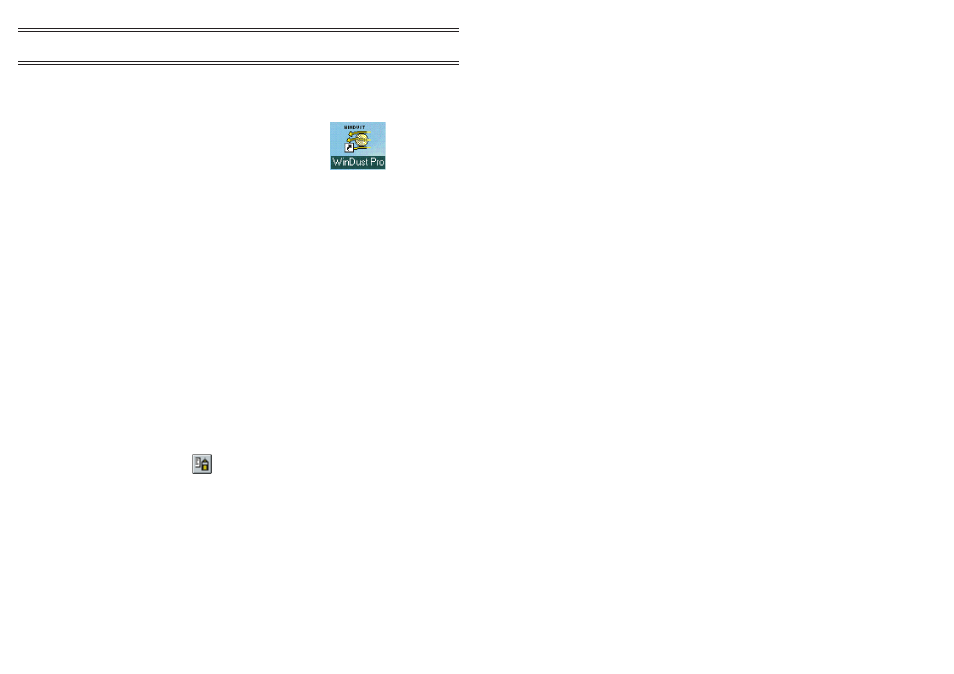
4.
Type
a:\setup
, where a identifies the floppy disk drive, then press
Enter
.
5.
Wait for the Casella CEL welcome screen to be displayed, then
follow the on-screen instructions.
Once installation is complete, a WinDust pro icon
will be found on your Windows desktop.
3.2
Starting WinDust
pro
Start WinDust pro by double clicking on its desktop icon, or selecting it from
the Start Menu. The top level window will be displayed.
As the cursor is moved to each menu button, the relevant function will be
displayed on the message line at the bottom left of the display.
If this is the first time that you open the newly installed software, a dialog will
be displayed telling you that no profile has been defined and asking you to
create and select one before proceeding. Your only option is to click
OK
,
which displays the Active Profile dialog, (see Section 3.3.1).
3.3
Profiles
Profiles are used to identify the unique operating parameters of each
instrument or measurement application.
In situations where multiple instruments are interrogated by one PC, the use
of profiles provides a convenient way of identifying and managing data from
each instrument. Profiles are stored in the PC.
3.3.1 Creating/Editing a Profile
1.
Create a new profile by selecting the
Profiles
option on the
Edit
menu, or by clicking
.
You will be presented with the Active Profile dialog where the active
profile is highlighted.
2.
Select
New
or
Edit
as appropriate.
3.
Enter a suitable name in the Profile Name dialog for a new profile, or
select an existing name.
Three tab Properties dialogs define the basic features of the profile.
The
Instrument
dialog specifies instrument type, date format, ID
and selects a pre-drawn 128 wide by 64 high, black and white bitmap
(
.bmp
) for use as a welcome screen
Page 32 of 60
Application
Software
MICRODUST pro Aerosol Monitoring System &
WINDUST pro Application Software - Handbook