Casella CEL Software for the Microdust dust monitor User Manual
Page 17
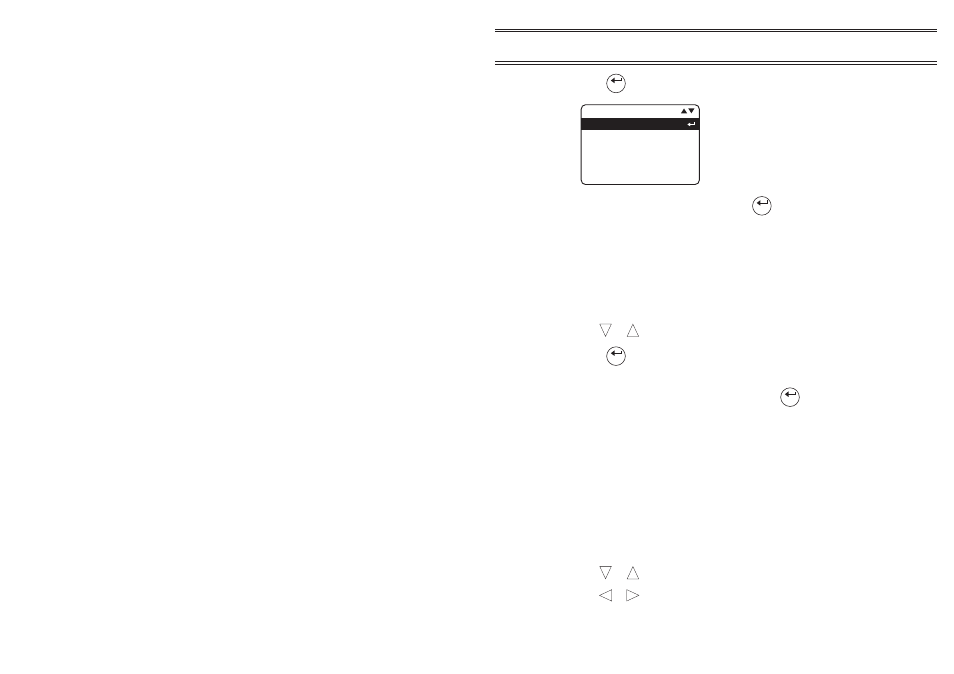
2.
Press
to display the Configuration menu.
3.
Specify the user language by pressing
while highlighting the
Language option.
The following languages are available:
English,
Française,
Deutsch,
Italiano,
Español.
4.
Use
or
to highlight the required language.
5.
Press
to select the language and return to the Configuration
screen.
6.
Specify the measurement range by pressing
while highlighting
the Measuring Range option.
The Dust Input Range screen is displayed.
The MicroDust pro has four measurement ranges (0 - 2.500, 0 - 25.00,
0 - 250.0 and 0 - 2500 mg/m
!
) plus an Auto Range setting.
It also has two graph settings:
Range Locked
Locks the Y-axis limits to the
measurement range setting,
Auto Scale
The Y-axis is auto-scaled to accommodate
only the range between the current
maximum and minimum measurements.
7.
Use
or
to select the Range option.
8.
Use
or
to select a range suitable for the anticipated dust
concentration, or set the instrument on Auto Range.
Enter
C O N F I G U R AT I O N
M e a s u r i n g R a n g e
Av e r a g i n g T i m e
B a c k L i g h t
T i m e & D a t e
L a n g u a g e
S e r i a l C o m m 's
MP12
Enter
Enter
Enter
Page 17 of 60
Operation
MICRODUST pro Aerosol Monitoring System &
WINDUST pro Application Software - Handbook