Casella CEL Software for the Microdust dust monitor User Manual
Page 33
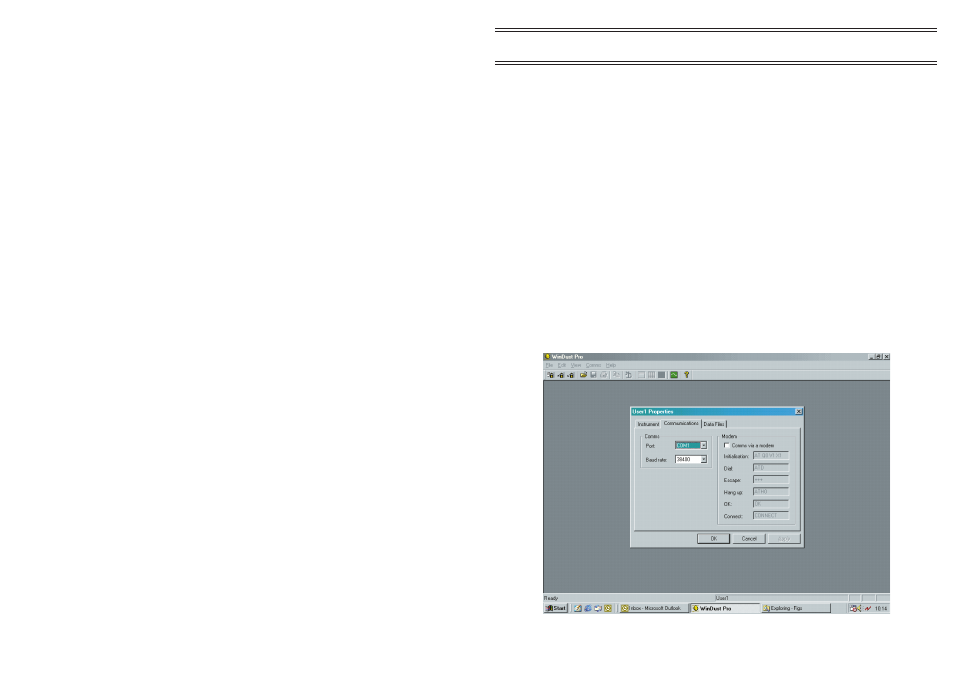
4.
Make sure that instrument type
Pro
is selected.
5.
Make suitable entries in the other fields.
In addition to normal alpha-numeric characters, the following may
also be used in the messages, + - : ( ) + - # and SPACE.
The
Communications
dialog configures the RS 232 serial interface
and specifies Modem details. See Figure 13.
6.
Make entries in the
Comms
fields to suit the PC and communications
port in use.
Default settings for a MicroDust pro are shown, so that only the
Port
may need to be defined. If a mouse or other device is already
installed on Com1, then change the entry to another free port.
7.
When a modem connection is to be used, select
Comms via a
modem
and make entries in the
Modem
fields to suit the modem in
use.
The default settings match those of typical modems, so the only
parameter that must be entered is the phone number at
Dial
.
Figure 13: The Communications dialog
Page 33 of 60
Application
Software
MICRODUST pro Aerosol Monitoring System &
WINDUST pro Application Software - Handbook