Casella CEL Software for the Microdust dust monitor User Manual
Page 19
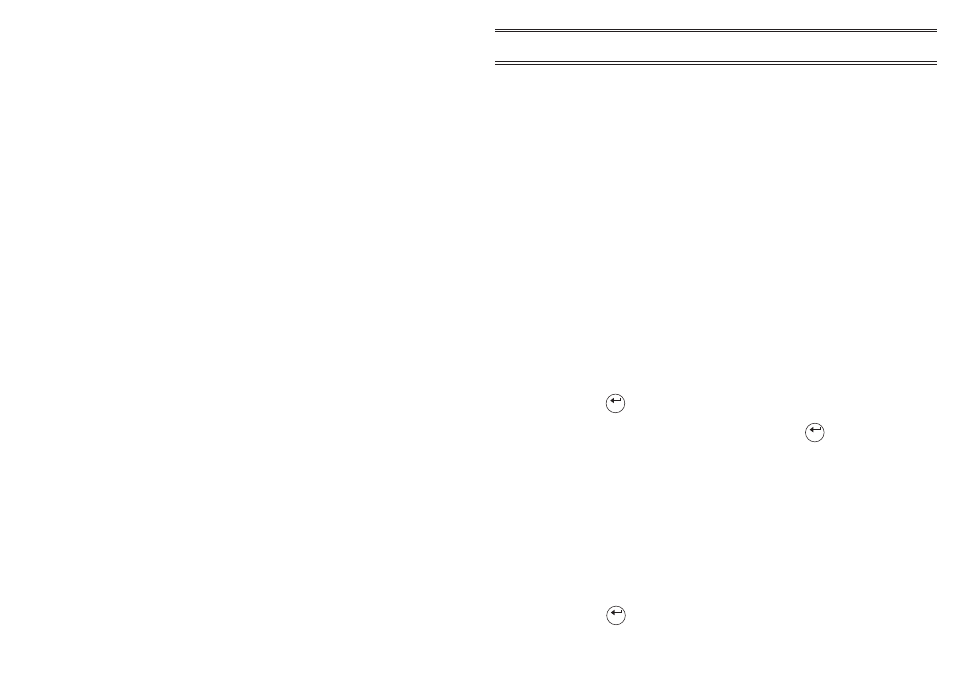
Fast response shows sudden changes in
dust concentration.
Average:
The analogue output is derived from the
averaging time set in the instrument and
provides a smoother instrument response.
Alarm:
The output voltage will represent a set
digital value where 2.5 V is Alarm On and
0 V is Alarm Off.
When Alarm is selected, the following additional options come into
operation.
Status:
On enables the alarm,
Off disables the alarm.
Alarm Level:
Allows an alarm trigger level be set as
xxx.xx (mg/m
!
or mg/l). This mass
concentration level is taken from the
average reading selected in this menu.
When the concentration level is equal to
or greater than the alarm level, the alarm
is triggered instantaneously.
Alarm Reset:
Auto resets the alarm when the
concentration level has fallen below the
alarm level for more the 5 seconds.
Keypad resets the alarm when any key is
pressed.
18.
When all required settings for the proposed task have been selected,
press
to accept them and return to the Configuration menu.
19.
Specify the display back light function by pressing
while high-
lighting the Back Light option.
20.
Choose from the following options:
Light ON
The display is lit as you leave this screen.
It remains lit until switched off.
Light OFF
Switches the backlight off.
Keypress ON
The display is lit each time a key is
pressed while viewing a menu.
It remains lit for the duration set.
Duration
Sets the duration timer.
The duration may be set in 1 second steps anywhere between 5 and
30 seconds.
21.
Press
to accept the setting and return to the Configuration menu.
Enter
Enter
Enter
Page 19 of 60
Operation
MICRODUST pro Aerosol Monitoring System &
WINDUST pro Application Software - Handbook