Casella CEL Software for the Microdust dust monitor User Manual
Page 18
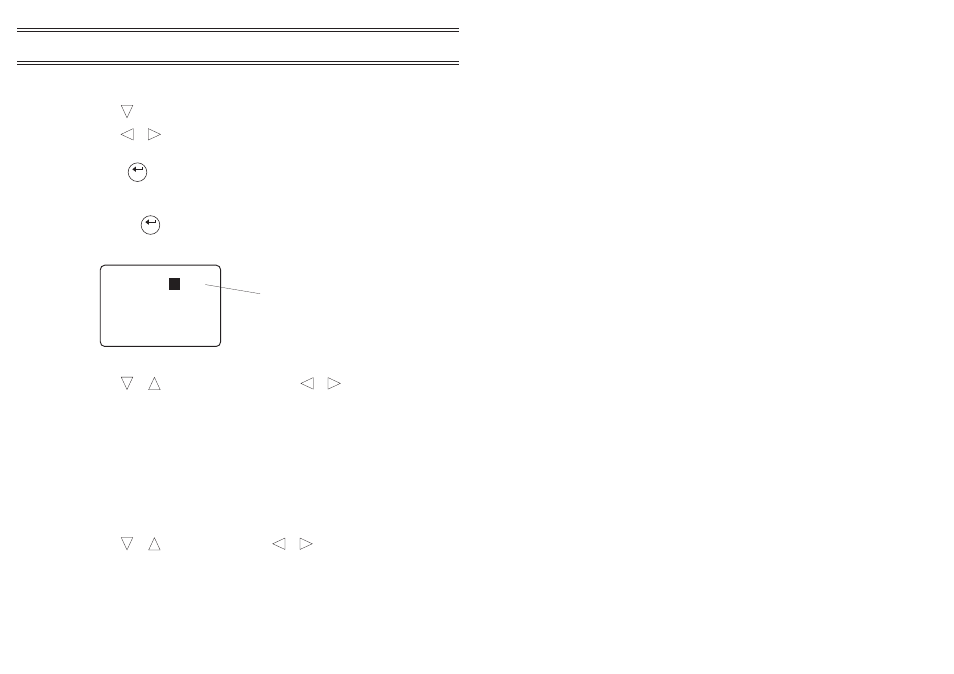
The Auto Range setting is suitable for the vast majority of sampling
applications.
9.
Use
to move to the Graph option.
10.
Use
or
to select a graph setting suitable for the anticipated
measurements.
11.
Press
to accept the settings and return to the Configuration
menu.
12.
Specify the averaging time and analogue output parameters by
pressing
while highlighting the Averaging Time option.
The Averaging Time screen is displayed.
13.
Set the averaging time.
14
Use
or
to select Averaging Time, and
or
to edit the
entry.
The averaging time may be set in 1 second steps anywhere between
1 and 60 seconds.
The displayed dust concentration will then represent a rolling average
taken over the specified time.
In some measurement applications where aerosol concentrations
change rapidly, a longer averaging time will offer increased stability
for the displayed value.
15.
Select an analogue output data type (optional).
16.
Use
or
to select Analogue, and
or
to edit the entries.
17.
Choose from the following options.
Raw:
The analogue output is taken directly from
the signal conditioning circuit and is
normalised to match the range of the
instrument.
Enter
Enter
AV E R A G I N G T I M E
Av e r a g e :
1
S e c
Av e
Ø f f
Ø . 5 Ø Ø
K e y p a d
A n a l o g u e :
A l a r m S t a t u s :
A l a r m L e v e l :
A l a r m R e s e t :
MP30
Early firmware showed only
the Average field.
Since Version 06, more fields
have been displayed.
Page 18 of 60
Operation
MICRODUST pro Aerosol Monitoring System &
WINDUST pro Application Software - Handbook