Ø.ø26 – Casella CEL Software for the Microdust dust monitor User Manual
Page 15
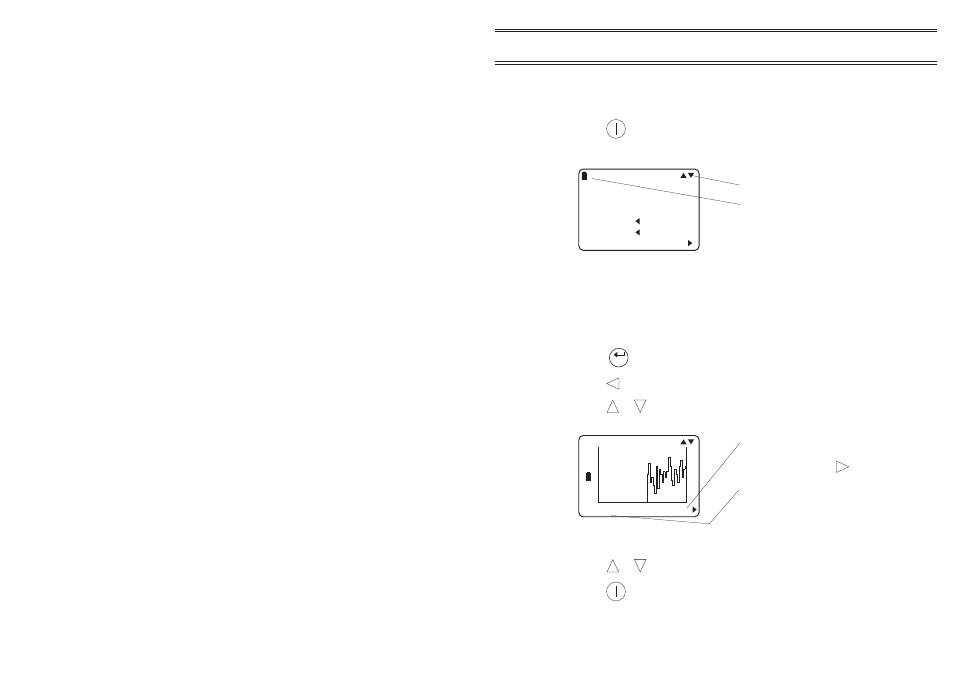
2.2
Preliminary Operations
2.2.1 Switching ON and OFF
1.
Press
to switch your MicroDust pro ON.
A welcome screen will be displayed showing the instruments name.
When switched ON the readings may drift a small amount, so allow
1 minute for the instrument to warm up.
2.
Before proceeding with measurement, it is recommended that you
check that the zero and span (sensitivity) are correctly set and apply
a calibration for the type of dust to be measured. These checks and
calibrations are described in Section 2.3.
(Press
for a shortcut to Calibration.)
3.
Press
to reset the Maximum (Max) and Average (Ave) levels.
4.
Press
or
to display a profile graph of the current dust
concentration.
This graph scrolls across the screen from right to left as samples are
collected, with the current value shown at the right hand axis.
5.
Press
or
again to return to the measurement display.
6.
Press
for about two seconds to switch your MicroDust pro OFF.
Ø.Ø26
Av e
M a x
m g / m 3
Ø . Ø Ø 6
1 . 8 Ø 6
C a l : - D E FA U LT
MP02
Indicates active keys
Battery icon that empties as
power is drained
Enter
3.0
0.00
1 . 8 1 Ø m g / m
3
1 Ø Ø s e c
MP03
Graph time base, change
between 100, 200 sec,15,
60 min, by pressing
Current value
Page 15 of 60
Operation
MICRODUST pro Aerosol Monitoring System &
WINDUST pro Application Software - Handbook