Casella CEL Software for the Microdust dust monitor User Manual
Page 46
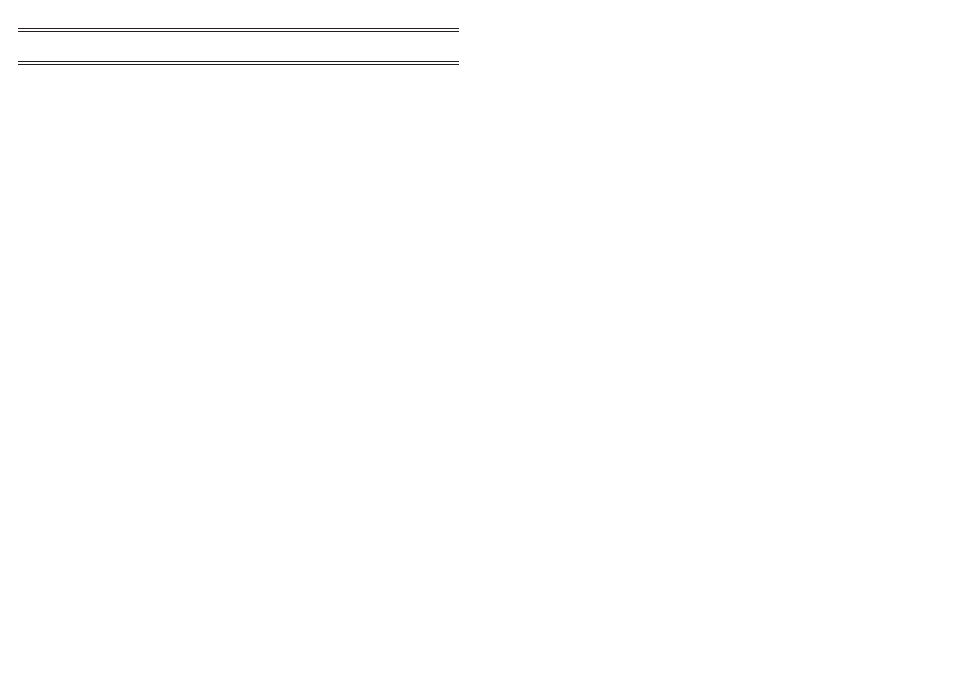
Sample air is drawn through the PUF filter and then into the MicroDust pro
measurement chamber before being deposited on to either a 25 or 37 mm
filter.
The type of foam filter loaded into the adapter determines the size of
particulate matter being monitored by the MicroDust pro and collected on the
filter.
Although the PUF foam inserts have been designed as size selective filters to
capture particles larger than a specified mean aerodynamic size, It is also
possible to pre/post weigh the PUF inserts to establish both the total
suspended particulate (TSP) value and the desired size fraction.
Storage of PUF Filters
PUF filters should be kept in a clean and preferably air-conditioned
environment.
Inserting / Removing PUF Filters
PUF filters should be carefully inserted or removed from their respective
cassettes using clean tweezers and plastic gloves. Avoid subjecting the filters
to physical damage, creasing or folding.
PUF Filter Spares List
PM
2.5
foams (packet of 10)
P118204
PM
10
foams (packet of 10)
P118206
Respirable 2 foams (packet of 10)
P118208
4.4
Aspirator Unit
The fan driven aspirator unit may be used to draw all suspended particulate
matter through the probe provided no back pressure is present. The unit is
assembled as indicated in Figure 21.
The aspirator and inlet tube are a push fit in the mounting block. When
assembling the units together, care should be taken to prevent damage to
the O rings. The complete assembly is located and secured to the
measurement probe with the spigot of the inlet tube engaging into the
measurement chamber aperture.
A 5 V DC mains adapter unit or battery pack can be used to power the
aspirator fan.
The aspirator unit should be cleaned periodically to ensure that an
accumulation of dust does not result in erroneous readings or mechanical
seizure.
Page 46 of 60
Sampling
Accessories
MICRODUST pro Aerosol Monitoring System &
WINDUST pro Application Software - Handbook