Casella CEL Software for the Microdust dust monitor User Manual
Page 5
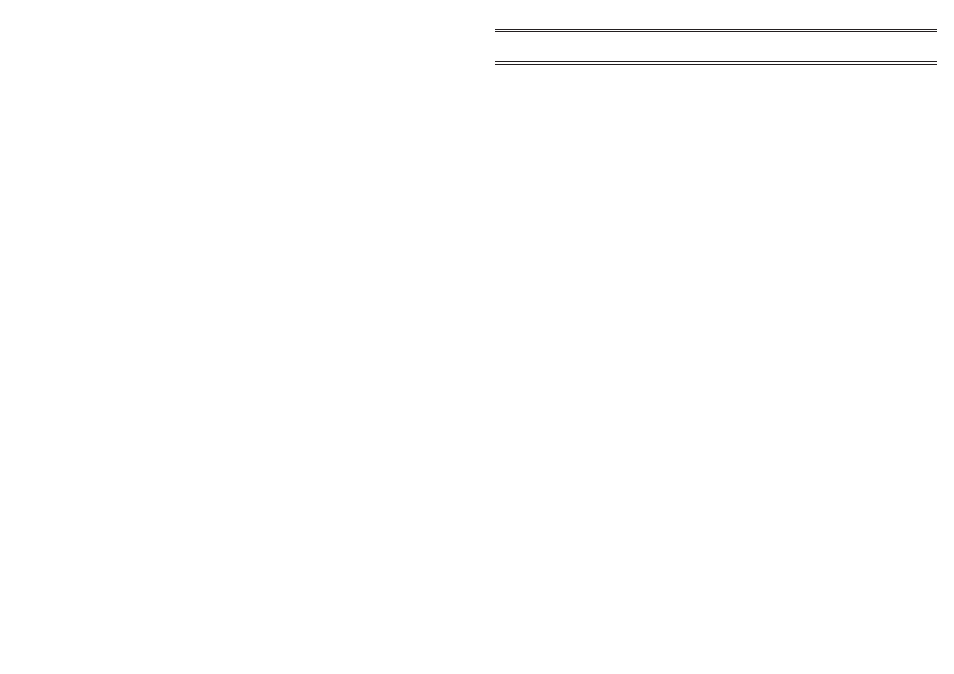
TABLE OF CONTENTS
1.
DESCRIPTION OF THE MICRODUST pro . . . . . . . . . 7
1.1
Introduction . . . . . . . . . . . . . . . . . . . . . . . . 7
1.2
Principle of Operation . . . . . . . . . . . . . . . . . . . 8
1.3
The MicroDust pro Menu Structure . . . . . . . . . . . . 9
1.4
Analogue Output/RS 232 Socket . . . . . . . . . . . . . 11
1.5
Schedule of Parts . . . . . . . . . . . . . . . . . . . . . 12
2.
OPERATION . . . . . . . . . . . . . . . . . . . . . . 13
2.1
Preparation for Use . . . . . . . . . . . . . . . . . . . . 13
2.1.1
Power Supply . . . . . . . . . . . . . . . . . . . . . . . 13
2.1.2
Sampling Probe . . . . . . . . . . . . . . . . . . . . . . 14
2.1.3
Supporting the Instrument . . . . . . . . . . . . . . . . 14
2.2
Preliminary Operations . . . . . . . . . . . . . . . . . . 15
2.2.1
Switching ON and OFF . . . . . . . . . . . . . . . . . . 15
2.2.2
Checking Battery Status & Firmware Version . . . . . . . 16
2.2.3
Configuring for the Current Measurement . . . . . . . . 16
2.3
Calibration . . . . . . . . . . . . . . . . . . . . . . . . . 21
2.3.1
Checking Zero and Span . . . . . . . . . . . . . . . . . . 21
2.3.2
Calibrating for a Specific Dust Type . . . . . . . . . . . . 23
2.3.3
Applying the Calibration . . . . . . . . . . . . . . . . . . 25
2.4
Measurement . . . . . . . . . . . . . . . . . . . . . . . 26
2.4.1
Maximum Value (Max) . . . . . . . . . . . . . . . . . . . 26
2.4.2
Time Weighted Average Value (Ave) . . . . . . . . . . . 27
2.5
Data Logging . . . . . . . . . . . . . . . . . . . . . . . . 27
2.5.1
Configuring the Logger . . . . . . . . . . . . . . . . . . 27
2.5.2
Clearing the Logger Memory . . . . . . . . . . . . . . . 28
2.5.3
Start Logging . . . . . . . . . . . . . . . . . . . . . . . . 28
3.
WINDUST pro APPLICATION SOFTWARE . . . . . . . 31
3.1
Installation on Windows 95 & Windows NT . . . . . . 31
3.2
Starting WinDust pro . . . . . . . . . . . . . . . . . . . 31
3.3
Profiles . . . . . . . . . . . . . . . . . . . . . . . . . . . 32
3.3.1
Creating/Editing a Profile . . . . . . . . . . . . . . . . . . 32
3.3.2
Sending a Profile to the Instrument . . . . . . . . . . . . 34
3.4
Downloading Data from the Logger . . . . . . . . . . . . 35
3.5
Presentation of Data . . . . . . . . . . . . . . . . . . . . 35
3.5.1
Displaying the Data Summary . . . . . . . . . . . . . . . 35
3.5.2
Displaying Data as a Graph . . . . . . . . . . . . . . . . 37
Contents
MICRODUST pro Aerosol Monitoring System &
WINDUST pro Application Software - Handbook
Page 5 of 60