Casella CEL Software for the Microdust dust monitor User Manual
Page 23
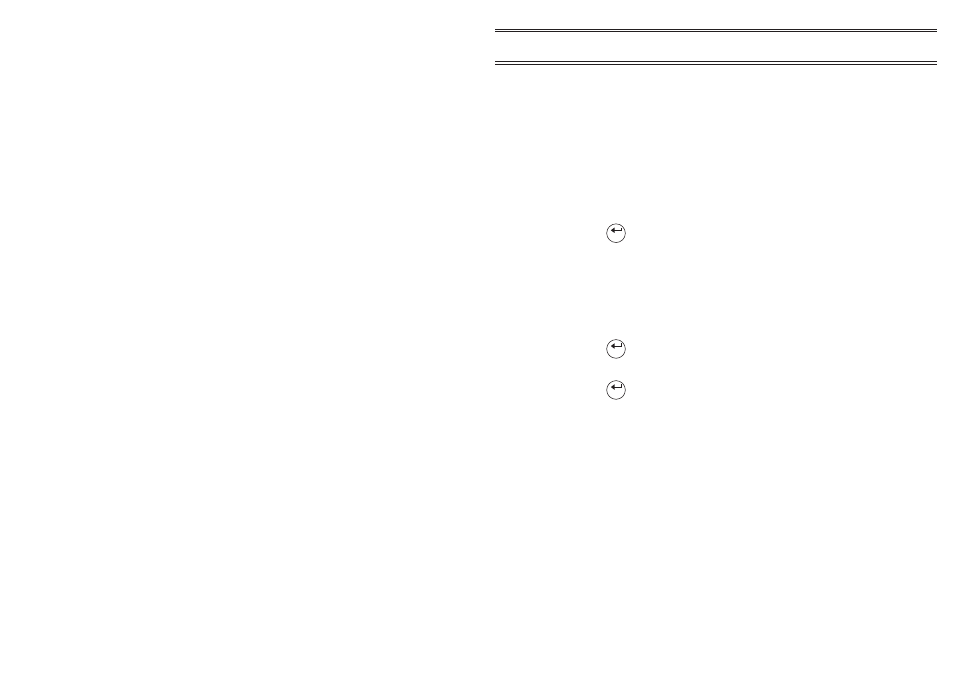
Each probe is supplied with its own calibration filter that creates a
fixed optical scattering effect within the sampling space. This fixed
reference can be used to confirm the factory calibration point for the
instrument and probe.
Use only the optical filter supplied for use with the probe.
The reference value for the calibration filter supplied for the probe is
shown on the filter and is also displayed at the bottom of the Set
Span screen.
10.
Insert the calibration filter into the measurement chamber with the
arrow pointing towards the probe handle.
11.
Press
and wait a few seconds for the reading to stabilise.
The display should give a reading within ±1 digit of the value shown
on the calibration filter to confirm that the factory set sensitivity of
the instrument has not been changed.
12.
If the correct value is not displayed (for example because the instru-
ment was last used with a different probe and filter) display the Set
Optical Filter screen.
13.
Press
and edit the entries to match the information given on the
filter.
14.
Press
to accept the changes.
This is an absolute calibration of the instrument that remains valid
when a correction factor is applied. After calibration, if the probe
becomes heavily contaminated, a warning will be displayed and the
contaminated ranges disabled.
2.3.2 Calibrating for a Specific Dust Type
All light scattering instruments exhibit some sensitivity to a particulates
refractive index, size, shape and colour. When faced with varying dust types,
the sensitivity of the instrument will differ slightly due to variations in
particulate size, refractive index and colour. The MicroDust pros use of a
narrow forward scattering angle minimises these effects but for optimum
calibration to a specific dust type, gravimetric calibration may be required.
The optional gravimetric and respirable adapters incorporate 25 or 37 mm
filter cassettes and provide a convenient method of gravimetrically calibrating
MicroDust pro instruments. Standard gravimetric techniques can be used
with the modules to give a cross check between the readings of the
MicroDust pro and a weighed sample. This is achieved by collecting two
Enter
Enter
Enter
Page 23 of 60
Operation
MICRODUST pro Aerosol Monitoring System &
WINDUST pro Application Software - Handbook