Casella CEL Software for the Microdust dust monitor User Manual
Page 20
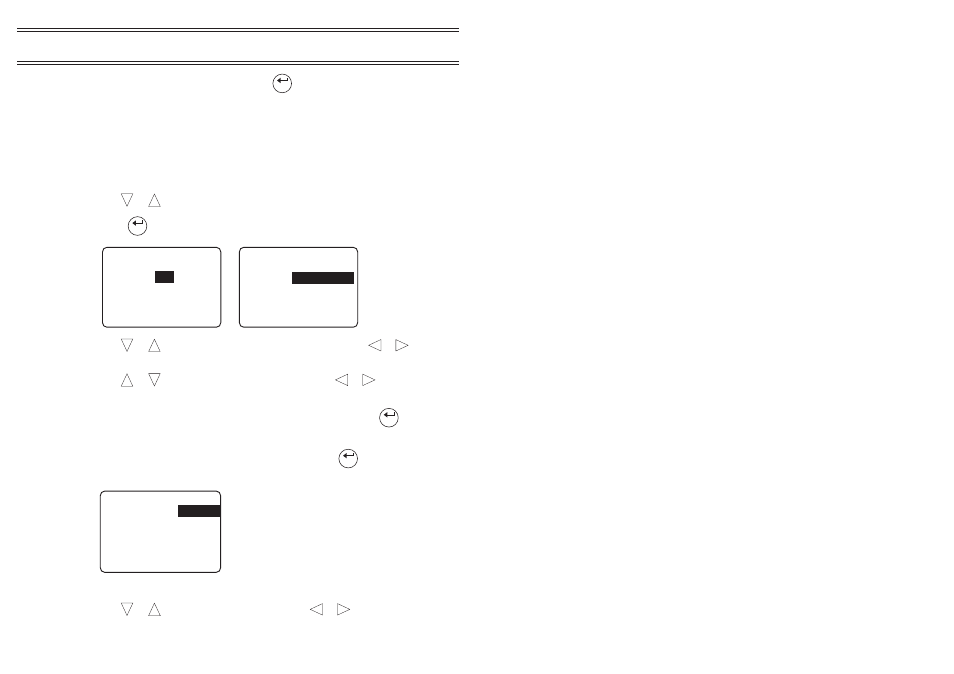
22.
Specify the time and date by pressing
while highlighting the
Time & Date option.
The instrument has an internal real-time clock, which should be set
to the current time and date. When data is being logged, the dust
concentrations will be recorded against the current date and time.
When the instrument is configured by WinDust pro PC software, the
time and date on the internal clock are set automatically to the PCs
time and date. Please refer to Chapter 3 for details.
23.
Use
or
to select Set Time or Set Date.
24.
Press
to display the Set Time or Set Date screens.
25.
Use
or
to select a time or date field to be edited and
or
to edit the entry in the selected field.
26.
Use
or
to select other date or time fields and
or
to edit
the entries.
27.
When all entries on the time or date screen are correct, press
to
accept the settings and return to the Time & Date screen.
28.
Specify the serial communication details by pressing
while
highlighting the Serial Comms option on the Configuration menu.
The Serial Port screen is displayed.
29.
Use
or
to select Port or Baud Rate, and
or
to edit the
entry in the selected field.
Enter
Enter
S E T T I M E
H o u r s :
M i n u t e s :
Ø 1
S e c o n d s : 3 2
1 5
MP18
S E T D AT E
D a t e :
D a y :
M o n t h :
M a r c h
Ye a r :
Ø Ø
1 4
We d n e s d a y
MP19
Enter
Enter
S e r i a l C o m m s
P o r t :
R S 2 3 2
B a u d R a t e :
9 6 Ø Ø
D a t a B i t s :
8
S t o p B i t s :
1
P a r i t y :
N o n e
MP20
Page 20 of 60
Operation
MICRODUST pro Aerosol Monitoring System &
WINDUST pro Application Software - Handbook