Casella CEL Software for the Microdust dust monitor User Manual
Page 40
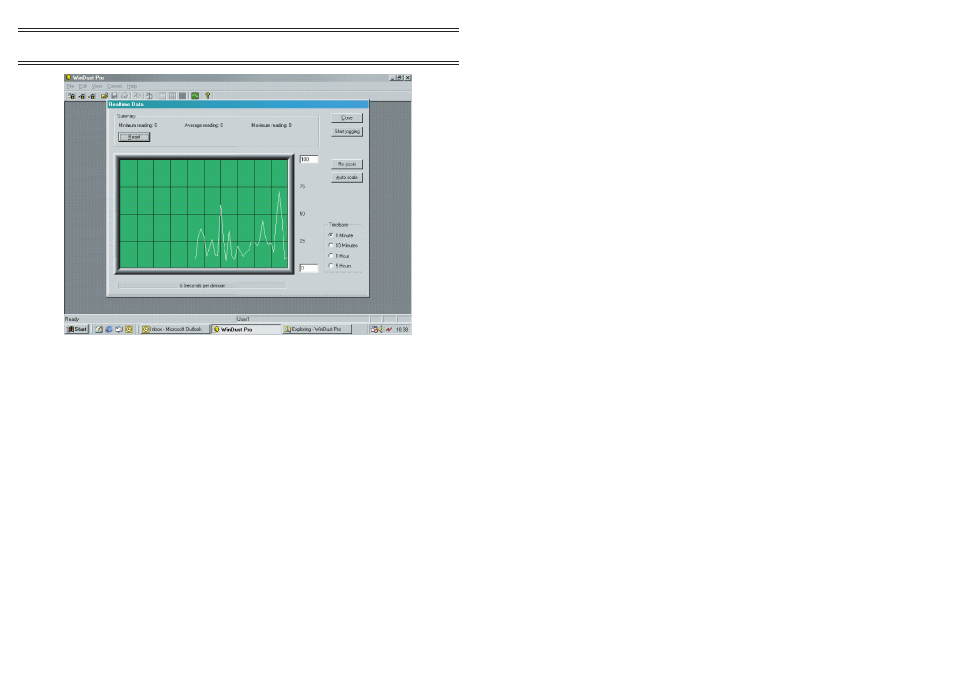
3.
The boxes on the Graph y-axis show the display range.
Click inside the boxes and type the desired values, then use the
Re-scale
button to change this range.
The intermediate values will be adjusted automatically.
4.
Use
Auto Scale
to allow the y-axis to accommodate the maximum
and minimum values.
It is suggested that you let the run progress long enough to encounter
typical maximum and minimum values before using
Auto Scale
.
5.
Press one of the buttons in the Timebase area to select an x-axis time
base period of:
1 minute , 10 minutes, 1 hour, or 5 hours.
3.7
Gravimetric Correction by WinDust
pro
Software
Data files stored by the PC may be automatically scaled and correlated to a
gravimetric filter result. This ensures optimum calibration to suit local
measurement conditions (Particle size, shape and chemical composition).
Figure 18: The Real-Time window
Page 40 of 60
Application
Software
MICRODUST pro Aerosol Monitoring System &
WINDUST pro Application Software - Handbook