Casella CEL Software for the Microdust dust monitor User Manual
Page 27
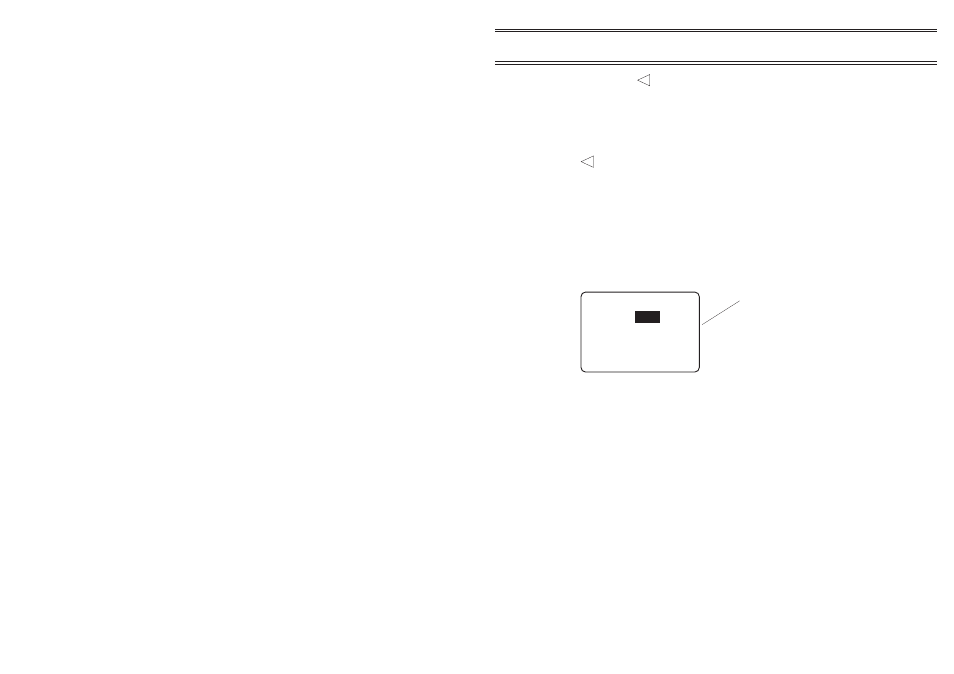
manually by pressing
or logging started. The maximum value cannot be
reset while the logger is active.
2.4.2 Time Weighted Average Value (Ave)
The time weighted average value represents the running average dust
concentration since the instrument was switched ON, reset manually by
pressing
or logging started. The average value cannot be reset while the
logger is active.
2.5
Data Logging
2.5.1 Configuring the Logger
Before storing data, the logger should be configured for the proposed
measurements.
1.
From the Logger menu, select and display the Config Logger screen.
2.
Select logger Interval.
The logger interval is the time between each recorded data point.
Intervals can be set between 1 and 600 seconds.
3.
If necessary, change the current setting.
4.
Select logger Mode.
The logger mode determines what happens when all empty memory
locations have been filled with data.
5.
If necessary, change the setting to one of the following alternatives:
Overwrite RUN
The logger simply carries on recording
data so that the oldest records will be
overwritten by new ones.
Stop When Full
The logger stops logging when the
memory is full.
MP07
C O N F I G L O G G E R
I n t e r v a l s :
S e c
Ø Ø 1
S t o p w h e n f u l l
C l e a r M e m o r y : N O
L o g t i m e :
M o d e :
Ø Ø Ø , Ø 4 : 1 8 : 1 5
Logging time available
(depends upon the intervals
set).
Page 27 of 60
Operation
MICRODUST pro Aerosol Monitoring System &
WINDUST pro Application Software - Handbook