Casella CEL Software for the Microdust dust monitor User Manual
Page 34
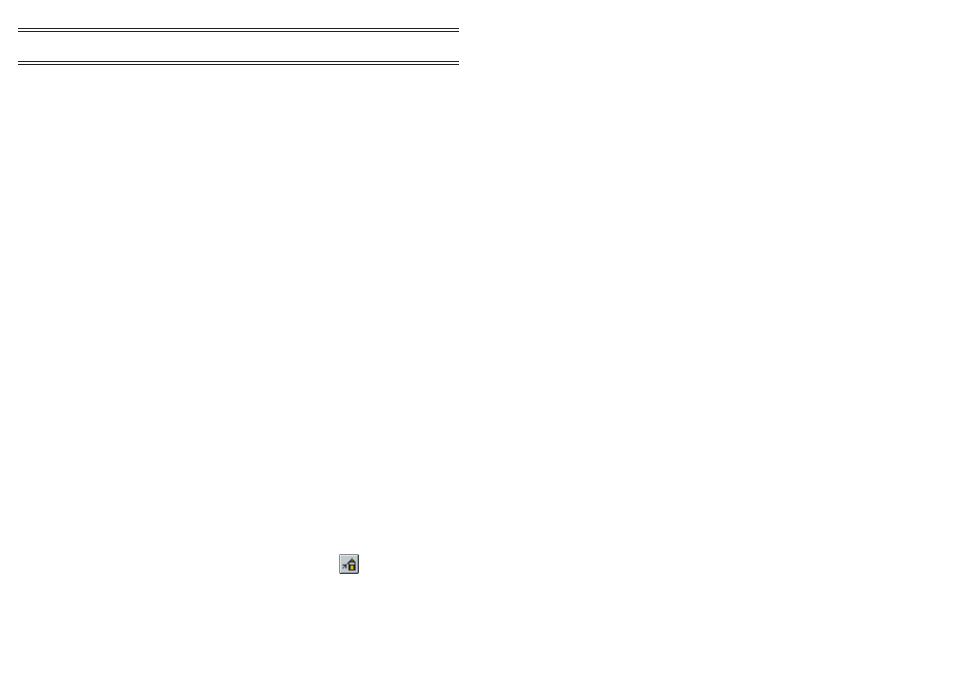
The
Data Files
dialog specifies a file prefix and store location for the
data files to be downloaded.
As the instrument may contain data from many different sampling
runs, the downloaded data will be split into individual files, each one
representing a single run.
The
File Prefix
defines the first six characters of the file name for
downloaded data. You may want to add a hyphen (as shown below),
to separate the date from the prefix. The last two digits are a unique
number allocated automatically as each series of runs is downloaded.
For example, if the data directory already has files identified as:
Factory-08-02-00-01.DAT
Factory-08-02-00-02.DAT
and the instrument contains two sampling runs, after downloading
the files will have been added to the end of the list as follows.
Factory-08-02-00-01.DAT
Factory-08-02-00-02.DAT
Factory-08-02-00-03.DAT
Factory-08-02-00-04.DAT.
A warning will be given if the software detects that more than 99 files
with the current prefix are to be downloaded. If this occurs, define a
new file prefix before commencing download.
8.
Make a suitable entry.
9.
When the default directory is not suitable, select a file path and
directory for storing data files.
10.
Click
OK
to save the information in the profile.
11.
Accept this as the active profile.
3.3.2 Sending a Profile to the Instrument
The configuration information contained in an instrument profile must be
transferred to the MicroDust pro . Before attempting to send a profile, make
sure the instrument is switched on and the serial communications cable
plugged into both the instrument and the appropriate port on your PC.
1.
Select
Send Profile
from the
Comms
menu, or click
.
A message will be displayed, warning that this procedure will erase
all data in the instrument and asking if you want to continue.
2.
Start the transfer.
Page 34 of 60
Application
Software
MICRODUST pro Aerosol Monitoring System &
WINDUST pro Application Software - Handbook