Casella CEL Software for the Microdust dust monitor User Manual
Page 9
Advertising
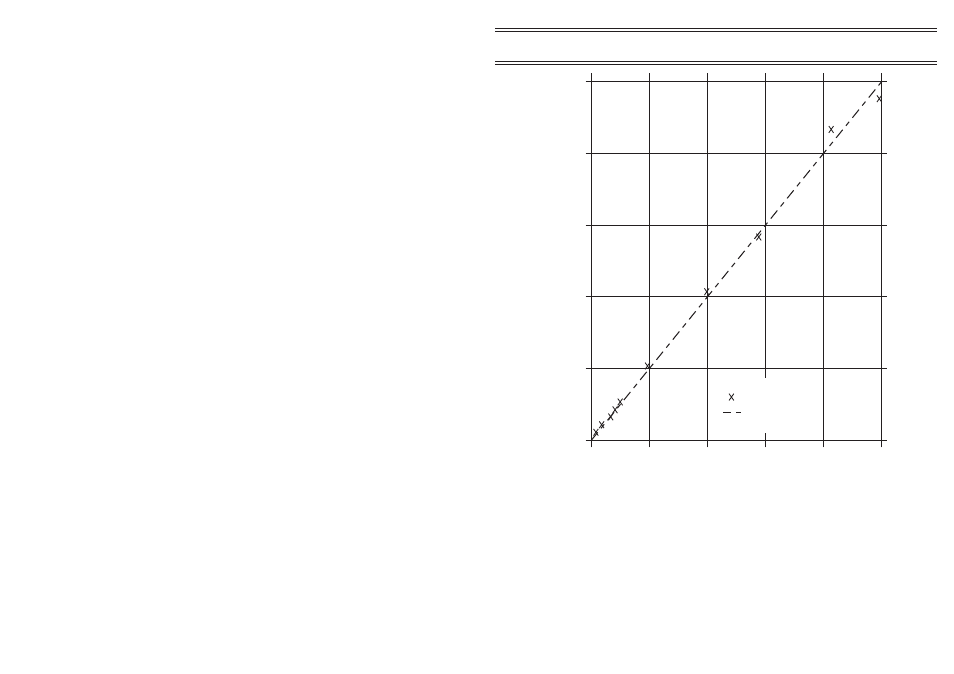
1.3
The MicroDust
pro Menu Structure
The general instrument layout is shown in Figure 4.
The operator interface is based upon a series of menu options organised as
shown on the fold out sheet at the back of this book.
A combination of function keys and navigator keys on the front panel of the
instrument are used to move around the menu system and change setup
parameters.
Figure 3: Instrument Response with ISO Fine 12103-1 A2
(Equivalent to Arizona Road Dust)
Gravimetric Measurement mg/m3
MicroDu
st
Measurement
m
g/m
3
0
0
500
1000
1500
2000
2500
500
1000
1500
2000
2500
Linear Best Fit
MicroDust
00034
Page 9 of 60
Description
MICRODUST pro Aerosol Monitoring System &
WINDUST pro Application Software - Handbook
Advertising