CIRCUTOR CIRLAMP Series User Manual
Page 19
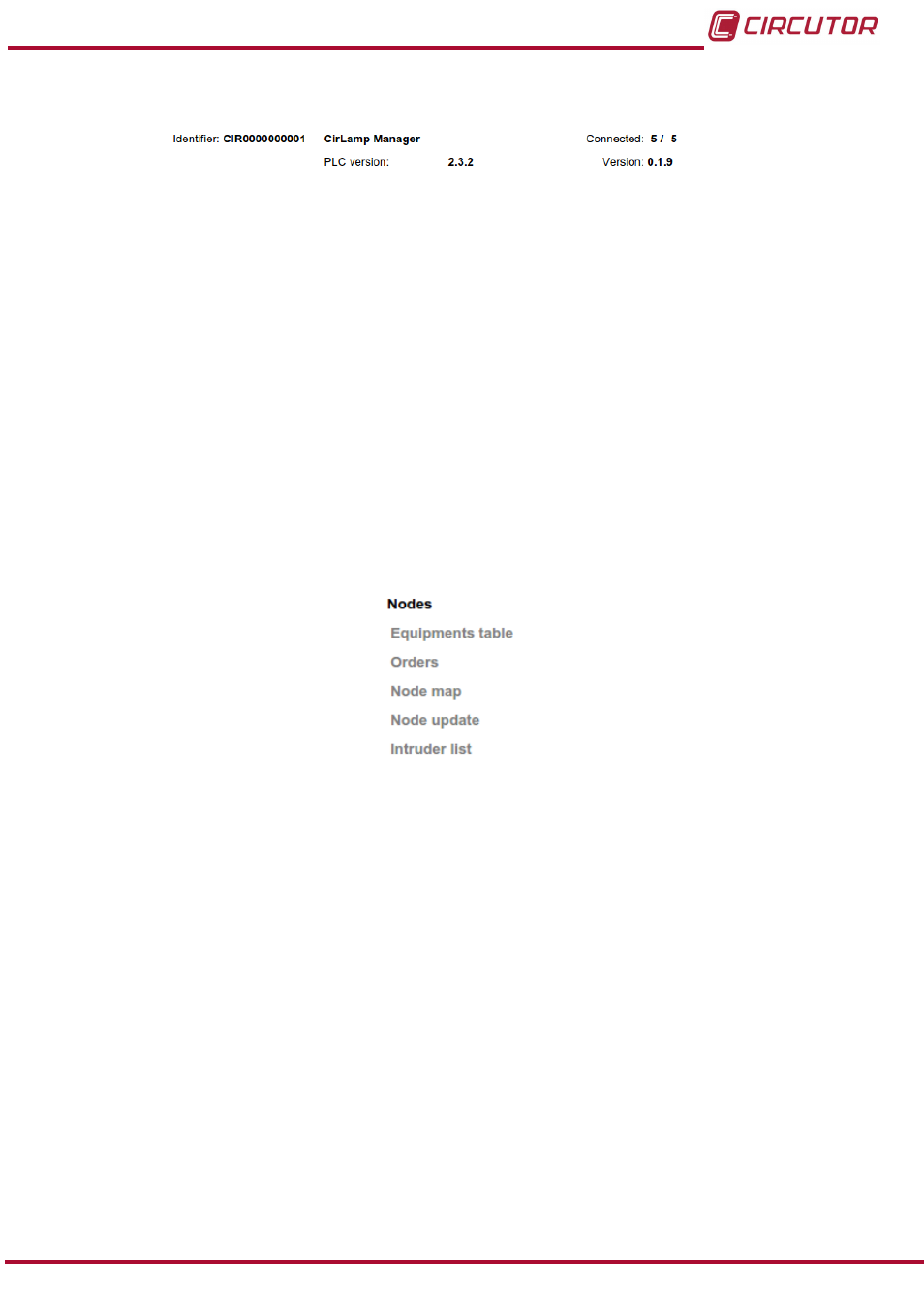
4�6�2�1 CirLAMP Manager information area�
Figure 11: CirLAMP Manager information area�
This area of the main screen shows all the information relating to
CirLAMP Manager:
Identifier: The unit identifier is displayed (Example: CIR0000000001).
Name: Name given to the CirLAMP Manager. (Example:CirLamp Manager)
PLC version: PLC modem version.
Connected: Number of units connected/units detected.
Version: Firmware version of the CirLAMP Manager�
4�6�2�2 Menu
The
CirLAMP
Nodes and CirLAMP Manager screens can be accessed from the menu. The
unit status can also be viewed.
4�6�2�2�1� Menu: Nodes
Figure 12: Node selection menu�
The following screens can be accessed via the Nodes menu:
Equipments table: Accesses the table of nodes logged in the
CirLAMP Manager�
(“4.6.3. NODES MENU: EQUIPMENTS TABLE”)
Orders: (
)
Read access user: Cannot access the Orders screen.
Node map: Access the nodes map with the units connected at that instant.
(
Node update: Update nodes screen. (
“4.6.6. NODES MENU: NODE UPDATE”
Intruder list: Allows you to add the nodes that you do not wish to connect to CirLAMP
Manager to a list using the serial number of each node.
(
“4.6.7. NODES MENU: INTRUDER LIST”
Read access user: Cannot access the Intrusion list screen.
19
Instruction Manual
CirLAMP system