CIRCUTOR CIRLAMP Series User Manual
Page 27
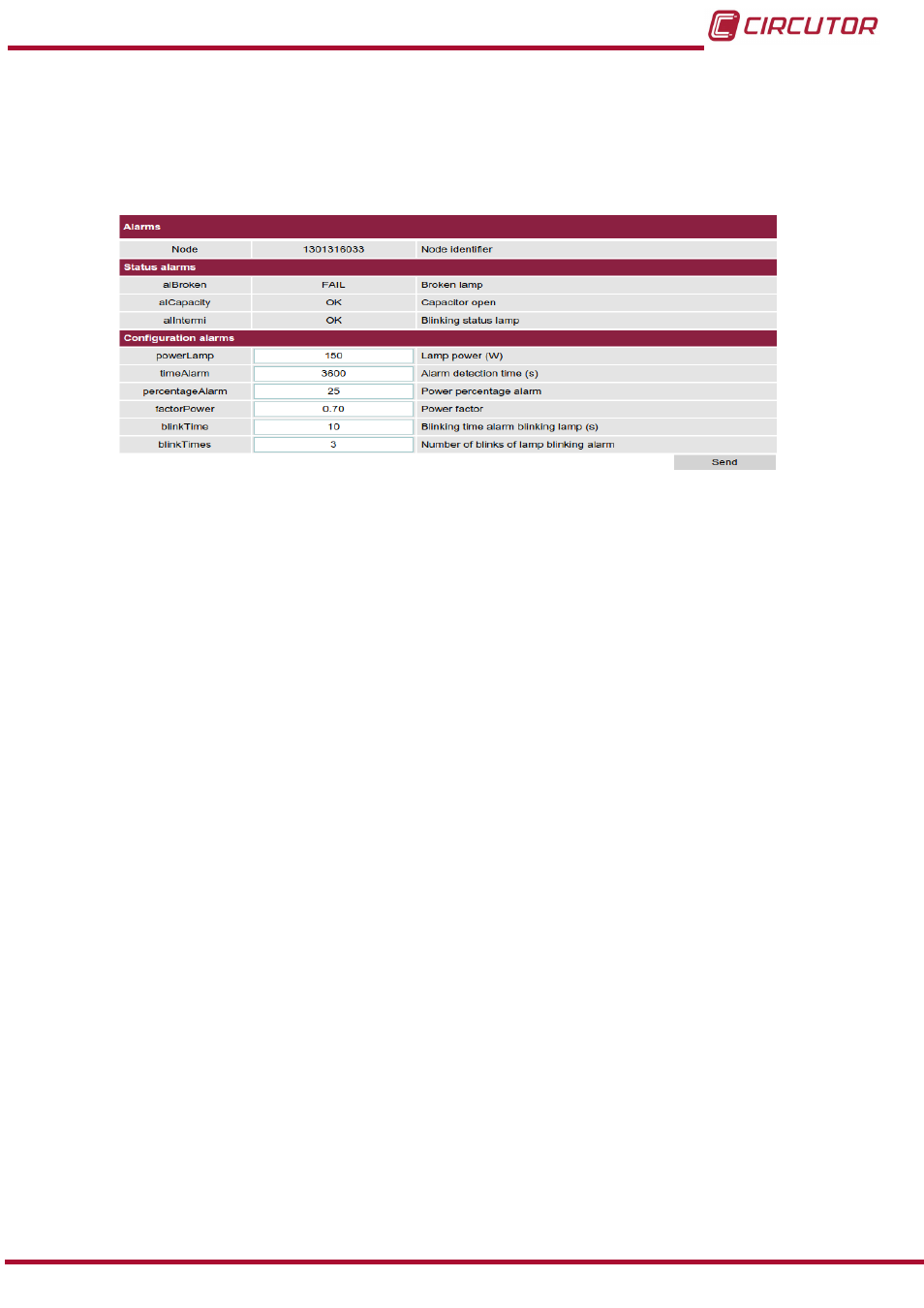
4�6�3�1�4� Alarms
Read access user: Cannot access the Alarms screen.
, you can view and configure the node alarms.
Figure 21:Alarm screen�
Status alarms:
Each
CirLAMP node has the following alarms:
Detection of burnt out lamp (alBroken)
Each
CirLAMP node detects the anomalous operation of each light. If the lamp is burnt
out the node detects this and generates an alarm.
Open capacitor detection and alert (alCapacity)
A malfunction or anomalous operation may be due to a deteriorated PFC capacitor. This
causes high consumption of inductive reactive power, which is detected after it has re-
mained active for 1 hour.
Blinking lamp detection and alert (alIntermi)
Depending on the type of lamp, once it has reached the end of its useful life, it does not
switch off but starts to switch on intermittently, the
CirLAMP detects this anomalous
situation and activates the
alIntermi alarm if the lamp switches off more than a program-
mable number of times over a period of 2 hours.
Value
1 in the alarm status column indicates that the alarm is activated.
Configuration alarms:
The configuration parameters for the alarm are:
powerLamp, lamp power in W.
timeAlarm, alarm detection time.
percentageAlarm, value of the percentage of power under which the alarm will be
activated.
factorPower, node power factor value.
blinkTime, bulb blinking time to activate the alIntermi alarm.
blinkTimes, number of bulb blinks to activate the alIntermi alarm.
27
Instruction Manual
CirLAMP system