CIRCUTOR CIRLAMP Series User Manual
Page 20
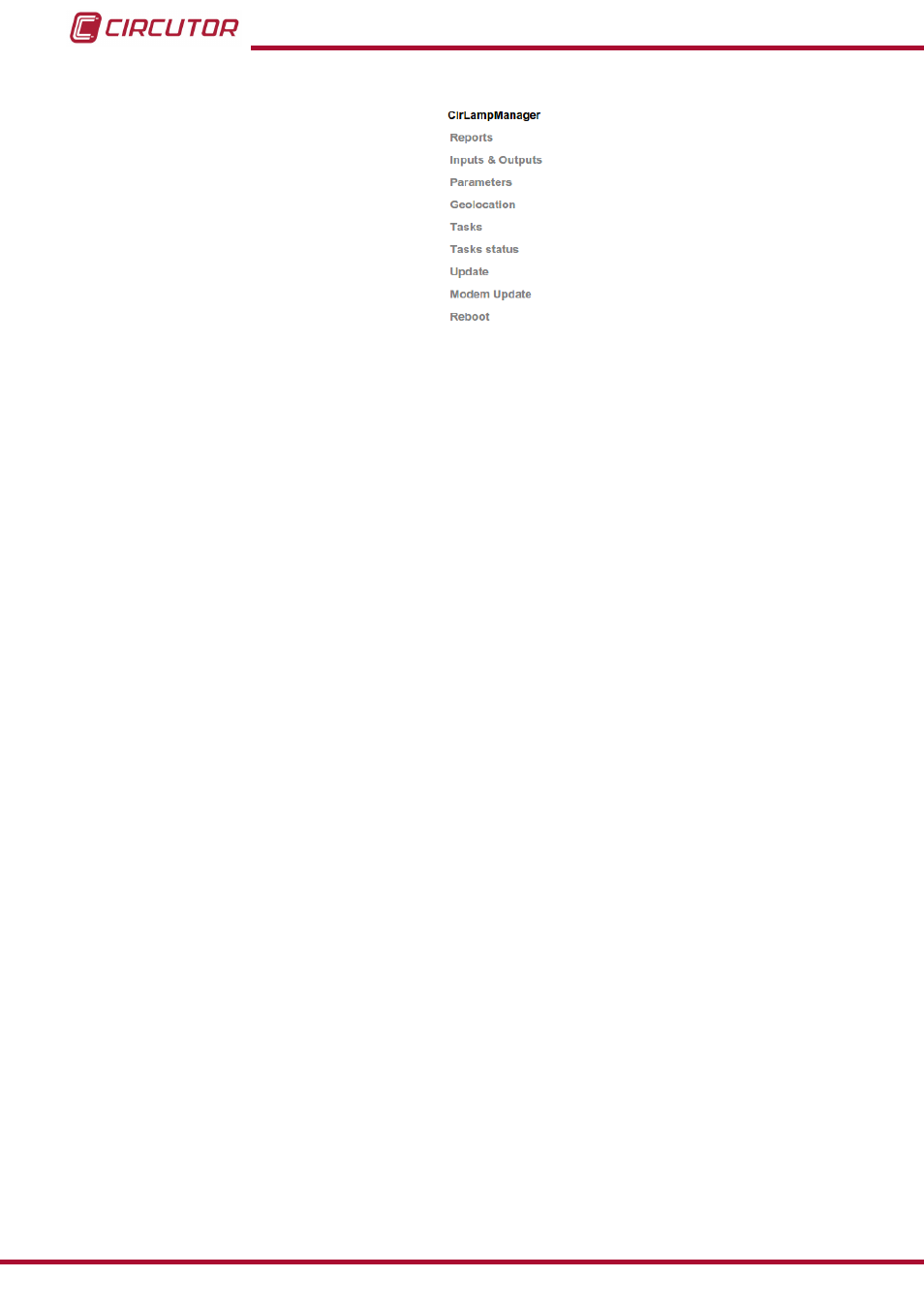
4�6�2�2�2� Menu: CIRLAMP Manager
Figure 13:CirLAMP Manager selection menu�
The following screens can be accessed from the
CirLAMP Manager:
Reports: Accesses documents containing information on CirLAMP Manager�
(
“4.6.8. CirLAMP MANAGER MENU: REPORTS”
Inputs and outputs: (If the M8I8O expansion module is not connected, this option
does not appear
). Up to 8 inputs and outputs can be configured.
(
“4.6.9. CirLAMP MANAGER MENU: INPUTS AND OUTPUTS”
Read access user: This option does not appear in the selection menu.
Parameters: Provides access to the configuration of the CirLamp�
(
“4.6.10. CirLAMP MANAGER MENU: PARAMETERS”
)
Read access user: This option does not appear in the selection menu.
Geolocation: Accesses the unit geolocation screen.
(
“4.6.11. CirLAMP MANAGER MENU: GEOLOCATION”
).
Read access user: This option does not appear in the selection menu.
Tasks: Accesses the unit tasks configuration screen.
(
“4.6.12. CirLAMP MANAGER MENU: TASKS”
)
Read access user: This option does not appear in the selection menu.
Task status: This button accesses the status screen for the
CirLAMP Manager tasks.
(
“4.6.13. CirLAMP MANAGER MENU: TASK STATUS”
Read access user: This option does not appear in the selection menu.
Update: Accesses the unit update screen.
(
“4.6.14. CirLAMP MANAGER MENU: UPDATE”
Read access user: This option does not appear in the selection menu.
Modem update: Accesses the screen for updating the unit's modem driver.
“4.6.15. CirLAMP MANAGER MENU: MODEM UPDATE”
)
Read access user: This option does not appear in the selection menu.
Reboot: Accesses the unit restart screen.
(
“4.6.16. CirLAMP MANAGER MENU: REBOOT”
)
Read access user: This option does not appear in the selection menu.
20
CirLAMP system
Instruction Manual