CIRCUTOR CIRLAMP Series User Manual
Page 25
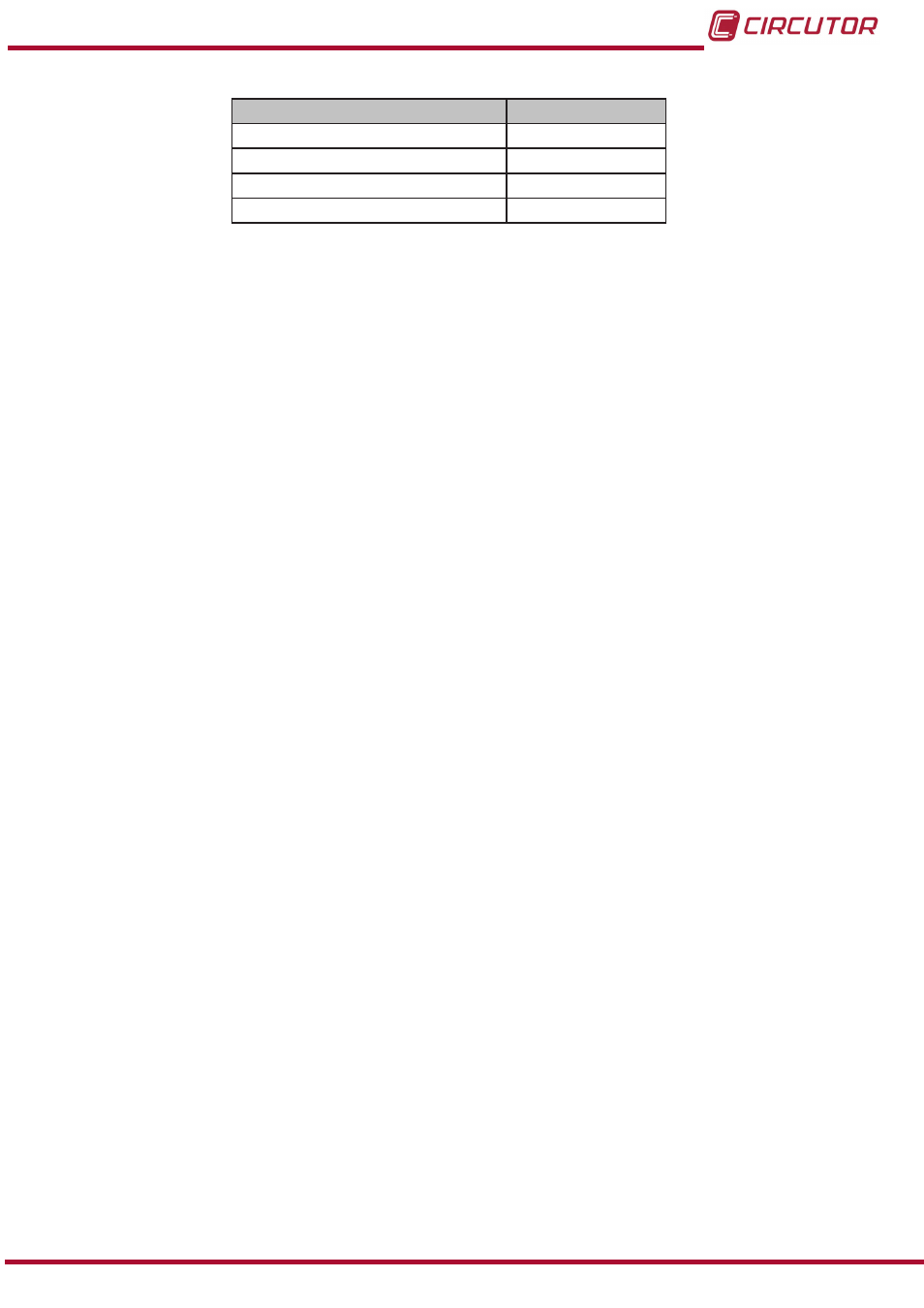
Table 9: Electrical parameters�
Parameter
Units
Voltage: Voltage
V
Current: Current
A
pActive: Active power
W
pReactive: Reactive power
var
Times:
This section displays:
minOn: Time from the last switch on.
minTotalOn: The total useful life of the node.
Clicking on the
Delete time button resets the two parameters.
Current power:
Is the power (in %) of the node at the moment when the instantaneous values are read.
Temporal lamp interval:
In this section you can configure:
pWork: Value of the power (in %) during the period determined by tWork�
tWork: Time interval in minutes for which we want the power value defined in pWork�
Click on the
Send button to send the data to the unit.
NB: The parameters for the work time interval are not saved when the power supply is dis-
connected from the node.
Memory lamp interval:
In this section four different power intervals can be configured. The remaining time starts to
count down when the power supply is connected to the node.
power1: Power value in % during interval 1.
time1: Duration in minutes of interval 1.
power2: Power value in % during interval 2.
time2: Duration in minutes of interval 2.
power3: Power value in % during interval 3.
time3: Duration in minutes of interval 3.
power4: Power value in % during interval 4.
time4: Duration in minutes of interval 4.
Click on the
Send button to send the data to the unit.
NB: The parameters for the memory work interval are not saved when the power supply is
disconnected from the node.
Read access user: The Delete time button is not enabled and the work time interval or the
work memory interval cannot be modified.
25
Instruction Manual
CirLAMP system