4�6�4� nodes menu: orders – CIRCUTOR CIRLAMP Series User Manual
Page 29
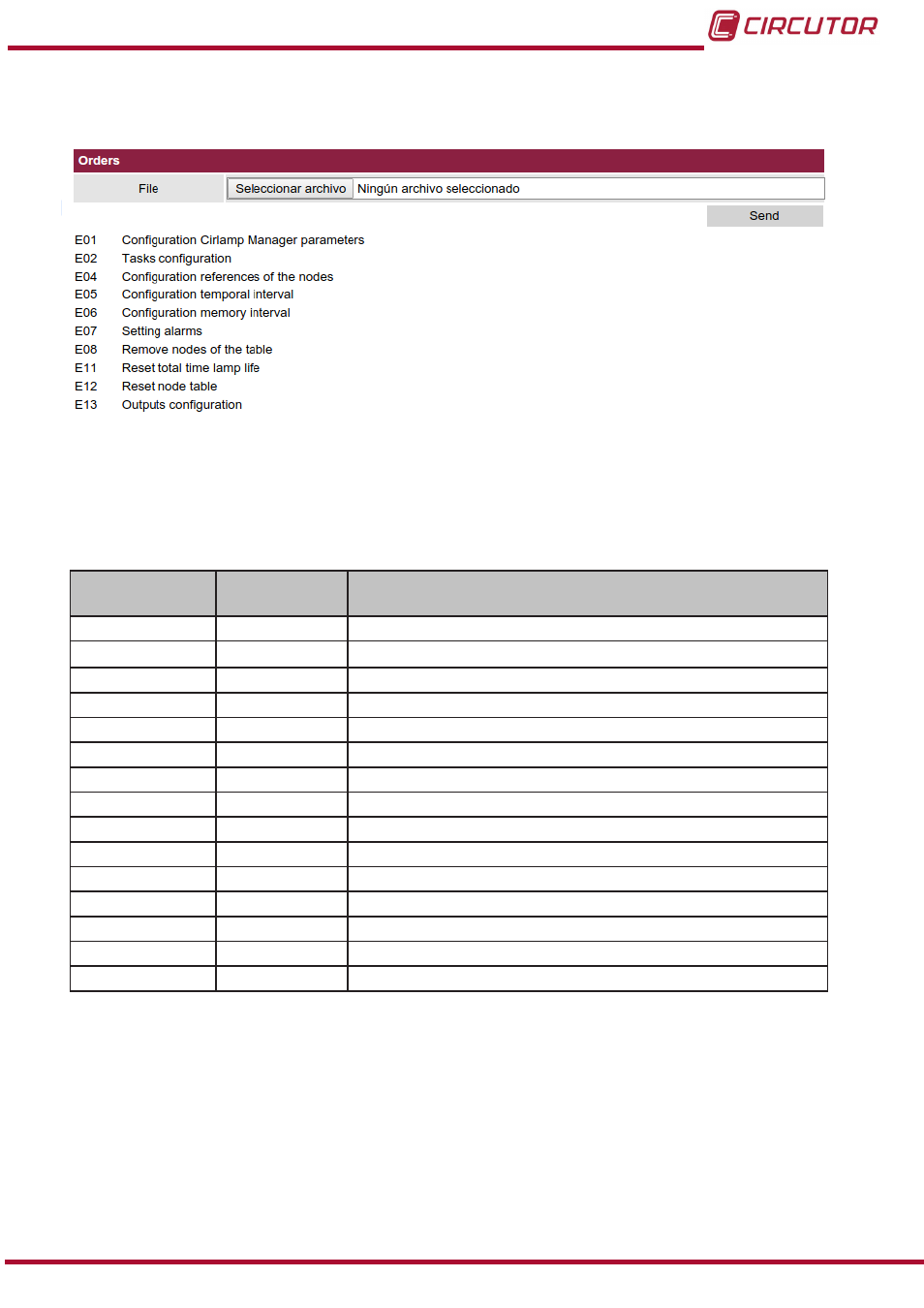
4�6�4� NODES MENU: ORDERS
, you can select the orders file that you want to send to the unit.
Figure 25:Orders screen�
The orders files are in .xml format.
The orders files that can be created in
CirLAMP Manager are detailed in
.
Table 10: Orders available for CirLAMP Manager�
Code
Write file
Code
Read file
Description
E01
L01
Configuration of parameters
E02
L02
Configuration of tasks.
E03
-
Update firmware.
E04
L04
Nodes references.
E05
L05
Work time interval.
E06
L06
Memory interval.
E07
L07
Alarm adjustment.
E08
L08
Delete nodes from list.
E09
-
Manage the nodes black list.
E11
L11
Set the total useful life for node lamps to 0.
E12
L12
Delete all nodes from the network.
E13
L13
Manage the inputs/outputs module.
-
L14
List of spontaneous events.
E17
L17
Memory time interval, via time configuration.
C06
-
Modification of date in
CirLAMP Manager.
29
Instruction Manual
CirLAMP system