Cirlamp manager menu: tasks, 4�6�12� cirlamp manager menu, Tasks – CIRCUTOR CIRLAMP Series User Manual
Page 64
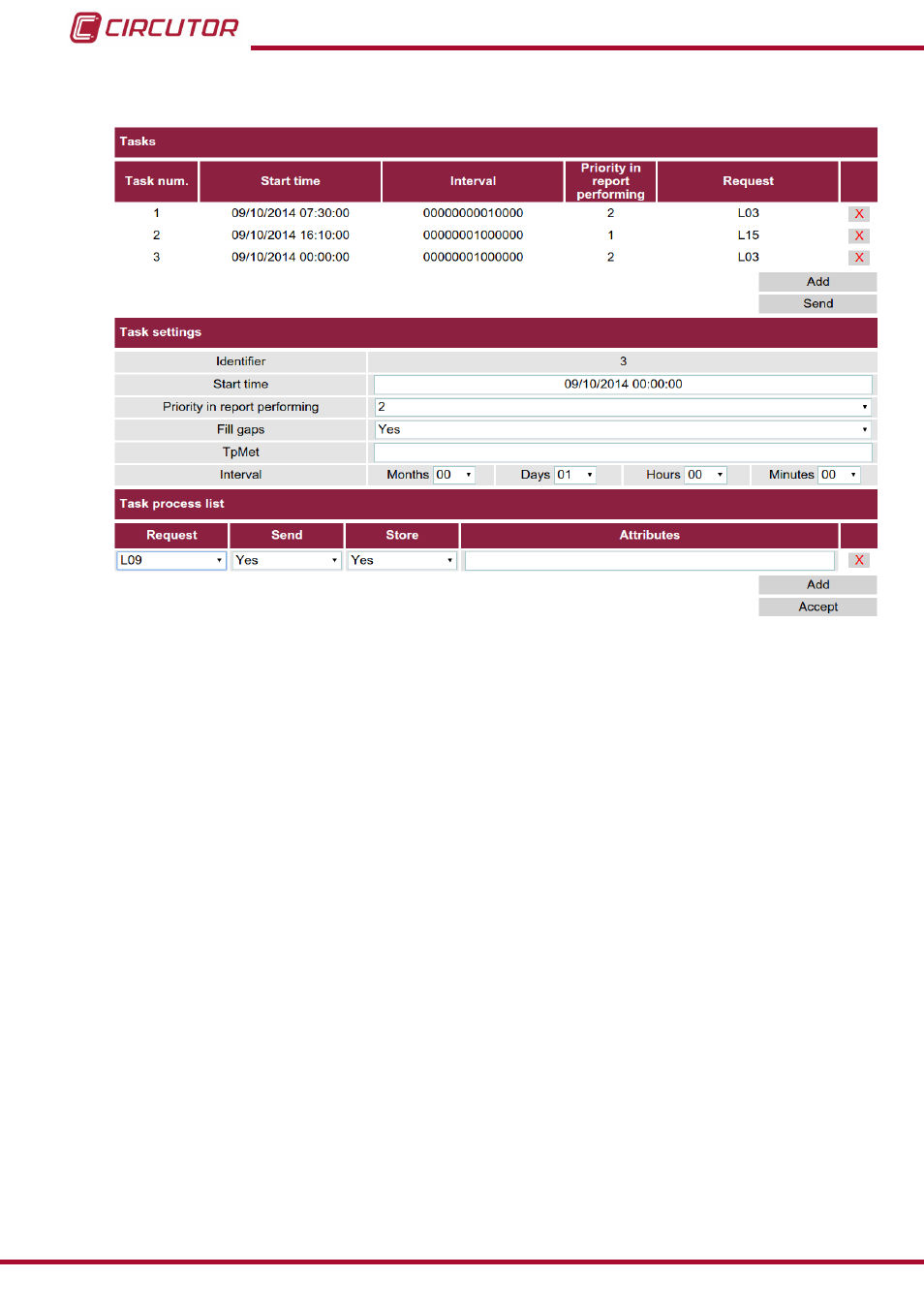
4�6�12� CirLAMP MANAGER MENU: TASKS
Figure 72:Tasks�
The tasks are actions that the
CirLAMP will complete on a certain date and time or periodically.
You can configure all of the
CirLAMP tasks on the screen shown in
.
The upper section of the screen,
Tasks, shows a list of all the CirLAMP tasks.
The
Task settings table appears when you click on one of the tasks, with the configuration of
the selected task. The parameters for this table are:
Identifier: Task identification number.
Start-up time: Task start date.
Priority in report performing: Indicates the priority assigned to the task in the event of a col-
lision:
1: Maximum priority
2: Normal priority
3: Low priority
Fill in gaps: (Field provided for future use)
TpMet: If you only want a certain number of units to perform the tasks, the serial number of the
units that will perform the tasks is entered in this section, separated by a comma.
Interval: In this section you program the repetition period for the task.
64
CirLAMP system
Instruction Manual