Cirlamp manager menu: geolocation – CIRCUTOR CIRLAMP Series User Manual
Page 63
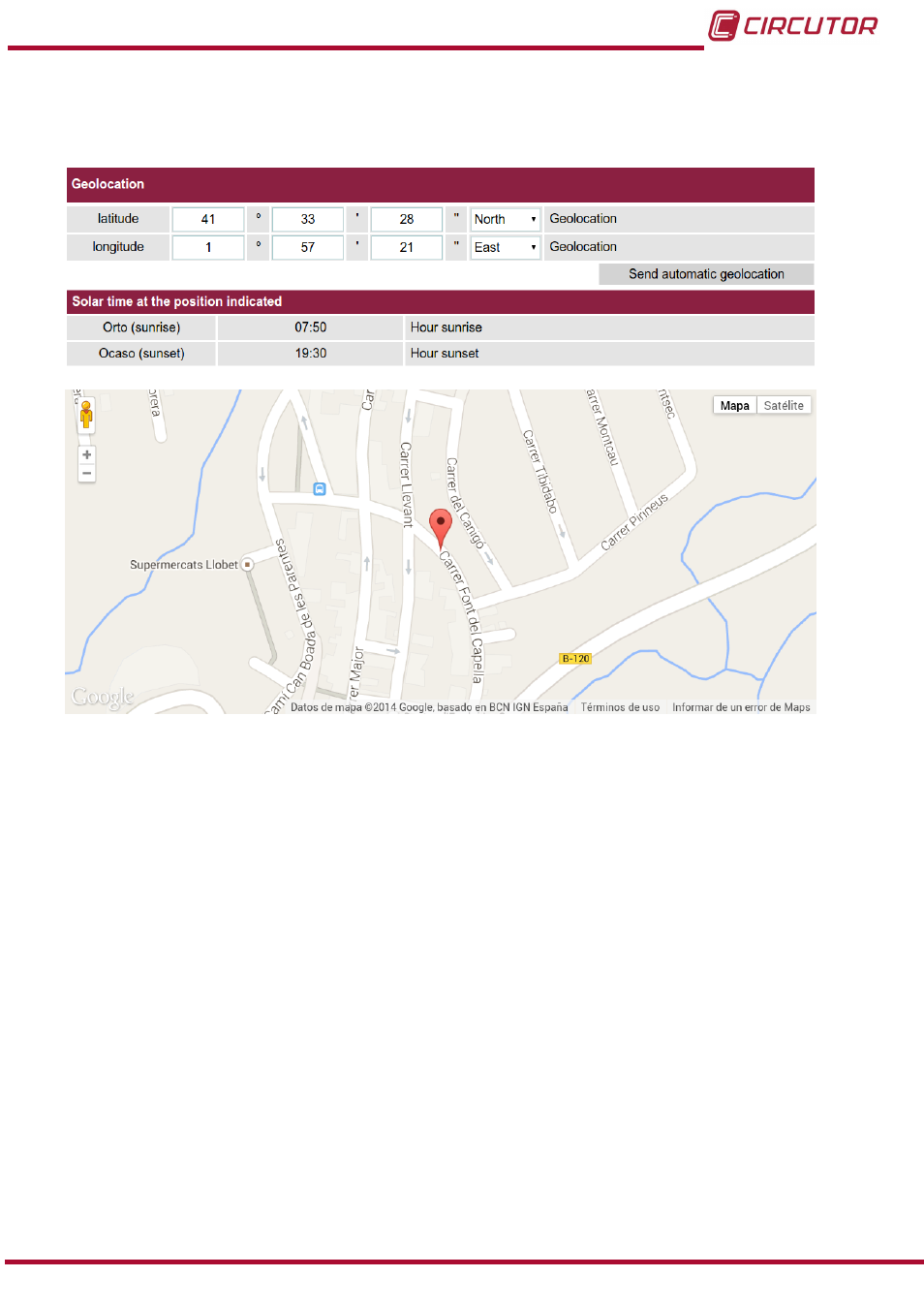
4�6�11� CirLAMP MANAGER MENU: GEOLOCATION
From this screen you can geolocate the
CirLAMP Manager,
Figure 71:Geolocation�
To do this, the latitude and longitude coordinates must be entered manually. Next, click on the
Send manual geolocation manual button.
Once geolocation has been completed, daylight hours will be calculated:
Sunrise: time at which the sun comes up.
Sunset: time at which the sun goes down.
To calculate sunrise and sunset, the time zone corresponding to the coordinates selected must
be previously configured. (
“4.6.10.11. Time configuration”)
The values for daylight hours are those used on the Inputs and Outputs screen (
MANAGER MENU: INPUTS AND OUTPUTS”
CirLAMP positioning map. If the nodes have been positioned, these
will also be displayed.
63
Instruction Manual
CirLAMP system