Cirlamp manager menu: update, Cirlamp manager menu: modem update, Cirlamp manager menu: reboot – CIRCUTOR CIRLAMP Series User Manual
Page 72
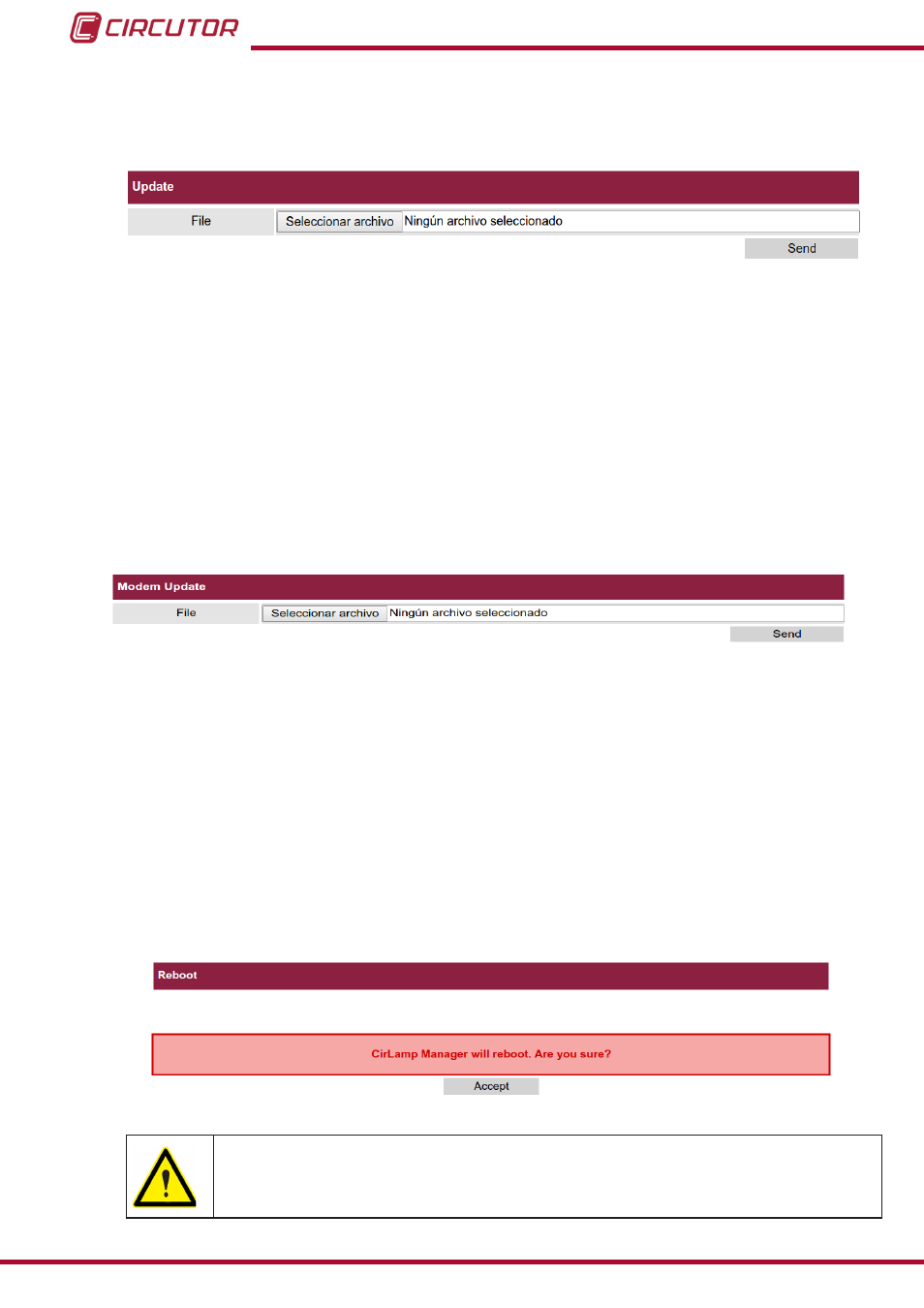
4�6�14� CirLAMP MANAGER MENU: UPDATE
CirLAMP firmware.
Figure 77:Update�
The system must be restarted before updating.
To perform the update, select the file and click on the Send button.
To complete the update the
CirLAMP will restart.
The update file has the extension “.tar”.
NB: Do not decompress the file.
4�6�15� CirLAMP MANAGER MENU: MODEM UPDATE
, is used to update the firmware for the PLC module.
Figure 78:
Modem Update�
The system must be restarted before updating.
To perform the update, select the file and click on the Send button.
To complete the update the
CirLAMP will restart.
The update file has the extension “.tar”.
NB: Do not decompress the file.
4�6�16� CirLAMP MANAGER MENU: REBOOT
CirLAMP via the web site.
Figure 79:reboot
Do not disconnect the unit from the auxiliary power supply while it is restarting.
72
CirLAMP system
Instruction Manual