CIRCUTOR CIRLAMP Series User Manual
Page 44
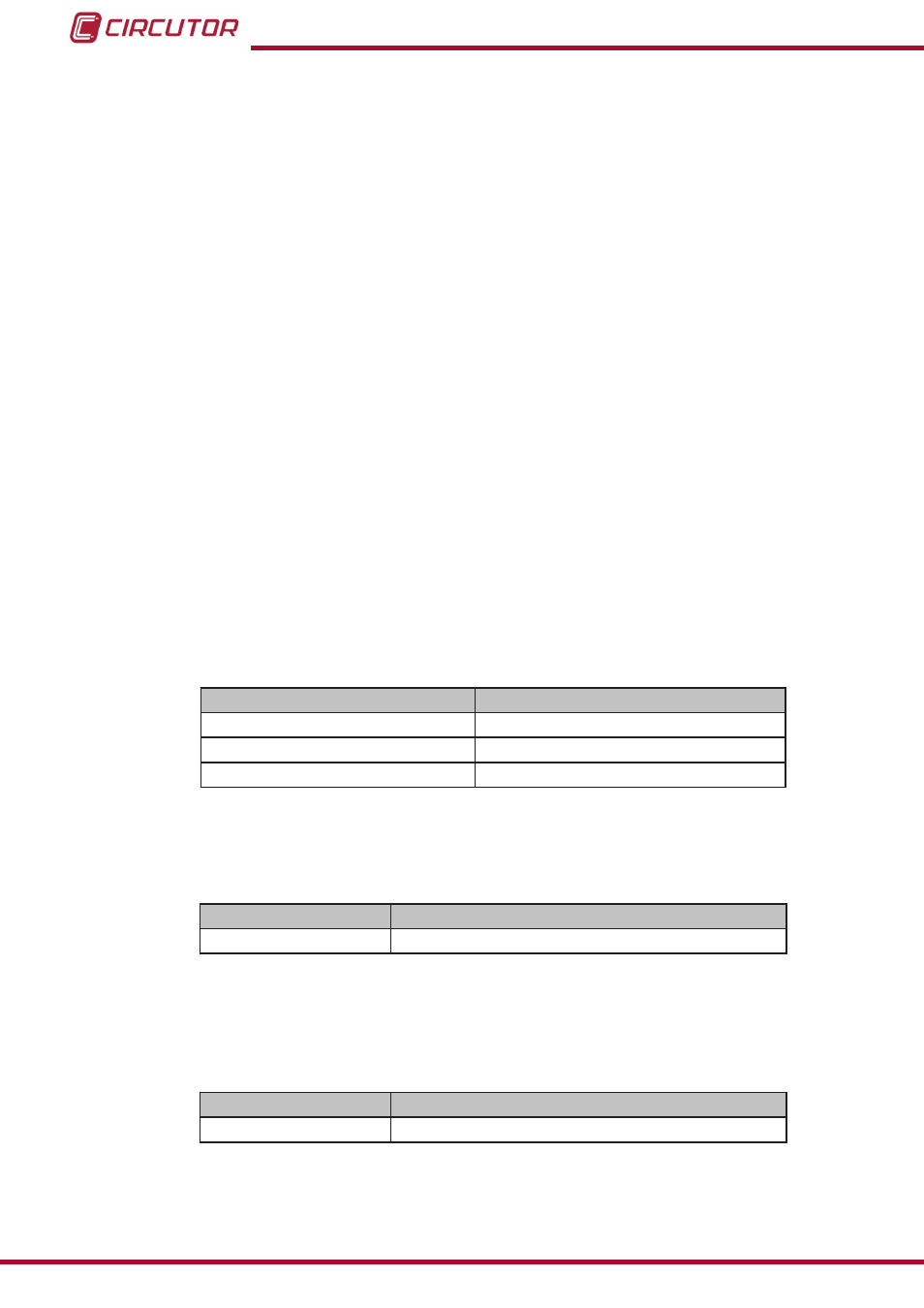
4�6�4�10� E11-L11, Set the total useful time for node lamps to 0�
Format of file
E11 for resetting the total useful life of the lamps (
):
<Order IdReq=”E11” IdPet=”2” Version=”3�0”>
<CirLamp Id=”CIR0000001”>
<E11 ActDate=”20121114165000000W”>
<Node
nodeId=”1301250033”/>
</E11>
</CirLamp>
</Order>
Figure 42: File E11�
Format of file
L11 confirming that the total useful life of the lamps has been reset (
):
<Report IdRpt=”L11” IdPet=”0” Version=”3�1”>
<CirLamp Id=”CIR0000000001”>
<Node Id=”6000006” resetTime=”OK”/>
</CirLamp>
</Report>
Figure 43: File L11�
Where:
Root element: <Report/Order>
<Report/Order> is the root element of the file. Its attributes indicate the data necessary to
process the file:
Table 47:File E11-L11, element <Report/Order>
Attribute
Description
IdRpt/IdReq
Report/order identifier.
IdPet
Single identifier for the order.
Version
Version identifier.
Container element: <CirLamp>
< CirLamp> is the container element for the report order:
Table 48:File E11-L11, element <CirLamp>
Attribute
Description
Id
CirLamp Manager identifier.
Container element: < E11/L11>
< E11> is the container element for information relating to setting the total useful life of the node
lamps to 0:
Table 49:File E11-L11, element <E11>
Attribute
Description
ActDate
Order activation date.
44
CirLAMP system
Instruction Manual