CIRCUTOR CIRLAMP Series User Manual
Page 65
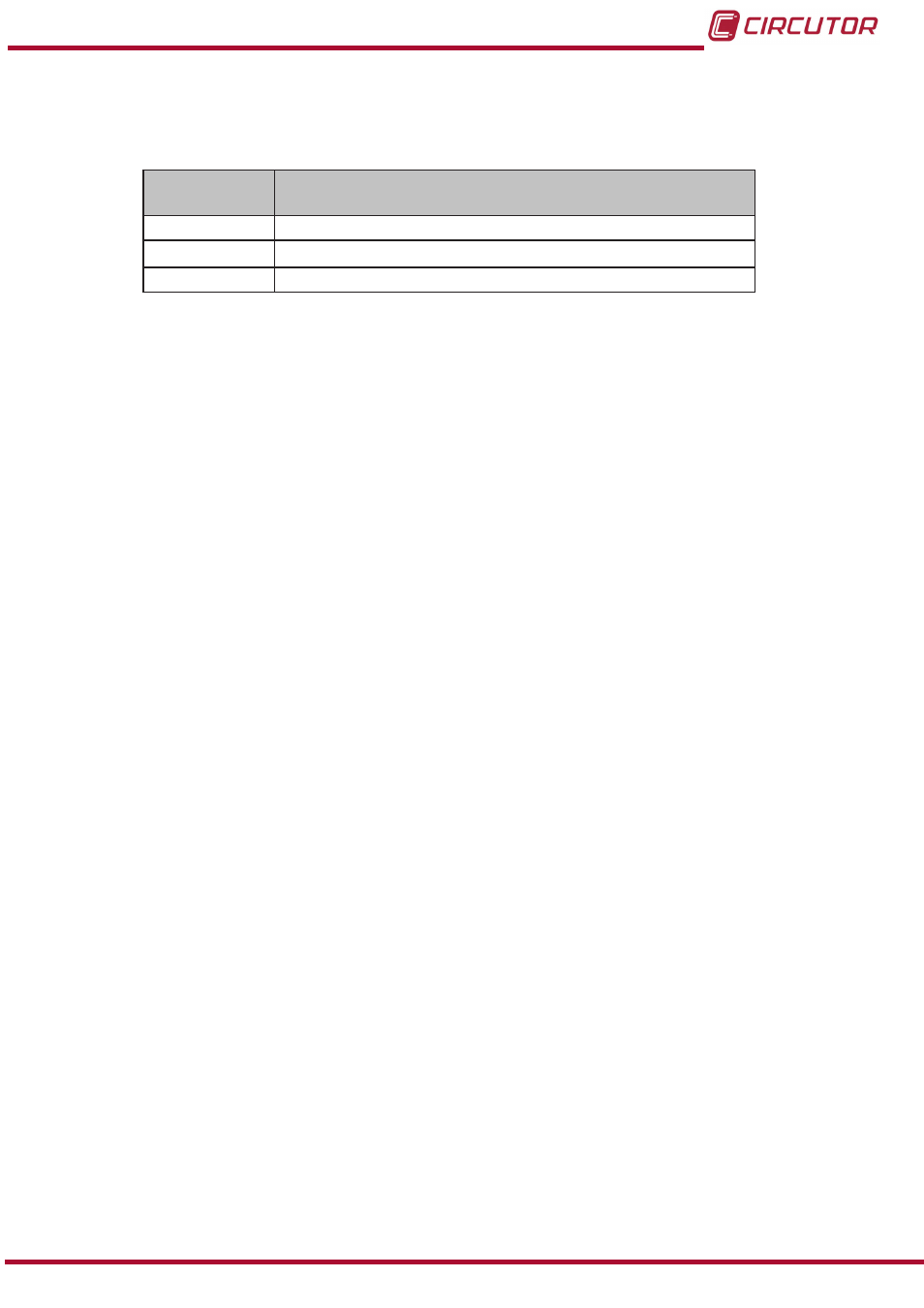
In the
Task processes list section you can program:
The task that will be executed is selected in the
Request column: L03, L09 or L15.
Table 69: Tasks available for the CirLAMP Manager�
Code
Description
L03
List of units in the PLC network.
L09
Configuration of tasks.
L15
Update firmware.
(See
“4�6�12�1� L03, List of units in the PLC network”
“4�6�12�3� L15, Network topology”
) .
Send: Select whether the file will be sent to the FTP server (Yes) or (No).
Storing: Indicate whether the data will or will not be stored in the internal CirLAMP database
after the reports are consulted.
Attributes: (Field provided for future use).
The buttons:
X
, deletes the selected task.
Add, adds a new task or process.
Accept, stores the modified task temporarily.
Once all the tasks are configured, click on the “Send” button to save the tasks in the
CirLAMP
Manager.
4�6�12�1� L03, List of units in the PLC network
Format of task file
L03 (
):
<Report IdRpt=”L03” IdPet=”0” Version=”3�1”>
<CirLamp Id=”CIR0000000001”>
<L03 Fh=”20121113110945W”>
<Node nodeId=”1301250006” vf=”00�03�00” Reference=”” lati-
tude=”41�555401” longitude=”1�967400” ComStatus=”1” LastCommunica-
tion=”20140630051008S” CommFirstOk=”45” CommOkWithRetries=”0” CommKo=”0”>
<IntervalMemory time1=”30” power1=”100” time2=”150” pow-
er2=”70” time3=”310” power3=”50” time4=”36” power4=”100”/>
<TemporalInterval
time=”0”
power=”0”/>
<Measurement voltage=”230” current=”0” activePower=”1” reactive-
Power=”5” apparentPower=”5” powerFactor=”0�20” />
<Alarms currentPower=”50” activeTime=”458” totalActiveTime=”0”
broken=”1” blink=”0” capacitor=”0”/>
</Node>
</L03>
</CirLamp>
</Report>
Figure 73: File L03�
65
Instruction Manual
CirLAMP system