Baby Lock ProStitcher Version 14.04.0051 (BLPS2) Instruction and Reference Guide User Manual
Page 15
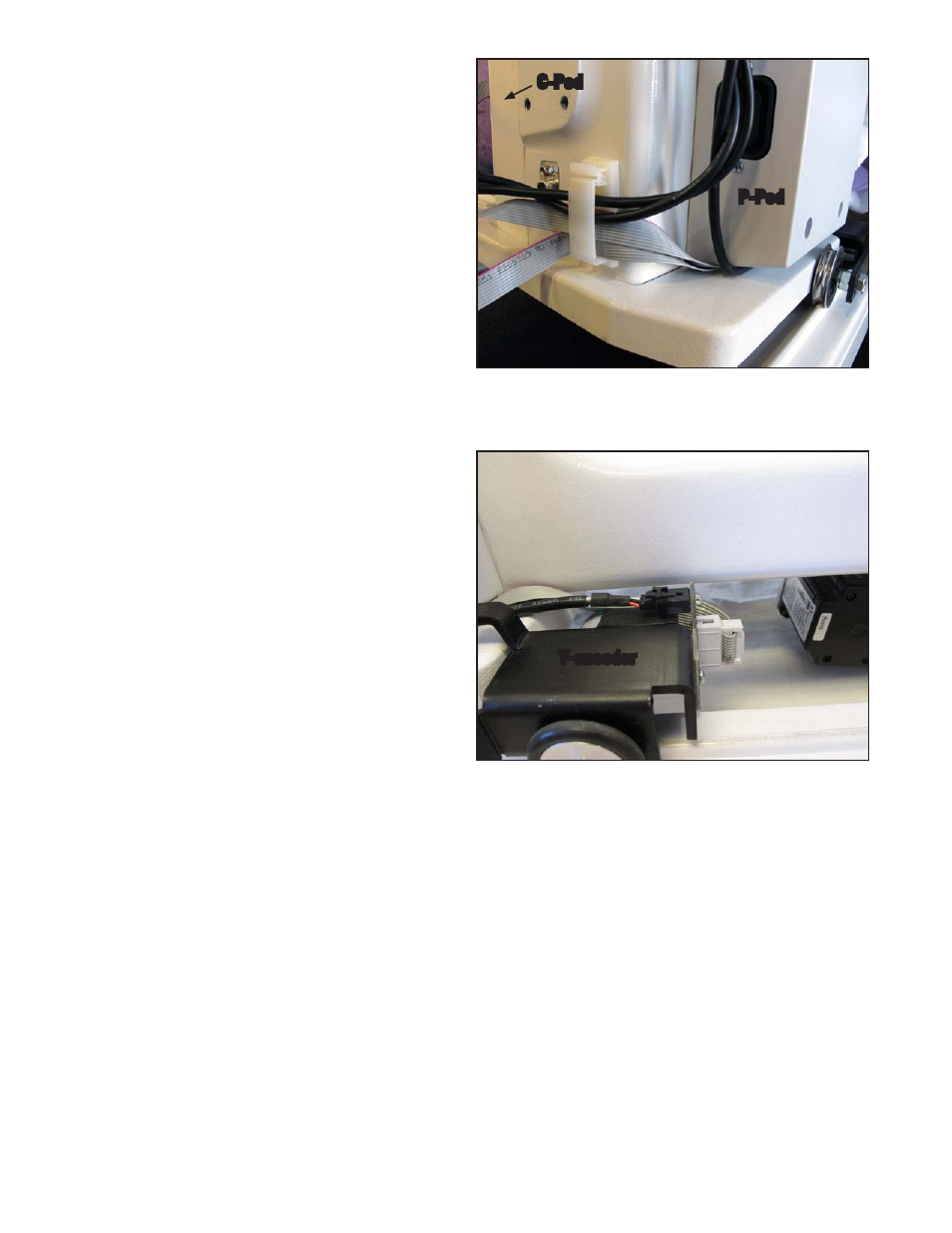
Pro-Stitcher User Manual
3.10 Installation Instructions
Figure 3.21
Figure 3.20
7. The small black cable with the black 3-connector
clip should be routed underneath the P-Pod
(Figure 3.20) and snapped into the quilting
machine’s “Y” encoder (Figure 3.21).
The two black cables that run from the carriage
up to the computer should be clipped into the
cable clip under the rear handlebar as shown in
Figure 3.20 to help prevent these cables from
getting caught on the edges of the carriage.
8. Verify that the Y-axis gear engages the blue
flexirack for the Y-axis.
a. To do this, look from the back of the machine,
between the bottom of the quilting machine
and the top of the carriage. If the white gear is
not high enough to engage the blue flexirack
above it (Page 3.3, H), adjust the lever on the
side of the carriage closest to the back of the
carriage (the Y-axis disengagement lever) into
the lowest position (the teeth of the gear and the
teeth of the rack should engage).
b. If horizontal adjustment is needed to ensure
that at least half the white gear and blue
flexirack are interlocking, loosen the two screws
that mount the Y-axis bracket to the base plates
and push the bracket in the direction necessary
while re-tightening the screws.
9. With the power cable unplugged and both
engagement levers in the down position, ensure
that as the quilting machine is moved in both the
X and the Y directions, the corresponding gears
are rotating as well.
P-Pod
C-Pod
Y-encoder