Horizontal alignment – Baby Lock ProStitcher Version 14.04.0051 (BLPS2) Instruction and Reference Guide User Manual
Page 46
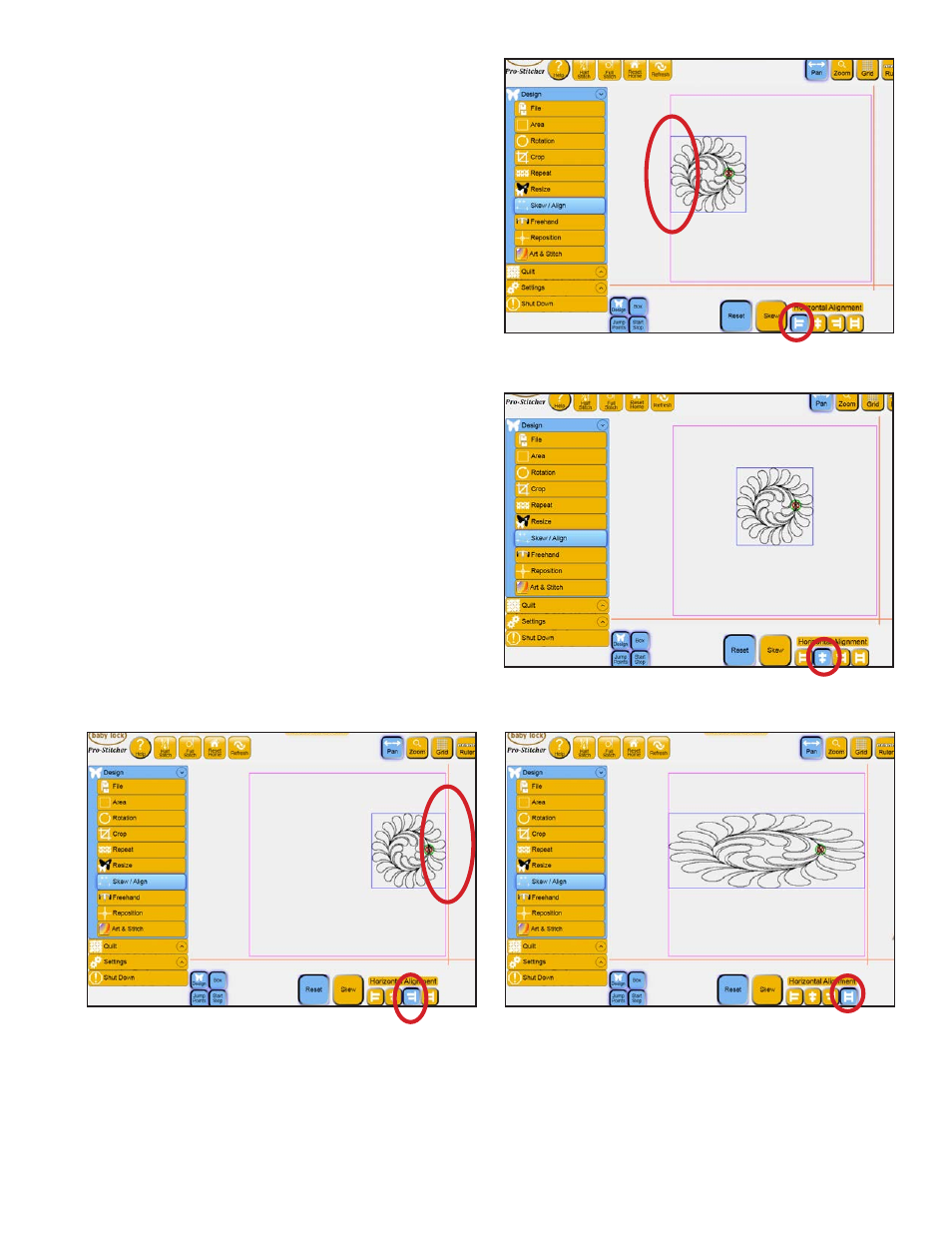
Design Menu 5.19
Horizontal Alignment
Align Left: (Figure 5.63) The left side of the design’s
bounding box (the light blue box) aligns with the
left-most point of the Area (represented by the
purple lines).
Align Horizontal Center: (Figure 5.64) The
horizontal center of the design’s bounding box
aligns with the horizontal center of the Area.
Align Right: (Figure 5.65) The right side of the
design’s bounding box aligns with the right-most
point of the Area.
Horizontal Stretch: (Figure 5.66) The current
design will be stretched (or shrunk) so the left side
of the bounding box aligns with the left-most point
of the Area and the right side of the bounding box
aligns with the right-most point of the Area.
Figure 5.63
Figure 5.64
Figure 5.65
Figure 5.66