Baby Lock ProStitcher Version 14.04.0051 (BLPS2) Instruction and Reference Guide User Manual
Page 60
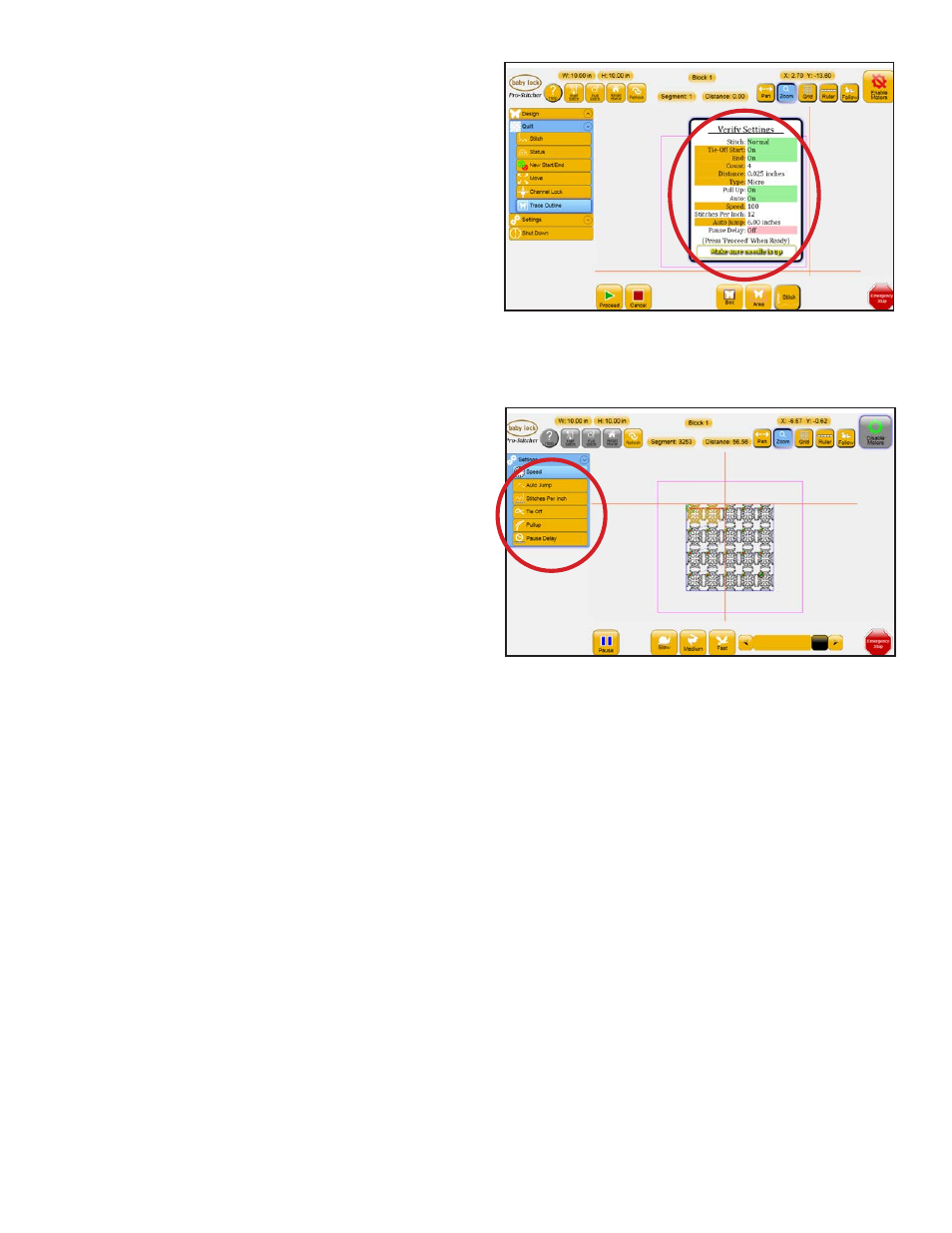
Quilt Menu 7.5
Run
When the design has been formatted and positioned
and is ready to be stitched, press the Run button
from any of the Quilt sub-menus. If the option to
Verify Settings before Quilt is enabled, a pop-up
box appears allowing the quilter to double check
all settings prior to stitching. If everything looks
good, press the Proceed button to start stitching.
Otherwise, press the Cancel button (Figure 7.9).
While the machine is stitching, many of the Settings
options are available to the quilter and can be
adjusted either while the machine is quilting or after
pressing Pause. The settings that can be changed
while the machine is in motion are Speed, Auto
Jump, Stitches Per Inch, Pullup, and Pause Delay.
For a description of these functions, please refer to
them in the Settings section of this manual
(Figure 7.10).
Figure 7.9
Figure 7.10