Baby Lock ProStitcher Version 14.04.0051 (BLPS2) Instruction and Reference Guide User Manual
Page 17
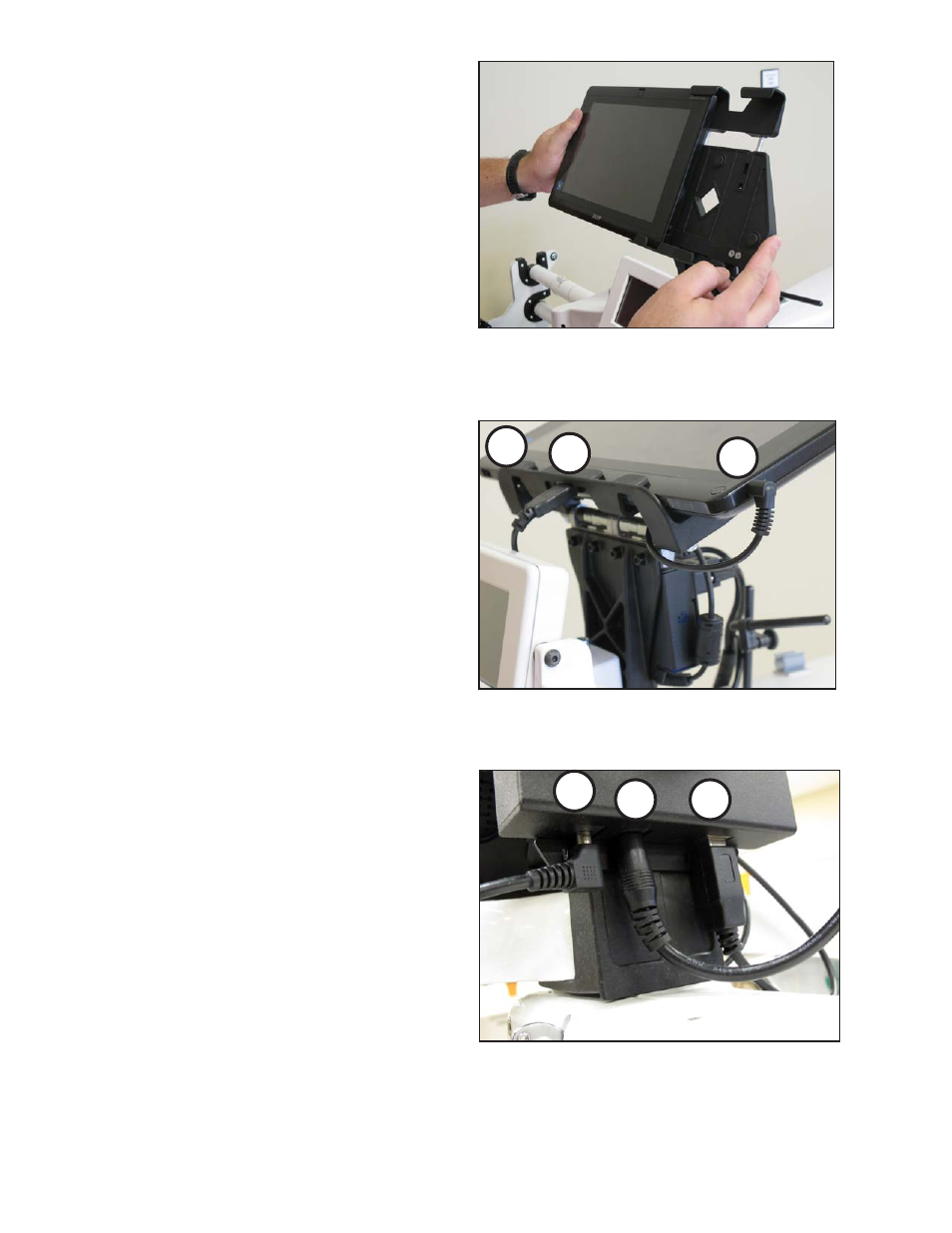
Pro-Stitcher User Manual
3.12 Installation Instructions
A
B
C
Figure 3.26
6. Remove the computer from its packaging. Install
the computer into the computer bracket by sliding
it into the black bracket from the side
(Figure 3.26). With the computer installed in the
bracket, connect the USB short cable (Page 3.3, N)
between the bottom center USB port (Figure 3.27
position B) and the black box on the back of the
bracket (Figure 3.28 position C). Also connect the
computer power cord (Page 3.3, O) between the
computer (Figure 3.27, position C) and the black
box (Figure3.28, position A).
The open USB port (Figure 3.27, position A) may
be used to plug in the USB Flash drive for loading
designs or for plugging in a keyboard or mouse.
Figure 3.28
A
B
C
Figure 3.27